AutoIncognito
Extension Actions
CRX ID
cokhhlcdmplnjnjgfcibjeijgmpefekk
Status
- Extension status: Featured
Description from extension meta
Open the current page in Incognito mode
Image from store
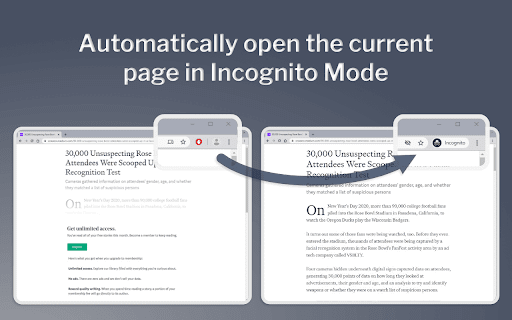
Description from store
Some websites (ex. news articles and blog posts) won't allow you to view the content unless you:
a) Pay for a subscription
b) Wait for your allocated number of "free page views" to reset (ex. each new month)
Going Incognito will often allow you to view the webpage. This extension saves the time it takes to copy the existing URL, open a new Incognito window, and then visit the page.
Note - be sure to "pin" this icon next to the URL bar such that it is always visible. This allows for the single-click visiting of the page in Incognito mode.