Description from extension meta
Simple notes/form generator App for work or personal use.
Image from store
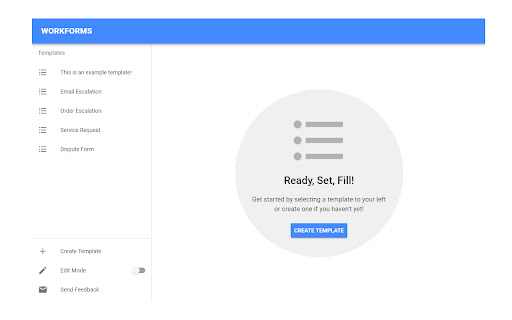
Description from store
This is a great little tool for anyone who has to constantly fill out templates, if you find yourself having to manually copy templates to fill them out all the time, give Workforms a try and help minimize efforts with these routines by creating an actual form that you can simply fill out.
You can now also import/export your templates to share with you colleagues, or to back them up.
How to use this tool?
Simple, once installed, just click the extension icon found up the top right of chrome to open Workforms and start creating templates.
Workforms also completely stores all your data locally and never leaves your computer, as per our privacy policy.
Please don't hesitate to send through any feedback.
Latest reviews
- (2025-04-03) Jhonson Bagasbas: I love the this, it make my work easier. Also want to add some suggestion to make this tool better. Adjustable Overlay Mode: Use templates seamlessly without switching tabs and resize the overlay as needed. Separation Fields: Keep different subjects neatly organized when creating forms. I also sent you an email about this suggestion that I want. I hope you can apply this suggestion ASAP so our team can use this tool.
- (2024-05-20) Michele Reyes: I love it and my team uses it a lot..please update it! It is not compatible with the most recent Chrome update!
- (2021-08-10) Michael Vittorio: I love this extension!!! - Simple and yet very useful for someone like me. I am an escalations I.T. level 2 technician vary rarely do I take calls, however, when I jump into our phone queue to help out our team I can use the templates to ask a set of questions to the callers and quickly copy the responses into our ticket's initial description with viable information. I was going to just code something simple real quick but coming across this saved some time! Thanks for this!
- (2021-08-10) Michael Vittorio: I love this extension!!! - Simple and yet very useful for someone like me. I am an escalations I.T. level 2 technician vary rarely do I take calls, however, when I jump into our phone queue to help out our team I can use the templates to ask a set of questions to the callers and quickly copy the responses into our ticket's initial description with viable information. I was going to just code something simple real quick but coming across this saved some time! Thanks for this!
