Description from extension meta
Do you know that you can run and watch Peacock TV on PC? Here is your way to Peacock TV for PC
Image from store
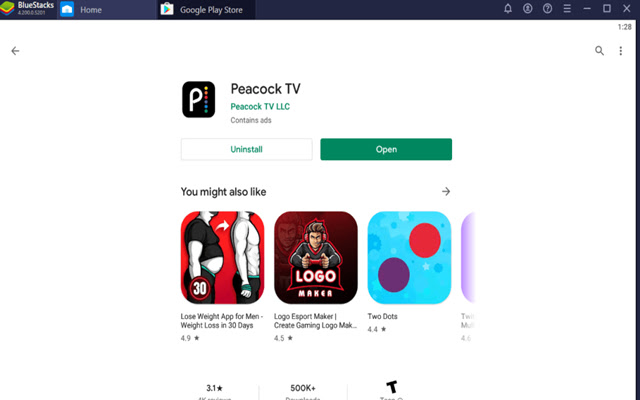
Description from store
Note: We are just big fans of the Peacock TV app who are helping other fans to install the application on their computers with the help of this guide. We are not associated with the makers of the Peacock TV App. The full credit for this app goes to its original makers.
It is a new streaming platform which brings over a thousand TV channels, TV shows, and entertainment shows for everyone.
It is available for users all across the world. Users can access it for free for about 90 days and have the full fledge experience.
Originally, It came out as an Android app, but watching it on a phone can be a bit underwhelming. You can run Peacock TV on PC and take this experience to a whole new level.
It also gives you more control over the Peacock app. You can enjoy the content on a bigger screen and also experience a crisp sound coming out of bigger speakers.
The app can be installed on Windows 10, Windows 8, Windows 7, and macOS and all users using the Chrome.
In order to run this app, an Android emulator is a basic requirement. Since we are using the Google Play, it is absolutely safe, tested, and tried to get Peacock TV for PC.
Latest reviews
- (2021-01-22) colin ferguson: Does not work on PC. App sucks and Peacock TV is so glitchy it is not worth it
- (2021-01-21) Rob Fitzpatrick: doesn't work
- (2020-12-29) gillian hartman: waste of my time does not even work
- (2020-11-12) Michael Mast: Instead of opening, it gives me this message: Hello extensionizr! To shut this popup down, edit the manifest file and remove the "default popup" key. To edit it, just edit ext/browser_action/browser_action.html. The CSS is there, too. Instead you should be telling folks you're too lazy to code this for anything other than Android and they have to install an emulator = BlueStakes4.2. You can do better than this!
- (2020-11-02) Renate Bourgouin: Hello extensionizr! To shut this popup down, edit the manifest file and remove the "default popup" key. To edit it, just edit ext/browser_action/browser_action.html. The CSS is there, too.
- (2020-10-24) scoops 650: Instead of opening, it gives me this message: Hello extensionizr! To shut this popup down, edit the manifest file and remove the "default popup" key. To edit it, just edit ext/browser_action/browser_action.html. The CSS is there, too. "Edit the manifest file"????? This app is garbage.
- (2020-10-22) reparo decentral: Ridiculous. Just a waste of time!!!
- (2020-09-29) Mark Anderson: Doesn't work. If I have to DL something else to make it work then it's not a Chrome app. Waste of time. Too bad was looking forward to it. Ah well. Back to Pluto.
- (2020-08-30) Robert King: It has got it going on.
- (2020-08-07) Richard Grabowski: If I wanted to use bluestack why would I go to Chrome. Either make it work in Chrome or drop it. What a waste of time.
