Unload Tab
Extension Actions
CRX ID
jacifdaceeamhebaonnnaangpkajehjb
Status
- Extension status: Featured
- Live on Store
Description from extension meta
Allows you to quickly unload (discard) tab in current window.
Image from store
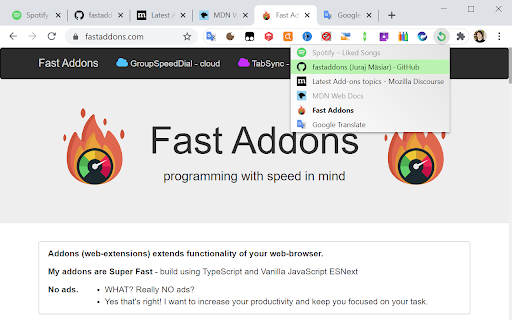
Description from store
↩️ Unload Tab shows you list of tabs opened in the current window - click any of them to unload it (discard it).
⚡ Use top bar actions to:
- unload left tabs
- unload right tabs
- unload all tabs in current window
- unload all tabs in all windows
ℹ️ Tip:
To unload multiple pages, use Right Mouse Click.
To close multiple pages, use Middle Mouse Click.
🏠 See my other extensions here:
https://fastaddons.com/
✅ About author:
https://blog.mozilla.org/Addons/2020/06/15/Friend-Of-Add-ons-Juraj-Masiar/
🍺 Buy me a coffee:
https://ko-fi.com/fastaddons
❤️ Thank you! :)
Latest reviews
- Justin Shu
- Had 11 tabs opened, RAM usage was around 2900Mb according to Win process manager. Unloaded 10 tabs and RAM usage went down to 900Mb. It just works.
- David Oppenheim
- Works perfectly. Shows you which tabs are loaded/unloaded, and lets you unload them individually or in batches. Very useful!
- Ruby Hood (Nomad Ruby)
- If only pinned tabs could be excluded from "all left"...
- Pet03
- wow it have left and right options and suspend fast without any refresh. when i unload tabs and open new duplicate tab from unloaded it not recognize as duplicate anymore (by Duplicate Tab Closer) can do something with it? Maybe need add close duplicate option in your extension or use other close duplicate exension for fix it?
- Morti H.
- This should be a standard, built-in Chrome feature, so that no one would experience RAM issues anymore. Ah, Chrome...
- ProxyDoug
- Life saver. Unfortunately, Chrome still hasn't found a way to not be stupid and keep trying to load tabs you are not using at all, and this addon solves this problem with a simple click
- Tralfazz74
- Oh my gosh it works That worked ExsQUISITEly
- Robert Morrissey
- Well made with no hiccups at all
- Dániel Nagy
- turned all of my tabs in groups into about blank
- joão gabriel s.f.
- It does what is promises, and it does well. 10 out of 10.
- Fedor Stepanov
- Works well
- Peter R
- Use Unload Tab to free up system memory that is currently allocated to browser tabs you aren't using. Excellent extension, just what I was looking for.
- MaCrO V2
- underrated extension
- Francisco Herar
- Just on point.
- Tomás Cárdenas (le.tomae)
- Just what I needed :)
- Cristofer
- add an option to add a hotkey
- Lazy Dragon
- Awsome finally i got a way to keep my tabs open and sleeping at the same time not opened and running. i was literally getting mad as i could not find a single way to sleep all tabs from ram while keeping my tabs opened. thanks a lot for developing such an extension.
- Geovani Garcia
- Literally what is in the extension's tittle, and it's perfect
- Vedun
- Lightweight good addon!
- Vedun
- Lightweight good addon!
- Bernát Gyovai
- I use Brave and it probably had an update, because suddenly in the last ~2 days when I open the extension's menu, it's only about 10px + scrollbar wide. I can't see anything in it as the text is all clipped. I used Unload Tab religiously with Brave for the last few years on all my PCs, could you please look into it?
- Bernát Gyovai
- I use Brave and it probably had an update, because suddenly in the last ~2 days when I open the extension's menu, it's only about 10px + scrollbar wide. I can't see anything in it as the text is all clipped. I used Unload Tab religiously with Brave for the last few years on all my PCs, could you please look into it?
- Andrey
- Exactly what I needed! Simple extension, nothing extra.
- Andrey
- Exactly what I needed! Simple extension, nothing extra.
- MaCrO
- found this within one search, works as advertised, does it well with no catch, literal perfect extension thank you for making this
- MaCrO
- found this within one search, works as advertised, does it well with no catch, literal perfect extension thank you for making this
- josh clark
- i needed this it helps me reduce memory usage without having to close my tabs
- josh clark
- i needed this it helps me reduce memory usage without having to close my tabs
- Arun Kumar Rathod
- Great Extension! unloads tabs and I like watching my ram usage decrease in task manager before i click on the button.
- Arun Kumar Rathod
- Great Extension! unloads tabs and I like watching my ram usage decrease in task manager before i click on the button.
- Rishi Chousalkar
- Excellent extension! Very simple and works great.
- Rishi Chousalkar
- Excellent extension! Very simple and works great.
- Alik Elzin (kilaka)
- Simply works!
- Alik Elzin (kilaka)
- Simply works!
- Lucas C. Flores
- TL;DR: Add a one-click button to unload everything but the current tab. That's what most people are looking for, when when search for a tab unloader. Reasoning: What's the point of having to manually find 15 tabs to unload from a list of +60 tabs I have open, having to remember the ones I have active, then unloading one by one, when all I want is to quickly to unload everything but the tab I'm working on at me moment? It's faster and easier just to close Chrome and reopen it. Most people just want to click a button and unload everything but the tab they are working with right now. Nobody wants to selectively unload this or that tab. We just want to get rid of the clutter and move on with our work.
- Lucas C. Flores
- TL;DR: Add a one-click button to unload everything but the current tab. That's what most people are looking for, when when search for a tab unloader. Reasoning: What's the point of having to manually find 15 tabs to unload from a list of +60 tabs I have open, having to remember the ones I have active, then unloading one by one, when all I want is to quickly to unload everything but the tab I'm working on at me moment? It's faster and easier just to close Chrome and reopen it. Most people just want to click a button and unload everything but the tab they are working with right now. Nobody wants to selectively unload this or that tab. We just want to get rid of the clutter and move on with our work.
- J K
- Does release memory, but what is the point to show list when I can't select multiple tabs and release them at once? Please keep the tab page open after clicking so I can mult release thanks
- J K
- Does release memory, but what is the point to show list when I can't select multiple tabs and release them at once? Please keep the tab page open after clicking so I can mult release thanks