Voice Messages for Slack
Extension Actions
CRX ID
onafjdeemadmhlhlelfalpfanmfemodi
Description from extension meta
Record voice messages and send them in Slack
Image from store
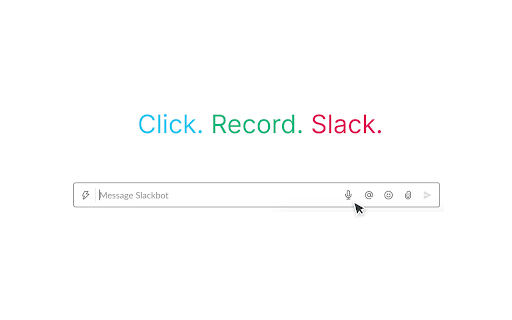
Description from store
With a click of a button you can record a voice message and send it to anyone in your workspace, all inside Slack. If you ever felt like not wanting to type a long message or another meeting, use this extension to quickly send your thoughts!
After you install this extension, a new button with a microphone icon will be added to the message bar in Slack.
1. Click the button with a microphone
2. Allow this extension to use your microphone (you only need to do this once)
3. Record your voice message
4. Drag & drop downloaded audio file into a dialog in Slack
5. Send message
Your recordings aren't sent anywhere and are only stored locally on your machine.
Latest reviews
- Theresa Escarilla
- I can't see any microphone icon.
- Theresa Escarilla
- I can't see any microphone icon.
- Jennifer Ray
- The microphone does not even show up for me.
- Jennifer Ray
- The microphone does not even show up for me.
- Mandy Maleta
- Does not work - I added the Chrome extension and opened slack in browser - the microphone lit up, but would never record.
- Victor
- Maybe I'm doing something wrong - Latest MacOS, Chrome browser. I installed plugin, no issues. But no microphone icon appears in slack, even after refresh. The extension is enabled for app.slack.com and is not grayed out. Just no icon in the Slack chat interface.