Description from extension meta
Simple extension which allows you to save any page and any quote from visited website in two clicks. By control panel you can…
Image from store
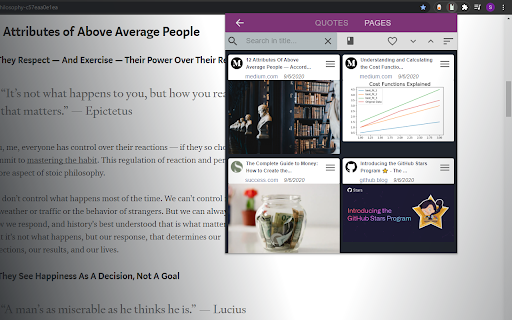
Description from store
Simple extension which allows you to save any page and any quote from visited website in two clicks. By control panel you can easily get access to saved items, group them by categories, or create new ones, sort, filter, delete and share on social media. Works also in incognito mode after switching it in settings
USAGE
* Right after installation you may have to reload opened pages to save them,
You don't need to do it later
- After right clicking on selected text and choosing "Save to quotes" on you can save quote, which will appear in your saved items under tab "Quotes". You will see it with date, link from website and so on.
- By opening extension panel available after clicking extension icon and clicking "Save Page" you can add current page with all associated data to tab "Pages".
- In "Main View" available after clicking extension icon, you get access to all items which you can group by created categories, add them to favourites, delete old ones, sort or share with friends on social media.
- You can access your saved items on any computer under condition that you are logged in to chrome with the same account and You have switched sync on
