Description from extension meta
Hawaiian Keyboard - Papa Pihi Hawai'i
Image from store
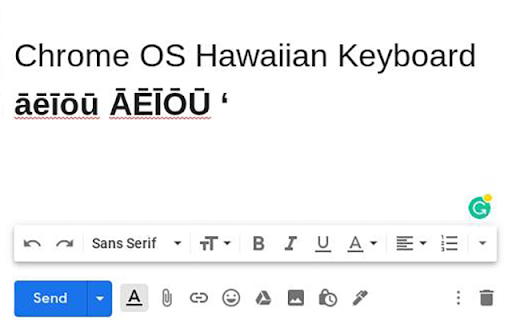
Description from store
A Hawaiian Keyboard for Chrome OS. After installation and activation, simply hold down the Right Alt key, and while holding it type a lower-case vowel you wish the kahakō (macron) to appear over. To type upper-case vowel with the kahakō, press and hold both the Right Alt key and the Shift key, and type the vowel. For the ‘okina (glottal stop), press and hold the Right Alt key and type the apostrophe key. Characters cannot be typed in the username or password fields!
Latest reviews
- (2024-04-09) Lisa Rodrigues: The shortcuts don't work.
- (2022-08-08) Melissa Danielle: I want to like this extension more, but it freezes the keys. s y cn see, th vwels nd pncttn dnt lwys shw p when th Hawn kybrd s n s. wld lve t knw fx fr ths.
- (2022-08-08) Melissa Danielle: I want to like this extension more, but it freezes the keys. s y cn see, th vwels nd pncttn dnt lwys shw p when th Hawn kybrd s n s. wld lve t knw fx fr ths.
- (2022-02-02) Sean Wilkins: Is it possible to change the input from the Google Admin Console? Would like to be able to push this out to all student Chromebooks at once without having to manually change at each device. When I am in the Admin Console, I am able to add Olelo Hawaiian as a language after adding the extension, but when I search in inputs, Hawaiian still does not show up. If not possible from admin console, no worries. Just though I would ask. Mahalo.
- (2022-02-02) Sean Wilkins: Is it possible to change the input from the Google Admin Console? Would like to be able to push this out to all student Chromebooks at once without having to manually change at each device. When I am in the Admin Console, I am able to add Olelo Hawaiian as a language after adding the extension, but when I search in inputs, Hawaiian still does not show up. If not possible from admin console, no worries. Just though I would ask. Mahalo.
- (2021-10-23) Jeannette Soon-Ludes: It does take a little while to properly set up and the full instructions are located at https://www.hawaii.edu/news/2020/09/15/hawaiian-keyboard-for-chrome/ But, once it is set up the keyboard functions as it should.
- (2021-10-23) Jeannette Soon-Ludes: It does take a little while to properly set up and the full instructions are located at https://www.hawaii.edu/news/2020/09/15/hawaiian-keyboard-for-chrome/ But, once it is set up the keyboard functions as it should.
- (2021-03-14) john reeves: It doesn't seem to work, and has virtually no instructions.
- (2021-03-14) john reeves: It doesn't seem to work, and has virtually no instructions.
