Description from extension meta
Perform everyday tasks related to PDF - merge, convert, download
Image from store
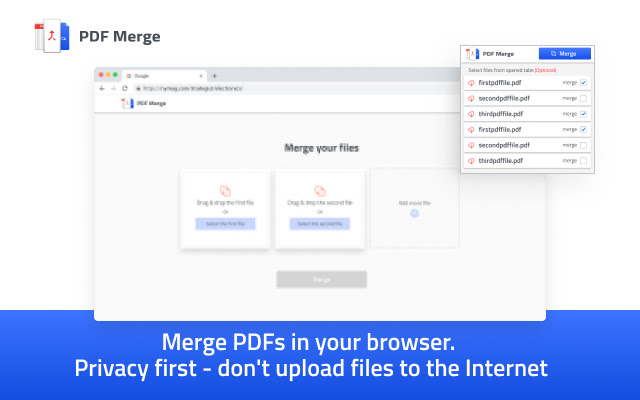
Description from store
PDF-convert at Pagsamahin ay isang kasangkapan para sa araw-araw na pangangailangan na may kaugnayan sa mga PDF.
Mga Tampok:
🌟 Pagsamahin ang dalawang mga PDF
🌟 na Magkabit ng isang imahe (PNG, JPG) sa PDF file, alinman sa unang pahina o sa huling pahina
🌟 convert ang mga dokumento Office sa PDF (DOCX, DOC, RTF, XLS). Ang extension ay nakasalalay sa OpenOffice at sumusuporta sa mas maraming mga format ng file.
🌟 Download PDF:-download mula sa listahan ng lahat ng binuksan PDF kahit na naka-embed
Mga limitasyon:
1. PDF format ay nag-iiba kaya ang extension ay hindi gumagana sa bawat PDF. Makikita mo ang isang error kung ang software ay hindi maaaring basahin ang mga file.
2. Ang software ay may ilang mga limitasyon na may malaking file. Mangyaring tandaan na ito ay hindi gumagana sa talagang malaking mga dokumento hal scan libro na may 500 mga pahina.
3. Ang isang conversion ay maaaring tumagal ng isang mahabang panahon, kaya maghintay ng hindi bababa sa 10-20 segundo upang makakuha ng isang na-convert na file.
4. Kung mag-upload ka ng isang dokumento sa maling format makakakuha ka ng isang error. Mangyaring suriin kung input file ay wasto sa pamamagitan ng pagbubukas ang mga ito sa mga aplikasyon ng opisina.
Mangyaring gamitin ang seksyon ng suporta sa Chrome Webstore upang ipaalam sa amin kung ano isyu kang makaranas.
PDF Convert and Merge is a tool for everyday needs related to PDFs.
Features:
🌟 Merge two PDFs
🌟 Append an image (PNG, JPG) to PDF file, either at the first page or at the last page
🌟 Convert Office documents to PDF (DOCX, DOC, RTF, XLS). The extension relies on OpenOffice and supports more file formats.
🌟 Download PDFs: download from the list of all opened PDFs even embedded
Limitations:
1. PDF formats vary so the extension doesn’t work on every PDF. You will see an error if the software can’t read the file.
2. The software has some limitations with huge files. Please note that it doesn’t work on really huge documents e.g. scanned books with 500 pages.
3. A conversion could take a long time, so wait at least 10-20 seconds to get a converted file.
4. If you upload a document in the wrong format you will get an error. Please check if input files are valid by opening them in office applications.
Please use the support section on Chrome Webstore to let us know what issues you experience.
Latest reviews
- (2020-11-15) Gerald Flowers: Excellent extension, now it is convenient to work with such functions.
- (2020-11-15) Nekit Belous: Finally, I found at least one sensible extension for working with PDF files, completely satisfied.
- (2020-11-15) Blaze Morrise: It is perfect for my work, the functionality is the same as on ilovepdf.com. I liked the new feature-now the plugin supports the RTF file format. Very convenient.
- (2020-11-15) Sergey Ssg: Working quite extension. Help in work really.
- (2020-11-15) Wladislaw Michalik: Nice, convenient extension. I advise you to try it!
- (2020-11-15) Olis Fisher: A very useful extension for work, what you need! It is very convenient to work with the text. The extension is great.
- (2020-11-14) Nylah Ward: The extension helped a lot, I am very glad that I found it, I recommend it to everyone. Thanks to the developers!
- (2020-11-14) Gabriel Johnson: An excellent and convenient converter straight from the browser.
- (2020-11-14) Alex You: It is very convenient to work with text. The extension is great.
- (2020-11-14) Kirill Evdokimov: Good app, I like it.
- (2020-11-14) Dmitry Dubrov: Great app, handy and practical. For work, what you need.
- (2020-11-14) Blaise Tyler: Wonderful. I liked it very much.
- (2020-11-14) Adam Hartbert: Convenient and simple pdf converter application!
- (2020-11-14) Alex Koretckiy: Great browser app. Thanks to the developers!
- (2020-11-14) John Goodwin: Convenient and useful extension.Works great,I recommend it.
Statistics
Installs
1,190,740
history
Category
Rating
4.8 (15 votes)
Last update / version
2020-09-30 / 3.5.2
Listing languages
