Description from extension meta
Download all images from page in one click
Image from store
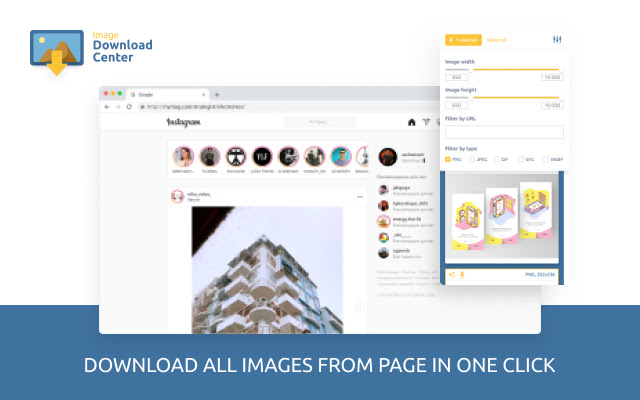
Description from store
Image Download Center - saves your time when you want to download images from a webpage.
Features:
☆ Download all images
☆ Supports many formats including PNG, JPEG, SVG, WEBP
☆ Filter by size (you can filter out website logos and design elements)
☆ Preserves file name
Browse and download images on a web page.
If you need to bulk download images from a web page:
- See images that the page contains and links to
- Filter them by width, height, and URL; supports wildcard and regex
- Optionally show only images from links
- Select images to download by clicking on the image
- Use dedicated buttons to download or open individual images in new tabs
- Customize image display width, columns, border size, and color
- Hide filters, buttons and notifications you don't need
support for BMP, SVG, and WebP images
Downloads AliExpress Product Images With One Click
Our Easy AliExpress Image Downloader is a completely FREE Chrome Extension that allows you to quickly download all of the AliExpress images you need to populate your dropshipping store.
It's an advanced desktop app for Instagram with lots of useful features. We create a fully matched mobile version right in your browser. Watch news feed, receive and send direct messages, upload personal photo or video, review stories and all other you do in mobile version.
- Photo Downloader available on each site via context menu
- Easy access to Instagram website. Just click to extension button
- Receive and send Instagram direct messages from the browser
Vendors on AliExpress upload more than just the images you might see on the product listing. When you click the Image Downloader blue icon, you can unpack and download all the images for the product you are interested in selling.
The manual alternative is time consuming; stop right-clicking and downloading individual pictures, when you can have them all download to one folder with the AliExpress Image Downloader.
If you need to bulk download images from a web page, with this extension you can:
- See images that the page contains and links to
- Filter them by width, height, and URL; supports wildcard and regex
- Select images to download by clicking on the image
- Use dedicated buttons to download or open individual images in new tabs
- Customize image display width, columns, border size, and colour
- Hide filters, buttons and notifications you don't need
Simple image downloader. With this extension you can download all pictures from a web page.
image downloader is an absolutely free and open to everyone application, without advertising and tracking. You should know some rules to download images from that picture downloader. The first one is to view the images that the page comprise. The next one is to sift them by width, heigth and URL. After that, select the image you need, click on it and use the special button to download or open individual images in new tabs. You scrape photos from the web, browse and save them. You can download all image formats. But also you may adapt image display width, columns, border size and color. Conceal filtres and notification you don't need. When you push the Download buttom all chosen images by you are saved in specific folder. Image downloader is simple enough to use. You do not need a high level of computer skills. You may save images on defferent topics, download them. Only one click of your mouse. Now I’ll tell you a couple of advantages of this image downloader. It is possible to download all pictures with one click. It is really cozily whe you need to do some gallery. There are no end of images, really a lot of them. Download images with high resolution. Find photos and download them at tumblr without login. There are really many advantages, I really like picture downloader , it saves my time significantly.
If you need to bulk download images from one or multiple web pages, with this extension you can:
✔ Support bulk download images from multiple tabs, you can choose: all tabs, current tab, left of current tab, right of current tab.
✔ See images that the page contains and links to
✔ Filter the images by width, height and type
✔ Sort the images by resolution or tab index
✔ Download the selected images to local folder
✔ Adds a right-click direct download item for images, like Safari.
Bulk Image Downloader (BID) makes it easy to download full sized images from almost any thumbnailed web gallery. Supports most popular image hosts such as imagevenue, imagefap, flickr and too many others to list here
Picture Downloader. Browse and save - image downloader on webpages.
Picture Downloader is useful tool for displaying, browsing and downloading photos from any webpages.
* Finds pictures on any websites.
* The size of each image is displayed.
* Image download to your hard disk.
Browse and download images on a web page.
If you need to bulk download images from a web page:
- See images that the page contains and links to
- Filter them by width, height, and URL; supports wildcard and regex
- Optionally show only images from links
- Select images to download by clicking on the image
- Use dedicated buttons to download or open individual images in new tabs
- Customize image display width, columns, border size, and color
- Hide filters, buttons and notifications you don't need
support for BMP, SVG, and WebP images
Downloads AliExpress Product Images With One Click
Our Easy AliExpress Image Downloader is a completely FREE Chrome Extension that allows you to quickly download all of the AliExpress images you need to populate your dropshipping store.
It's an advanced desktop app for Instagram with lots of useful features. We create a fully matched mobile version right in your browser. Watch news feed, receive and send direct messages, upload personal photo or video, review stories and all other you do in mobile version.
- Photo Downloader available on each site via context menu
- Easy access to Instagram website. Just click to extension button
- Receive and send Instagram direct messages from the browser
Vendors on AliExpress upload more than just the images you might see on the product listing. When you click the Image Downloader blue icon, you can unpack and download all the images for the product you are interested in selling.
The manual alternative is time consuming; stop right-clicking and downloading individual pictures, when you can have them all download to one folder with the AliExpress Image Downloader.
If you need to bulk download images from a web page, with this extension you can:
- See images that the page contains and links to
- Filter them by width, height, and URL; supports wildcard and regex
- Select images to download by clicking on the image
- Use dedicated buttons to download or open individual images in new tabs
- Customize image display width, columns, border size, and colour
- Hide filters, buttons and notifications you don't need
Simple image downloader. With this extension you can download all pictures from a web page.
image downloader is an absolutely free and open to everyone application, without advertising and tracking. You should know some rules to download images from that picture downloader. The first one is to view the images that the page comprise. The next one is to sift them by width, heigth and URL. After that, select the image you need, click on it and use the special button to download or open individual images in new tabs. You scrape photos from the web, browse and save them. You can download all image formats. But also you may adapt image display width, columns, border size and color. Conceal filtres and notification you don't need. When you push the Download buttom all chosen images by you are saved in specific folder. Image downloader is simple enough to use. You do not need a high level of computer skills. You may save images on defferent topics, download them. Only one click of your mouse. Now I’ll tell you a couple of advantages of this image downloader. It is possible to download all pictures with one click. It is really cozily whe you need to do some gallery. There are no end of images, really a lot of them. Download images with high resolution. Find photos and download them at tumblr without login. There are really many advantages, I really like picture downloader , it saves my time significantly.
If you need to bulk download images from one or multiple web pages, with this extension you can:
✔ Support bulk download images from multiple tabs, you can choose: all tabs, current tab, left of current tab, right of current tab.
✔ See images that the page contains and links to
✔ Filter the images by width, height and type
✔ Sort the images by resolution or tab index
✔ Download the selected images to local folder
✔ Adds a right-click direct download item for images, like Safari.
Bulk Image Downloader (BID) makes it easy to download full sized images from almost any thumbnailed web gallery. Supports most popular image hosts such as imagevenue, imagefap, flickr and too many others to list here
Picture Downloader. Browse and save - image downloader on webpages.
Picture Downloader is useful tool for displaying, browsing and downloading photos from any webpages.
* Finds pictures on any websites.
* The size of each image is displayed.
* Image download to your hard disk.
Latest reviews
- (2021-05-28) Emil Zonev: Not 1 click. Want to show every image location to save.
- (2021-02-11) dmassive: Malísimo, es una copia de otros o otros le copiaron a este, pero detecta pocas imágenes y no detecta las de fondo. Hay otra extensión con el icono de color negro y logo en celeste que si es muy buena.
- (2021-01-22) Natalia Molak: perfect
- (2021-01-02) Nico Schneider: Can not download images from slide bars, not usefull
- (2020-12-31) Christian Ozoudeh: This Is actually nice, I've been having some problems downloading images from Instagram and I decided to give this a shot although I was skeptical about this at first. I didn't regret this... I highly recommend
- (2020-12-30) WildWild Val: downloads only thumbnails, not the linked pictures
- (2020-12-09) berry nutter: On a page of 49 images only showed 12 fpr downloading which did not download. Another piece of Chrome trash.
- (2020-11-04) E.Z. WorkSpace: Trash!!! Filtered only width and height.... oh no
- (2020-10-19) Ivan Maklobanov: A wonderful application that makes your workflow easier!
- (2020-10-17) Oleg Tishinevich: Cool application, very convenient to upload images ...
- (2020-10-16) fred hard: Convenient application for downloading and working with images. I give five stars.
- (2020-10-16) Gangsta NikoB: This extension helps me download any graphic files. For me, this feature adds convenience.
- (2020-10-16) John Goodwin: Convenient and useful extension.I use it constantly,it works perfectly.
- (2020-10-16) Andy Landitz: Good service for uploading pictures, works great!
- (2020-10-16) Giorgi Gulikashvili: . :: cool applications, just super I'm glad there are such applications ::.
- (2020-10-16) Anna Savva: great extension - I advise everyone
- (2020-10-16) Логан Хоулетт: I really liked the extension. There are no complaints about the work.
- (2020-10-16) Roger Freeman: this extension helps me in my work
- (2020-10-16) Richard Evans: excellent bootloader, I use it recently, really liked it
- (2020-10-16) Logan Higgins: I am satisfied with the extension with its functions, it copes well, I will continue to use it
- (2020-10-16) Svetlana Evseeva: It really saves time, very easy and functional expansion.
- (2020-10-16) Dominic Farmer: I am satisfied with the extension. It works quickly. It is convenient to use!
- (2020-10-15) Cate Semina: Quite normal extension. I have used it successfully several times.
- (2020-10-15) Anton Ivanov: Thanks, great extension! Convenient interface
- (2020-10-15) Paul Fender: Cool! Uploading images has become much easier. Thanks.
- (2020-10-15) William Hill: A great extension is convenient and useful. You know your job.
- (2020-10-15) John Woo: Great browser extension. With such software, life becomes better and brighter. Thanks!
- (2020-10-15) Blaise Tyler: I liked the implementation very much. ;)
- (2020-10-05) bobby decker: good and the best i can download all images on all websites and its powerfull too keep this going forever and ever
- (2020-10-04) Artem Timonin: - Вытягивает только превью, не скачивает оригиналы; - Нет возможности скачать все изображения сразу, каждое нужно в ручную сохранять; - Не запоминает месторасположение сохраненного документа предыдущего.
Statistics
Installs
138,712
history
Category
Rating
3.9 (30 votes)
Last update / version
2021-06-02 / 1.5.5
Listing languages
