Description from extension meta
Change cursor cursor collection custom cursor custom cursor style
Image from store
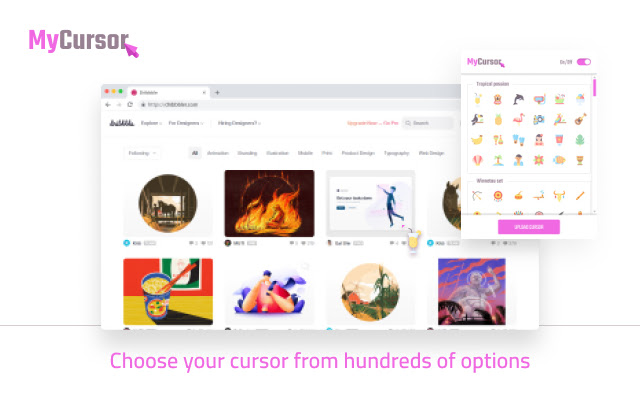
Description from store
My cursor changes mouse cursor on web pages. We manually selected a huge preset of beautiful cursors!
- 100+ cursors in various categories (See screenshot!)
- Upload a custom cursor
PS. It doesn’t work over browser toolbar or on settings pages.
Now, to change the mouse cursor in your browser, just make a couple of clicks. Our collection has over 300 custom cursors for every taste, divided into categories, plus animated cursors. All cursors from the catalog on the site can be pre-tested in a specially designated test area, collections will be regularly updated, so do not forget to visit our site from time to time. But even if you don’t find what you like, just upload your own cursor by clicking the “Upload cursor” button in the extension menu.
Customize your experience of using the Chrome browser with cool free mouse cursors. Create your own collection of mouse cursors from any images. Use collection of over 100 different cursors, distributed according to categories and for every taste: - Minecraft; - Lightsaber; - Pizza; - And many, many other funny cursors. Some of our cursors are bundled with Custom Cursor browser extension, but most of them await you on our website. Be sure to check the website often because new and trending cursors are constantly being added. But if you still did not find that you like - use "UPLOAD CURSOR" button and Add your own. Create your personal collection of cute cursors and manage your collection on Upload page. Easily adjust the size of your cursor in the "Manage" section. For easier navigation through the cursors, we divided them into bright cursor collections. Each of them has its own unique theme. For example, you can find your cursor faster in the general collections: - Starters; - Color; - Holidays; - Animals; - Life style; - Sport; - Food; - Job; and much, much more on our website. Your newly added collections will be uploaded to extension and can be found in the bottom of the extensions collection list. If you upload your own cursors, they will appear in the extension window, in “My Collection”. Also, you can immediately preview how it will look by clicking on it in the extension window and move mouse slightly to the side to the empty space of the extension window.
Cursor Cat - a kitten chasing the mouse cursor. Get a funny chrome pet as a cute cat that will chase your mouse on different sites. Such funny pets are available for you: - Tabby; - Punky; - Maneki Neko; - And also many other cool 🐈 characters. Move the cursor around the website area, and animated cats will catch up with your cursor. At the same time, their funny faces will change, depending on the movements. Having caught up with the cursor, pet safely accommodate around it. How to use: - Install this extension; - Its icon will appear in the upper right corner of the browser; - Open any other site (except Chrome Web Store or Homepage); - Click on the extension icon; - Choose any kitten by clicking on it; - Move the cursor over the site area; - Kitty will start the hunt for the cursor; - Have fun!
Make your browsing the web more fun with free mouse cursors. Change your boring mouse icons to custom cursor designs!
Unique custom cursor for Chrome ™. Use the large Cursor collection or upload your own. Now, to change the mouse cursor in your browser, simply set the Custom Cursor and in two clicks select the one that you like the most. Unique Cursor for Chrome ™ contains many cursors for every taste, divided into categories, plus animated cursors. There, in the Unique Cursor menu for Chrome™, you can easily change the size of the cursor, add it to your favorites or completely remove it from the list, it is very simple and convenient.
Incredible custom cursors for the Chrome ™ browser. Color your browser using a large collection of free cursors or download your own. You can upload any photo sizes that do not exceed 128x128 pixels. Decorate your Chrome browser to your taste with free mouse cursors. You can easily create your own collection, cursors from any images and icons. Note for download: - Use images (optimally 16x16, 32x32 pixels, no more than 128x128); - Advises images on a transparent background in .png format. If you want to use a previously opened page, this extension just refreshes the page. Chrome store rules do not permit work extension in own page and home page, so don't worry if the extension does not work here. You can open any other site and check how this extension works. Use cursors from over 50 collections, categorized for every taste: - Dessert; - Autumn; - Christmas; - Halloween; - Winter; - School; - Arrows - Characters - Bubbles Circle - Emoticons - Food, drink - Professions - Kinds of sports - And many other fun cursors. A couple of cursor collections are shipped by default with an extension Own Cursor, I want to remind you that a large number of cursors are waiting for you on our website. Visit our site more often, because every day we add new, interesting and relevant cursors. If you still haven't found what you like, use the “Download Cursor” button and upload your own cursor. Easily adjust the cursor size in the Settings section. Create your own collection of cute cursors and manage your collection on the Download page. Thus, you can create your own cursor collection and manage them in the "Downloads" section. To make it easier to navigate the cursors, we divided them into vibrant collections. Each of them has its own theme. For example, you can quickly find the cursor in shared collections: - Starting; - Colors; - Holidays; - Animals; - Lifestyle; - Sports; - Food; - Work; - and much, much more on our site. Your newly added collections will be loaded into the extension and can be found at the bottom of the list of extension collections. If you upload your own cursors, they will appear in the extensions window in the My Collections section. Also, you can immediately see how it will look by clicking on it in the extension window and slightly moving the mouse to the side into the empty space of the extension window.
Make web browsing more fun with free mouse cursors. Change your boring mouse icons to your own cursor settings! This extension replaces the default cursor with the cool user cursors in the collection. Your new Google index can be very cute or funny! Choose from several predefined designs. Changing the cursor is easy because you do not need to leave the tab. Click the Custom Cursor extension icon in the upper right corner of Chrome. At any time, you can return the original cursor by clicking the "Off" button at the bottom of the cursor list. Please pay attention! After installation, all tabs must be reloaded, otherwise the extension will not work. When you reload your tabs or open Chrome again, it should be a new cursor! The cursor will only change when browsing the web using Chrome. Works for every Chrome tab except the Chrome Web Store and Chrome internal pages such as settings, extensions, etc.
Try using the Chrome browser with cool free mouse cursors. This extension allows you to modify your cursor for Google Chrome. Our extension supports a wide range of topics such as movies pop culture manga stars arrows and many more topics Create your own collection of mouse cursors from any images.
Replace your default cursor with a cool free custom cursor from our library
Minor correction of the Cursor user interface material - Updated Custom Cursor user interface material. - Improved Unique Cursor for Chrome ™ installation page - Minor technical changes to Cursor - Added many categories of Custom Cursor - Fixed function errors Unique Cursor
Latest reviews
- (2021-01-12) zoey petersen: i have found out how to remove the annoying cursor 1. remove it from chrome 2. power off computer 3. turn computer back on and now it is gone! p.s. i am sorry if it didn't work for you. i just wrote this bc i worked for me!
- (2021-01-12) Aya Husseinz: ALL the curser ones didn't work I hope this one works.
- (2021-01-05) cj 123: i can get rid of it but i to get agan to tape this 0/5
- (2021-01-02) ReaRea Potato: mine is stuck on no matter what i hate it with a burning passion it is stuck on my laptop have tried everything and i hate it so much!
- (2020-12-30) Krist L: The cursor is still there after I deleted the extension...
- (2020-12-29) meox meow_: I like very much.💜
- (2020-12-25) Cata_Tibb: como se pone?
- (2020-12-24) YoMikey is A Weeb: didnt work
- (2020-12-24) sydney berman: How do u work it?
- (2020-12-22) Ladybug Inc.: Doesn't have enough options.
- (2020-12-17) •{ Crystal _ Seas }•: I CAN DELETE IT. THE HELL IS WRONG WITH THIS EXTENSION?!
- (2020-12-17) Luis F Cano: Its just ok :), how do i put it tho
- (2020-12-14) Breana Huang: i hate it cause when i delete it and its still there :( now it stays forever :(
- (2020-12-14) C Tok: I deleted it and it kept my cursor.
- (2020-12-09) kiah: It doenst work
- (2020-12-03) Naomi Gutierrez Coello: and how is it to go to that and put my cursor
- (2020-11-16) Funtimefreddy ._.Editzz: After I removed it it still has the cursor I choose, it wont go away!
- (2020-11-16) Yusuf s: Overall this extension was pretty cool. It allows you to choose coursers. One issue, there is a upload button. I am having difficulties uploading a courser from my Chromebook. Other than that it is a great app.
- (2020-11-13) ANGELIE GRACE BARCENILLA: it does not have that much designs
- (2020-11-11) Creeperman 111: I'ts good but there not many cursors i wish you could add more...
- (2020-10-22) vlad levin: The extension works very well - no problem.
- (2020-10-21) coolromantic sammer: Nice extension. It works much better in the browser. Thanks to the developer.
- (2020-10-21) Richard Evans: very beautiful cursors
- (2020-10-21) Jass williams: I was looking for something similar, I'm sure if you'll add more feature this could be super great! For example let choose the CLICK area of the new cursor then add in which type of like to enable over mouse icon feature for example only on portfolio or in Images, or TEXT ect ... Keep working man!
- (2020-10-21) Olivia Sherman: I liked this extension many interesting cursors
- (2020-10-20) Anja Matweeva: very nice cursors. love your extension)
- (2020-10-20) Sergey Ssg: Completely workable extension. So far, it works well and no complaints.
- (2020-10-20) Rudolph Weiner: Great extension. Fast and convenient. Thanks to developers!
- (2020-10-20) Kirill Evdokimov: Interesting extension, I like it.
- (2020-10-20) Paul Siliverstov: A very interesting addition, there is something to play with to your taste.
- (2020-10-20) Gangsta NikoB: This is the really nice extension. I like this.
- (2020-10-20) Giorgi Gulikashvili: Great app, I want to tall thank you to developers.
- (2020-10-20) Andy Landitz: An interesting application, I often change the cursor and I like it.
- (2020-10-20) Alex Koretckiy: An interesting application for the browser.
- (2020-10-20) John Lawson: Wonderful. I liked it very much.
- (2020-10-20) Gavin Bargeman: The cursors are very beautiful and funny, with them my life will not be the same.
- (2020-10-20) Braden Looper: Very nice addon. I like it.
Statistics
Installs
897,739
history
Category
Rating
3.4 (38 votes)
Last update / version
2020-11-01 / 1.1.9
Listing languages
