Ecosia Keyboard Shortcuts
Extension Actions
CRX ID
dpobhneijjdebjccapdmeflhegkjfeij
Status
- Live on Store
Description from extension meta
Basic keyboard shortcuts for the Ecosia search results page.
Image from store
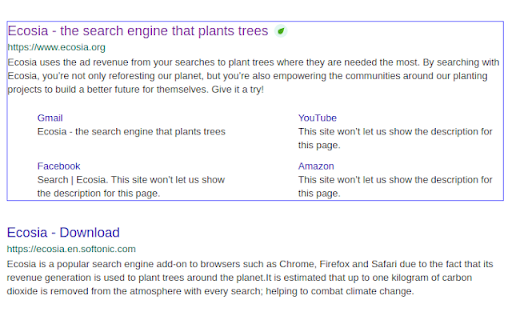
Description from store
Adds keyboard shortcuts to the results page of www.ecosia.org
- Move down and up between result items with "j" and "k" keys.
- Press Enter to open the selected link in the current tab.
- Press Ctrl + Enter to open the selected link in a new current tab.
Latest reviews
- Fukumoto Kodai
- I found this extension useful. I recommend it especially to those who use their browsers in light mode. I think it would be even more useful if the following two points were added: 1. When using the browser in dark mode, the blue border of the selection should be displayed in a different color, or the color can be set by the user. I use the browser in dark mode, where the blue rectangle for selection is very difficult to see. 2. A shortcut to the search window (such as "/") would be useful. It is not a big inconvenience because Ctrl +l can be used instead, but it would be better to be able to operate it with one hand. Thanks to the developers! (non-native, Japan)
- Fukumoto Kodai
- I found this extension useful. I recommend it especially to those who use their browsers in light mode. I think it would be even more useful if the following two points were added: 1. When using the browser in dark mode, the blue border of the selection should be displayed in a different color, or the color can be set by the user. I use the browser in dark mode, where the blue rectangle for selection is very difficult to see. 2. A shortcut to the search window (such as "/") would be useful. It is not a big inconvenience because Ctrl +l can be used instead, but it would be better to be able to operate it with one hand. Thanks to the developers! (non-native, Japan)