Description from extension meta
Manage your work and projects within AHAU 260 for Chrome!
Image from store
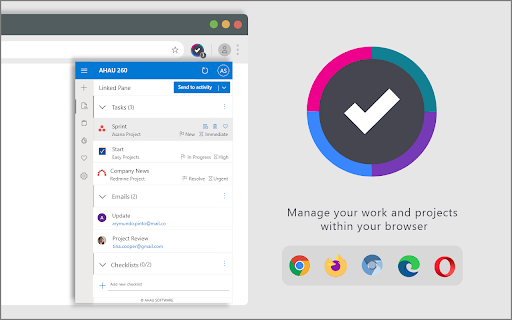
Description from store
AHAU260 for Edge helps managers, designers and developers stay focused via creating the integrations between Jira, Asana, Birdview, Redmine and Microsoft 365, Outlook, Teams, Adobe CC and other go-to software tools.
Use the AHAU260 addon to:
✔ Create tasks
Easily send webpages to Jira, Asana, Redmine or Birdview as new tasks, or associate them with the existing entities (tasks, emails and threads, documents, conversations)
✔ Access your tasks easily
Get direct access to relevant tasks, bookmarks, files, email threads and discussions from AHAU260 browser extension without switching to a new webpage
✔ Update and manage tasks
Track the progress, log time, choose the priority, dates, and more. Update the tasks swiftly from your browser.
✔ Attach a screenshot of the page to your message
Use the specially designed form to send a direct message with a screenshot of a web page without leaving the website.
✔ Manage your checklists
Use the checklist to manage all your tasks, while you are working on a website. Track all the checklist items in order to stay up-to-date.
Supported integrations:
⇨ Microsoft 365 (Outlook, Word, Excel, PowerPoint, Project)
⇨ Jira, Asana, Birdview, Redmine
⇨ Adobe Creative Cloud (Photoshop, Illustrator, InDesign)
⇨ Chromium Browsers (Chrome, Firefox, Edge)
Start easily
You will need an AHAU260 account to use this extension. Sign up today on www.ahau260.com and enjoy a 14-day free trial!
Got questions?
Reach out to our Customer Success Representatives: [email protected]
Latest reviews
- (2023-04-17) Denis Lazarev: A nice tool that helps me to structure and connect all my tasks, email, and other data
- (2023-04-16) Mi Ri: Great tool!
