QR Clip and Scan
Extension Actions
CRX ID
lmcaegdggcafolpgdikbahmnbbpdccgm
Description from extension meta
Scan QR code in image in clipboard. If you want to scan QR code on your computer, simply take screen-shot(or snip like…
Image from store
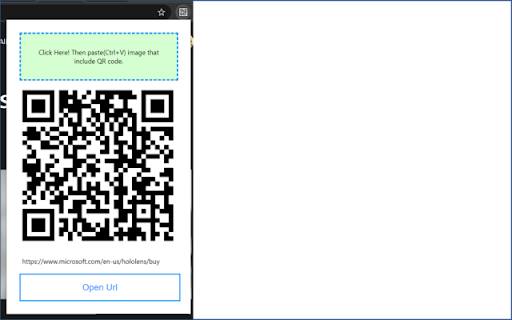
Description from store
Scan QR code in image in clipboard.
If you want to scan QR code on your computer, simply take screen-shot(or snip like 'Shif+Win+S' on Windows10) then paste('Ctrl+V') on popup of this extension, this extension scan the QR code.
Latest reviews
- Abdoreza Ershadinia
- Easy and efficient
- Bogdan Chioreanu
- it works
- Joel Heck
- Simple and the best.
- Vladyslav Muzyka
- One of the few working(!) scanners, very easy to use, well done author
- B.J. Winzer
- Very easy to use, no ads, no fluff. Great tool to have in your Chrome arsenal!
- Maksym Lushpenko
- Worked on the first attempt, well done!
- jack Wu
- Easy to use No AD Simply and work as well
- jack wu
- Easy to use
- Michael Geiser
- AWS and others more and more frequently put QR codes and not short codes on webinar screens. This simple extension works GREAT and fills a HUGE need. I'm actually excited about a Chrome extension!
- haile mariam
- this is a very scam extension don't use it it....if you are a crypto user it will change it to its address I lost 3400$ cause of it. it is well designed by a professional hacker... you will see your address copied but it will be another address..........please I warned you it uses a copy/paste malware
- haile mariam
- this is a very scam extension don't use it it....if you are a crypto user it will change it to its address I lost 3400$ cause of it. it is well designed by a professional hacker... you will see your address copied but it will be another address..........please I warned you it uses a copy/paste malware
- Upayan De
- The best and most handy QR code extension possible. Was searching for something like this for a long time! Works on all kinds on QR codes (colored, B&W, rounded/square edges). Extremely underrated and powerful tool.
- Upayan De
- The best and most handy QR code extension possible. Was searching for something like this for a long time! Works on all kinds on QR codes (colored, B&W, rounded/square edges). Extremely underrated and powerful tool.
- Cuong Nguyen
- It's very easy to use and convenient, but sometimes it doesn't work, such as when it cannot extract a QR code from an image that contains one. For example, when I captured a QR code from the Chrome QR code generator that had a border, it didn't work.
- Cuong Nguyen
- It's very easy to use and convenient, but sometimes it doesn't work, such as when it cannot extract a QR code from an image that contains one. For example, when I captured a QR code from the Chrome QR code generator that had a border, it didn't work.
- Moataz Imad
- works only on black and white qr code wont even detect colored ones .. and it wont even give u feed back .. just does not work and u will have to figure it out..
- Moataz Imad
- works only on black and white qr code wont even detect colored ones .. and it wont even give u feed back .. just does not work and u will have to figure it out..
- EMI NISHIZAWA
- Insanely convenient! The inconvenience of not being able to read the QR code has disappeared! !! I like that you don't have to prepare another device!
- EMI NISHIZAWA
- Insanely convenient! The inconvenience of not being able to read the QR code has disappeared! !! I like that you don't have to prepare another device!