Description from extension meta
fetch lets you get anyone's work email right from their LinkedIn profile or a Sales Navigator search, with the click of a button.
Image from store
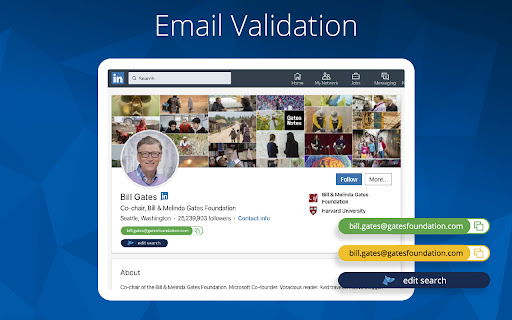
Description from store
Stop wasting time looking for prospects’ email addresses and let fetch find and validate emails right from LinkedIn.
Subscribe now for unlimited email finding!
How It Works:
1. Install the fetch extension in your Google Chrome browser (free to download).
2. Log-in to your LinkedIn account. You will see a “fetch email” button appear on profile pages, search results and Sales Navigator.
3. Press the fetch button to get the prospect’s email address. If fetch does not find what you are looking for the first time, you can easily edit the search parameters by hitting “edit search” button.
4. Copy the email address and go!
Features:
✔ Email Validation
fetch uses multiple email validators and databases to deliver the most accurate results, giving you the best chance at contacting your prospect.
✔ Customizable Search
If fetch does not find what you’re looking for the first time, you can easily edit the search parameters to boost fetch’s accuracy to search again.
✔ Seamless Integration
fetch integrates directly into LinkedIn pages and search results to make it easier than ever to find the contact details for your prospects.
Latest reviews
- (2020-04-10) Jerre Baumeister: Works great! The Fetch extension has been very easy to use and highly accurate in my experience so far.
- (2020-04-10) Jerre Baumeister: Works great! The Fetch extension has been very easy to use and highly accurate in my experience so far.
- (2020-03-06) Andrew Smith: was easy to use and gave a good level of responses for email address especially when the company was medium to large in size.
- (2020-03-06) Andrew Smith: was easy to use and gave a good level of responses for email address especially when the company was medium to large in size.
