Obsidian Clipper
Extension Actions
CRX ID
mphkdfmipddgfobjhphabphmpdckgfhb
Status
- Live on Store
Description from extension meta
A small chrome plugin that let's you easily clip things to Obsidian
Image from store
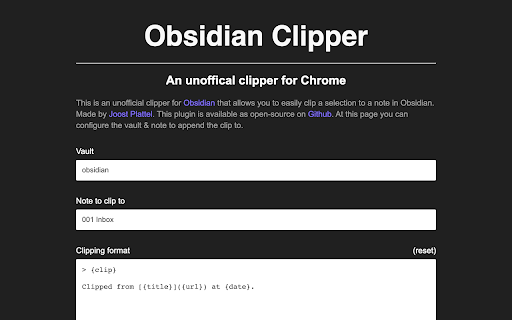
Description from store
This is an unofficial clipper for Obsidian that allows you to easily clip a selection to a note in Obsidian. Clip a selection in Chrome with or without markdown support to Obsidian.
Latest reviews
- Vinod K Subramani
- Doesn't work
- Jack Levy
- Test succeeds but doesn't work on any sites.
- 2s1234m
- dont work
- Gerhard Graf
- Works wonderfule easy. Cool stuff :-)! (Vivaldi)
- Mark M
- Works for me with BRAVE browser. Just make sure you have the latest Brave, Obsidian installed Note you should set up any custom Templates to be used for Daily Note and for Clipping/Article in the OBSIDIAN (app) Clipper settings, not here in the addon.
- Ben
- This doesn't work, at least not on Brave. I tried it six months ago and it didn't work then either, so at least it's consistent.
- Koen Vorstermans
- Unfortunately, it doesn't work. When I click the extension button, it shortly switches to a new tab which automatically closes. No note is added to Obsidian and the browser returns to the incorrect tab, it's not the tab from which I wanted t clip. Funny way of making me think it works: the "test" button on the settings page is actually the only one that does add a clipping to Obsidian...
- Adam Wiseman
- Couldn't get it to work with Opera on MacOS Sonoma. I can test the settings successfully from the extension settings page, it does add a new note with a test clip, but trying to use it normally (select webpage content, click the extension button) flashes a blank tab, then nothing. No new clip in Obsidian.
- Jon Fincher
- I had problems with it at first, but after reading a few reviews, I've got it working. Thanks to user Dandre for his help. To get this work once you've installed the plugin and tested it successfully visit the site: https://jplattel.github.io/obsidian-clipper/clip.html. Give it the permissions it needs to open Obsidian files on it's own. Ignore any errors you might see, since it will be using the default settings, not your specific settings. After that, clipping worked flawlessly for me, and I'm happy to have this working!
- Jon Fincher
- I had problems with it at first, but after reading a few reviews, I've got it working. Thanks to user Dandre for his help. To get this work once you've installed the plugin and tested it successfully visit the site: https://jplattel.github.io/obsidian-clipper/clip.html. Give it the permissions it needs to open Obsidian files on it's own. Ignore any errors you might see, since it will be using the default settings, not your specific settings. After that, clipping worked flawlessly for me, and I'm happy to have this working!
- Andrei Miagkov
- Отличный плагин - большое спасибо!
- Nay Seen
- 1. Doesn't work with YouTube comments 2. When using the same note for clippings the formatting gets all messed up 3. Wish there was "Clip selection to Obsidian" in the context menu when selecting the text instead of having to click the extension icon
- Nay Seen
- 1. Doesn't work with YouTube comments 2. When using the same note for clippings the formatting gets all messed up 3. Wish there was "Clip selection to Obsidian" in the context menu when selecting the text instead of having to click the extension icon
- Gabriele Alpax
- Works perfectly on Mac OS Ventura and opera browser!
- Gabriele Alpax
- Works perfectly on Mac OS Ventura and opera browser!
- Amin Berrada
- works in Ubuntu 22.04
- Amin Berrada
- works in Ubuntu 22.04
- Jacobo Blanco
- Doesn't work on Kubuntu Chrome The "Test configuration" adds a new note, but without any resemblance to my configuration, and trying to add text from any other page simply does nothing
- Jacobo Blanco
- Doesn't work on Kubuntu Chrome The "Test configuration" adds a new note, but without any resemblance to my configuration, and trying to add text from any other page simply does nothing
- Ante Meridiem
- This extension is very useful, thank you for it! I noticed that if I want to add more than one clipping to the same note, the template declared in the "clipping format" window resets and pastes all its contents every time the extension is run. I use frontmatter in my template and it is always duplicated in the cases described above. Is there any way to modify my "clipping format" so that its part is generated only once per note?
- Ante Meridiem
- This extension is very useful, thank you for it! I noticed that if I want to add more than one clipping to the same note, the template declared in the "clipping format" window resets and pastes all its contents every time the extension is run. I use frontmatter in my template and it is always duplicated in the cases described above. Is there any way to modify my "clipping format" so that its part is generated only once per note?
- Hüseyin Bıyık
- Helped me a lot! Thank you
- Hüseyin Bıyık
- Helped me a lot! Thank you
- Ping Wang (小槿)
- 简单,够用,好用。 减掉一分,是因为在我电脑上: 1. only plain text working. The MD format does not work. 2. sometimes clip fails. but will success if try for several times.
- Daniel Fuller
- Doesn't work on OSX version of Chrome. When clicking the clipper icon, a dialogue appears that mentions Github and immediately disappears and nothing else happens.
- Daniel Fuller
- Doesn't work on OSX version of Chrome. When clicking the clipper icon, a dialogue appears that mentions Github and immediately disappears and nothing else happens.
- Dandré
- I couldn't get this to work at all. I looked at the other suggestions but to no avail. It constantly pops up with a dialog telling me that "https://jplattel.github.io wants to open this application." and would disappear after 1 or 2 seconds, mostly not giving me a chance to click on Allow and when I do manage to click it in time, it creates a page with a link but the content only shows a "," and not the actual web content I wanted
- Dandré
- I couldn't get this to work at all. I looked at the other suggestions but to no avail. It constantly pops up with a dialog telling me that "https://jplattel.github.io wants to open this application." and would disappear after 1 or 2 seconds, mostly not giving me a chance to click on Allow and when I do manage to click it in time, it creates a page with a link but the content only shows a "," and not the actual web content I wanted
- JP Bogers
- I'm probably doing something wrong but I just get a one line with Clipped from (URL). No content.... This is very similar as just dragging over...
- JP Bogers
- I'm probably doing something wrong but I just get a one line with Clipped from (URL). No content.... This is very similar as just dragging over...
- N3rve Artificial
- Thanks! It really helps a lot! But I wonder if there's a limit of content size or something because the clipping fails when I try to clip long texts sometimes. I also see the notification "url too long" now and then. Is there any solution for this? Thank you again for your amazing work!
- N3rve Artificial
- Thanks! It really helps a lot! But I wonder if there's a limit of content size or something because the clipping fails when I try to clip long texts sometimes. I also see the notification "url too long" now and then. Is there any solution for this? Thank you again for your amazing work!
- Christophe PELÉ
- It works well and is customizable 👍 Great extension!
- Christophe PELÉ
- It works well and is customizable 👍 Great extension!
- Uwe Druckenmueller
- great extension. Didn't work for me at first due to couple of issue: - I guess I didn't confirm the "save vault and configuration" - I then confirmed with the default "obsidian" vault but my vault is named "Obsidian". - images didn't get clipped until I checked the "Clip html as markdown" option
- Uwe Druckenmueller
- great extension. Didn't work for me at first due to couple of issue: - I guess I didn't confirm the "save vault and configuration" - I then confirmed with the default "obsidian" vault but my vault is named "Obsidian". - images didn't get clipped until I checked the "Clip html as markdown" option
- Scott Bean
- This seems to work well, and I like the customization options. I do have a problem with images. It's not clear to me how they are supposed to work. When my selection includes an image, the image does not appear in Obsidian. There is just a placeholder for the image. How can I get it to activate the image link or ideally download & show the image?
- Scott Bean
- This seems to work well, and I like the customization options. I do have a problem with images. It's not clear to me how they are supposed to work. When my selection includes an image, the image does not appear in Obsidian. There is just a placeholder for the image. How can I get it to activate the image link or ideally download & show the image?
- Aaron Waldman
- This is güd.
- Aaron Waldman
- This is güd.
- matt唐
- 之前用的毛线剪藏,可惜下架了。这款插件虽然简单了点,但很凑巧,居然实实在在解决了我的需求。搭配ahk脚本和quick add插件组合使用,甚至比之前的毛线剪藏更实用,谢谢作者!
- Trey Moore
- I am looking into migrating from OneNote to Obsidian, and needed something similar to the OneNote webclipper. This extension works perfectly for copy/pasting web text into Obsidian along with the URL of the source text.
- Trey Moore
- I am looking into migrating from OneNote to Obsidian, and needed something similar to the OneNote webclipper. This extension works perfectly for copy/pasting web text into Obsidian along with the URL of the source text.