Description from extension meta
Save live caption transcripts from Google Meet
Image from store
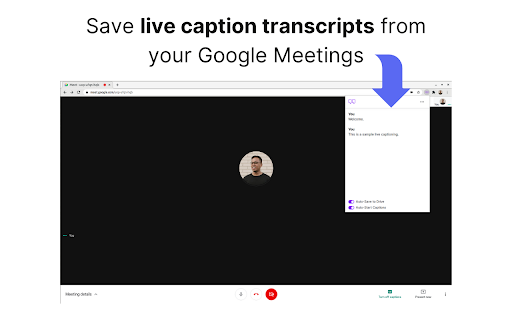
Description from store
CaptionSaver makes it super simple to save and download your Google Meet live captions. Just install the Chrome Extension, connect Google Drive and join your meetings.
Once your meeting finishes, you can save the entire transcript to Drive or download it to your computer.
About CaptionSaver Pro:
CaptionSaver Pro customers get access to features such as:
✓ Auto-Save to Google Drive (do you don't have to save it manually!)
✓ Highlighting
✓ Timestamps
And features coming soon:
✓ Auto-Organize by Date
✓ Integrations (let us know which ones!)
Latest reviews
- (2024-03-11) Jose Calderon: The tool worked for a few weeks and then stopped. Support didn't respond so I dispute the charge. Do not buy this. product!
- (2024-03-11) Annabelle Frutos Hoener: Paid for the Pro Lifetime access. The tool worked for a few months and then stopped. What is worse is that I get no access to the developer or website. Useless extension now. It seems like a scam. @Juan Porta, you mention you found a solution/fix. Can you share it?
- (2024-03-01) Juan Porta: Its licensing site for checking licenses no longer works. 15 days and no response from DEV. If you installed this and ran into the same problem, leave a comment as I found a fix.
- (2023-11-08) Amy Hoffman: The worst! I pay for Pro, and it still only works about 60% of the time. Makes me crazy that it never seems to capture my MOST IMPORTANT calls! I just got off a call and could see the transcript in the extension preview but when I went to view it in google drive it wasn't there?!?!? I've contacted support before about this and they never responded. Save your sanity and find a better product. Also, how do they have a 4 star rating when all the reviews I see are 1 star????
- (2021-05-14) Ethan: yo wats the fricken point of this extention
- (2021-04-23) syed nizamuddin: u have to pay for the pro or else the extension does not work
- (2021-04-23) syed nizamuddin: u have to pay for the pro or else the extension does not work
- (2020-11-27) Madhav Bhagat: Randomly captures subset of the meeting transcript. Not recommended
- (2020-11-27) Madhav Bhagat: Randomly captures subset of the meeting transcript. Not recommended
Statistics
Installs
1,000
history
Category
Rating
3.1818 (11 votes)
Last update / version
2022-04-21 / 1.9
Listing languages
en-US
