Description from extension meta
View fullscreen Slides while staying in edit mode
Image from store
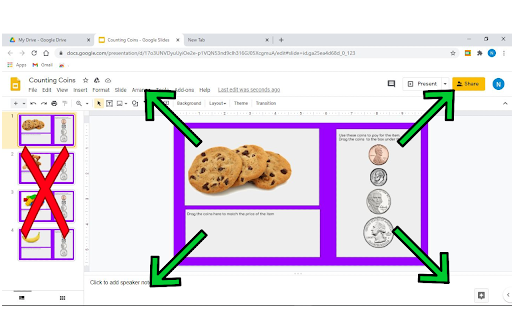
Description from store
Present your slides fullscreen and edit your slides at the same time!
Slides remain interactive and editable while viewed fullscreen. This extension is great for using Slides for instruction during a Meet, or for presenting on projector. This extension is especially useful for Educators during remote instruction.
Your Meet attendees can see your slides clearly, while you maintain the ability to manipulate and edit the slides.
Navigate through your presentation using your arrow keys, or the scroll wheel on your mouse.
Once you're finished, reload the page to exit. (Ctrl+R)
Developed by Andrew Ranallo and Noreen Ranallo
This extension does not collect any personal information and does not have any access to your Slides.
Latest reviews
- (2025-03-24) Maria Ho: This is literally the most helpful tool ever! As a classroom teacher, I need to be able to present the slides in full screen mode, while also manipulating objects on the slides to teach math. The full screen mode helps students not see what the next slides will be because sometimes there are answers on the next slide. PLEASE UPDATE IT AND BRING IT BACK! Classroom teachers need this! :)
- (2025-02-17) Lunbawi: it doesnt work
- (2024-09-13) Greg Hibbard: This is the most dumb and useless app i've ever seen. It is a complete lie. This is not putting the app in presentation mode and letting you edit. It is putting the browser in full screen. Of course you can still edit, you're not presenting. If you hit slideshow then it does into presentation mode and you can no longer edit. You don't need an extension to do this every keyboard is already set to do this by hitting either F11 or a dedicated Fullscreen button. Or you can go through the browser settings and click Fullscreen.
- (2024-04-21) LAURA WOODS: I can't get this to work!
- (2024-03-05) Kristina Sarti: Its not presentation mode! do not get
- (2022-07-19) Martin Andries: Very usefull feature
- (2022-07-19) Martin Andries: Very usefull feature
- (2021-10-15) Luz Sierra: I have used for a while and it was perfect, but yesterday it wouldn´t open the slides but a white one instead. Could you please tell me if I have to do an update or something? Thanks,
- (2021-10-15) Luz Sierra: I have used for a while and it was perfect, but yesterday it wouldn´t open the slides but a white one instead. Could you please tell me if I have to do an update or something? Thanks,
- (2021-02-16) Hassan Sajjad: Great!!!!
- (2021-02-16) Hassan Sajjad: Great!!!!
- (2021-01-27) Genny Greco: Holy COW!!!!! This changes EVERYTHING!!! Thank you!!!! I can't wait to use it tomorrow with my 3rd graders!! We will all be able to SEE!!!!
- (2021-01-27) Genny Greco: Holy COW!!!!! This changes EVERYTHING!!! Thank you!!!! I can't wait to use it tomorrow with my 3rd graders!! We will all be able to SEE!!!!
- (2021-01-14) Bryan Lee: I'll be first to review this and say how great this extension is. Incredibly helpful with making Google Slides presentations engaging and collaborative with a simply click of the button to activate some javascript. Thanks for this convenient little extension!
- (2021-01-14) Bryan Lee: I'll be first to review this and say how great this extension is. Incredibly helpful with making Google Slides presentations engaging and collaborative with a simply click of the button to activate some javascript. Thanks for this convenient little extension!
