Description from extension meta
Transform your new tab into an instant kanban board for efficient task management without having to wait for loading times.
Image from store
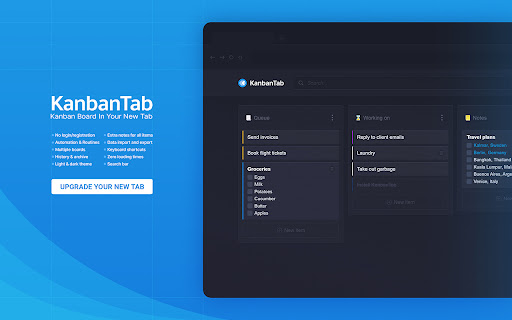
Description from store
With its distraction-free design and immediate loading, KanbanTab is flexible for your every need, whether you’re planning a side-project or structuring your day.
Key features
🟣 No login/registration
🟣 Automation & Routines
🟣 Multiple boards
🟣 History & archive
🟣 Light & dark theme
🟣 Extra notes for all items
🟣 Data import and export
🟣 Keyboard shortcuts
🟣 Zero loading times
🟣 Search bar
Release notes (2.2.0)
🟢 Introduced Automation & Routines (Shift + A)
🟢 Added Routine: Automatically remove completed items
🟢 Added Routine: Automatically create new item
🟢 Added Free vs. Premium comparison chart
🟢 Stack shortcut: Create Routine (R)
🟢 Added item origin info (added by user/routine)
🟢 Items now highlight the active color in the context menu
No browser or extension data is shared with the app developer. Rest assured, all user data is exclusively stored within the user's own device, ensuring absolute privacy and eliminating any possibility of data leaks or unauthorized access. KanbanTab is not responsible for loss of any data, under any circumstances.
Don't hesitate to reach out to KanbanTab via email at [email protected] for any questions, bug reports, or anything else!
Latest reviews
- (2025-05-21) Loven Kevin Sayoc: Basic just what I need
- (2025-05-15) Kate D'Anvers: Easy to use, really nice, clean dashboard
- (2025-03-19) Mark Janveaux: Exactly what I was looking for. Thank you.
- (2025-01-18) Dmitri Yukhno: It's simple, it works great, it has some extra functions, it looks nice, it opens instead of a generic new tab - what else do I need? KanbanTab hits the spot.
- (2024-11-17) Michael A (Mike): Love this. I am developing my own apps and stuff and needed a way to keep track of tasks that I have left and this works perfectly. Yea there are some free apps out there but why overcomplicate things? This works perfectly, super easy to use, and its built right into my browser.
- (2024-11-06) E VT: Love this extension! The free version provides exactly the functionality I was looking for and it's so straightforward to use. I love the edits you can make like adding notes & lists to tasks and colour coding the tasks according to your needs. Thanks to the creator for this easy-to-use tool!
- (2024-06-29) Asror Abdurakhmanov: Thank you for creating this extension. It's precisely what I was looking for.
- (2024-06-24) Jorge Oliveira: For the free options supplied it is a very good tool to use. The 5 star are given based on the free options and simplicity of this tool. Good work. JMO
- (2024-02-14) Pablo Galván: It's incredible for maintaning focus. Anytime I want to procrastinate, I'll open a new tab and there are all my pending tasks judging me, so I go back to work.
- (2023-09-05) Alexander: The free version is enough for me for 5-7 tasks per day. If the tasks will bring money, I will buy and thank the developer
- (2023-09-05) Alexander: The free version is enough for me for 5-7 tasks per day. If the tasks will bring money, I will buy and thank the developer
- (2023-07-08) Parmjit Kaur: loved it
- (2023-07-08) Parmjit Kaur: loved it
- (2023-07-04) John Palmqvist: Use it all the time for keeping my work projects and personal tasks organised in a simple intuitive tool! Ps. Also works in Brave browser (Y)
- (2023-07-04) John Palmqvist: Use it all the time for keeping my work projects and personal tasks organised in a simple intuitive tool! Ps. Also works in Brave browser (Y)
- (2023-07-03) Jean Bae Sakai: Great solution for planning - it can be annoying coming up on every new tab, but that is why it is always keeping your plans top of mind, it's effective. The design of features is everything one needs. Even allows download of you data. Thank you! Well done.
- (2023-07-03) Jean Bae Sakai: Great solution for planning - it can be annoying coming up on every new tab, but that is why it is always keeping your plans top of mind, it's effective. The design of features is everything one needs. Even allows download of you data. Thank you! Well done.
- (2023-06-23) Marketing Spectrum: It is exceptional. I can only imagine what the future holds for this tool. Imagine a free, fast and intuitive with online save feature. Being able to change the background, the fonts, like notion but not for Snobs.
- (2023-06-19) Muhammad Sohaib Amjad: Exceptional work by the team - everything you could want from a KanBan Tab is offered in this cute little extension...
- (2023-06-16) Jay T: I would Appreciate if I get an option to save the Board Details report in the PDF format.
- (2023-06-13) naphatthamon thanaekpiphatt: It's really good,it made me more organized easy to use. and is really helpful to me thank you very muchhhhh
- (2023-06-13) naphatthamon thanaekpiphatt: It's really good,it made me more organized easy to use. and is really helpful to me thank you very muchhhhh
- (2023-03-21) K. P: Thank you so much to the developer for making such an amazing extension free for all of us to use. This has upped my productivity game so much.
- (2023-03-21) K. P: Thank you so much to the developer for making such an amazing extension free for all of us to use. This has upped my productivity game so much.
- (2022-11-30) Mohd Azwar: Best of kanban table in browser. It's simple to use. I hope oneday it can sync with cloud account
- (2022-11-30) Mohd Azwar: Best of kanban table in browser. It's simple to use. I hope oneday it can sync with cloud account
- (2022-11-01) Ryan Walker: Very easy to use while providing all of the features I need to keep my work organized.
- (2022-11-01) Ryan Walker: Very easy to use while providing all of the features I need to keep my work organized.
- (2022-10-31) Tiger: I love it, but I dont need it to replace my new-tab page, how could I config it ?
- (2022-10-31) Tiger: I love it, but I dont need it to replace my new-tab page, how could I config it ?
- (2022-10-29) Ilyass Lahsika: Very nice and smooth
- (2022-10-29) Ilyass Lahsika: Very nice and smooth
- (2022-10-28) Magnus Svensson: Perfect for managing both work and personal errands - all in one app! 10/10
- (2022-10-28) Magnus Svensson: Perfect for managing both work and personal errands - all in one app! 10/10
- (2022-10-23) Anette Blomcrantz: Simple & straight to the point - Part of my daily routine ⭐⭐⭐⭐⭐
- (2022-10-23) Anette Blomcrantz: Simple & straight to the point - Part of my daily routine ⭐⭐⭐⭐⭐
- (2022-09-30) 한형진/학생/정보통신공학: Can't say more.. Awesome app and a daily driver. Thanks and keep up the good work :)
- (2022-09-30) 한형진/학생/정보통신공학: Can't say more.. Awesome app and a daily driver. Thanks and keep up the good work :)
- (2022-09-04) Ebrahim Fawzy: I like it, simple and relaxing.
- (2022-09-04) Ebrahim Fawzy: I like it, simple and relaxing.
- (2022-08-22) Sándor Balog Jr.: Easy to use. Easy to customize. I said it is just enough and this is cool. I do like it.
- (2022-08-22) Sándor Balog Jr.: Easy to use. Easy to customize. I said it is just enough and this is cool. I do like it.
- (2022-08-08) Boma Anjang: Great, especially for minimalistic
- (2022-08-08) Boma Anjang: Great, especially for minimalistic
- (2022-06-11) WS Support: Just what I needed. No more no less.
- (2022-06-11) WS Support: Just what I needed. No more no less.
- (2022-06-08) Jason Paris: Einstein said that the greatest level of intelligence was 'simplicity' - this is a powerful organisational tool that is so simple to use. Great work!
- (2022-06-08) Jason Paris: Einstein said that the greatest level of intelligence was 'simplicity' - this is a powerful organisational tool that is so simple to use. Great work!
- (2022-05-25) Raj Persaud: If you have a BUSY LIFE or are NEURODIVERGENT, this is for you! Over the years I've used a number of extensions, many of which were focused on turning the NEW TAB page into a HELPFUL COMPASS / ORGANIZER / REMINDER and general PRODUCTIVITY MACHINE. As someone with ADHD and a mind that's always juggling 50 tasks in 5 different areas at once (or at least that's what it feels like), this extension has been a GOD-SEND. It's simple, nearly crashproof, and really nails it when it comes to functionality & organization mastery. My only wish is that the developer would further IMPROVE the FORMATTING OPTIONS. It would be incredibly helpful if you could use a DIFFERENT FONT (or SET of FONTS) than the single STANDARD DEFAULT it comes with (especially when you're writing numbers or need to emphasize things in a way beyond just bold or underline). The current option can cause what you're looking at to seem MONOTONOUS, which defeats its ORGANIZATIONAL EFFECTIVENESS. Even more helpful would be the simple ability to, within each ITEM/TASK BOX, use COLORS or HIGHLIGHTS. Since I use this extension now as my FIRST GO-TO for ordering my life when I'm working at my laptop, I have also migrated notes that go along with each task. It's become increasingly tougher to easily spot the highlights in a task's note. So, yes, my two recommendations/feature requests would be: — Ability to use your OWN DEFAULT FONTS (or have a BETTER SELECTION with some VARIETY) — Ability to use COLORS/HIGHLIGHTING within the TASK BOX itself (to make an item's notes even more actionable & user-friendly). I want to introduce KanbanTab to everyone I know! It really has been that much of a huge timesaver for me. Thank you to the developer! Would love to keep using.
- (2022-05-25) Raj Persaud: If you have a BUSY LIFE or are NEURODIVERGENT, this is for you! Over the years I've used a number of extensions, many of which were focused on turning the NEW TAB page into a HELPFUL COMPASS / ORGANIZER / REMINDER and general PRODUCTIVITY MACHINE. As someone with ADHD and a mind that's always juggling 50 tasks in 5 different areas at once (or at least that's what it feels like), this extension has been a GOD-SEND. It's simple, nearly crashproof, and really nails it when it comes to functionality & organization mastery. My only wish is that the developer would further IMPROVE the FORMATTING OPTIONS. It would be incredibly helpful if you could use a DIFFERENT FONT (or SET of FONTS) than the single STANDARD DEFAULT it comes with (especially when you're writing numbers or need to emphasize things in a way beyond just bold or underline). The current option can cause what you're looking at to seem MONOTONOUS, which defeats its ORGANIZATIONAL EFFECTIVENESS. Even more helpful would be the simple ability to, within each ITEM/TASK BOX, use COLORS or HIGHLIGHTS. Since I use this extension now as my FIRST GO-TO for ordering my life when I'm working at my laptop, I have also migrated notes that go along with each task. It's become increasingly tougher to easily spot the highlights in a task's note. So, yes, my two recommendations/feature requests would be: — Ability to use your OWN DEFAULT FONTS (or have a BETTER SELECTION with some VARIETY) — Ability to use COLORS/HIGHLIGHTING within the TASK BOX itself (to make an item's notes even more actionable & user-friendly). I want to introduce KanbanTab to everyone I know! It really has been that much of a huge timesaver for me. Thank you to the developer! Would love to keep using.
