Description from extension meta
Streamline your workflow: Make calls directly in Microsoft Teams from your CRM with this CRM MS Teams call connector.
Image from store
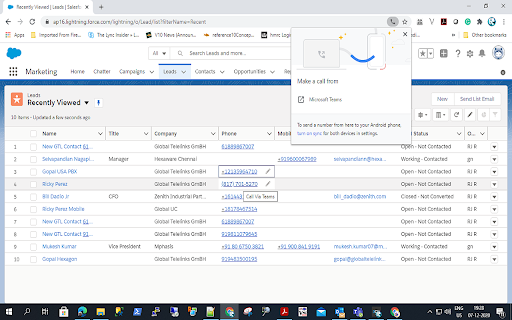
Description from store
This CRM MS Teams call connector acts as a bridge between your web-based CRM system and Microsoft Teams for enhanced communication.
Here's a breakdown of its functionality:
Phone Number Detection: The connector actively scans the CRM web interface for phone numbers. This can be achieved through various methods like regular expressions or leveraging browser APIs to identify phone number patterns within the displayed text.
Clickable Link Conversion: Upon identifying a phone number, the connector dynamically transforms it into a clickable link. This typically involves manipulating the DOM (Document Object Model) of the CRM web page, replacing the plain text number with an HTML anchor tag (<a>) that triggers a specific action on click.
Microsoft Teams Deep Linking: When a user clicks the converted phone number link, the connector initiates a deep link to the Microsoft Teams application. This deep link carries the phone number as a parameter, instructing the Teams client to prepare for an outgoing call.
Call Confirmation and Initiation: Microsoft Teams displays a confirmation prompt with the retrieved phone number from the CRM. The user can then review and confirm the call details before initiating the connection. Once confirmed, the Teams client utilizes its built-in calling functionality to establish the phone call.
