Description from extension meta
TTV AdEraser aims to remove livestream ads as well as add some useful features to our favourite streaming site.
Image from store
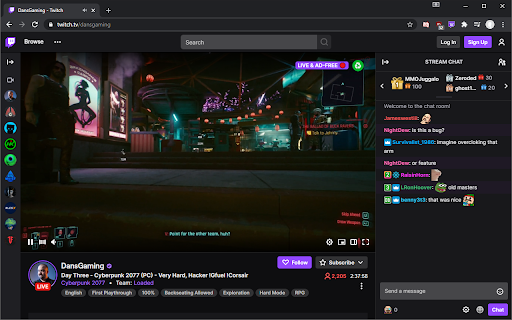
Description from store
TTV AdEraser aims to remove livestream ads from twitch.tv by replacing the original stream player with a customized embed player. But that's not all the extension does. This project also adds further quality of life features to the twitch player and ui so that you can enjoy your favourite streams the best way possible. I am trying to add more features to the set as frequently as possible and would like to encourage you to leave your ideas in the comments or on GitHub. If you find any bugs or things that don't quite work the way you expect them to please let me know by creating a new issue on GitHub.
v.1.2 aims to remove the "purple screen" that twitch now shows on all embedded streams instead of ads. This version also includes bug fixes and some small new features.
v.1.1 of the extension lets you view ads in a mini player on the bottom left corner of the page. That way you can support your favourite streams while not being bothered to watch ads full screen.
For the full changelog visit my GitHub.
You can find the source code for this extension right here if you want to know how it works: https://github.com/LeonHeidelbach/ttv_adEraser.
Latest reviews
- (2024-04-28) Ruben van Ophuizen (H Hog - GPlay): Blocks me from going into Video Producer.
- (2024-04-28) Benny Bastiaenssen: works great
- (2023-08-13) Owen Ganson: Blocks the stream lol
- (2023-08-13) Owen Ganson: Blocks the stream lol
- (2022-12-29) ツDevidra: Still ads, streams don't load properly
- (2022-12-29) ツDevidra: Still ads, streams don't load properly
- (2022-12-04) Transopticon: the only thing it does show is the ads - completely breaks the player
- (2022-12-04) Transopticon: the only thing it does show is the ads - completely breaks the player
- (2022-08-19) sixty: no longer works error #2000
- (2022-08-19) sixty: no longer works error #2000
- (2022-08-18) Marciel Paz: inútil
- (2022-07-07) Trix ssbm: it works thats all i have to say all the features work
- (2022-07-07) Trix ssbm: it works thats all i have to say all the features work
- (2022-06-30) Hex: DONT GET - DOESNT WORK It will put the ads in the mini player as it should, but then you can't watch your stream it just shows a video icon and loading.
- (2022-06-30) Hex: DONT GET - DOESNT WORK It will put the ads in the mini player as it should, but then you can't watch your stream it just shows a video icon and loading.
- (2022-06-30) Álex Mitchell: Não funciona mais. 30/06/2022.
- (2022-05-22) Mesheyo: PLS UPDAte
- (2022-05-22) Mesheyo: PLS UPDAte
- (2022-05-06) Chris Bergen: The theatre mode is altered in a way that I am not a fan of. However, it does remove ads and purple screen. The audio compressor is also a cool feature as that helps with some streams that have shit audio (e.g. reruns of older shows). Fix theatre mode.
- (2022-05-06) Larry Fenn: It works that is all I can say.
- (2022-05-06) Larry Fenn: It works that is all I can say.
- (2022-04-05) Sage Uyeda: Worked for a bit, but then the twitch purple screen came up, waited like ~3 secs and it'll go back to the stream. But then it just kept reloading the stream, making it unwatchable. This reload happened like every 10 secs of watching. Don't know if it's a bug or something but I hope it gets fixed.
- (2022-04-05) Sage Uyeda: Worked for a bit, but then the twitch purple screen came up, waited like ~3 secs and it'll go back to the stream. But then it just kept reloading the stream, making it unwatchable. This reload happened like every 10 secs of watching. Don't know if it's a bug or something but I hope it gets fixed.
- (2022-03-30) Nikolas Hale: does not work https://i.imgur.com/mq9wrHI.png
- (2022-03-30) Nikolas Hale: does not work https://i.imgur.com/mq9wrHI.png
- (2022-03-10) Logan: Can be a little buggy sometimes and does not always block ads but it does a better job than 90% of all the other ad blockers out there for twitch. Thanks for making it man I hate those 10000 twitch ads every 2 minutes more than you'll ever know.
- (2022-03-10) Logan: Can be a little buggy sometimes and does not always block ads but it does a better job than 90% of all the other ad blockers out there for twitch. Thanks for making it man I hate those 10000 twitch ads every 2 minutes more than you'll ever know.
- (2021-07-10) Ken: Works great as of right now. Only complaint is that I cannot copy any text on the page by highlighting it with my cursor. This is a problem with the extension and does not get fixed unless i disable the extension.
- (2021-07-10) Ken: Works great as of right now. Only complaint is that I cannot copy any text on the page by highlighting it with my cursor. This is a problem with the extension and does not get fixed unless i disable the extension.
- (2021-07-04) x3nit: Stream won't start now.
- (2021-07-04) x3nit: Stream won't start now.
- (2021-07-03) arianwen27: Does exactly what it says it will do
- (2021-07-03) arianwen27: Does exactly what it says it will do
- (2021-06-14) Shion Sinx: It does block ads midstream, but when you first open them, during the preroll ads, the stream doesnt loads so you have a blank screen for 30s~. It ads an audio compressor button near the already existing one, which is useless. Often it 'breaks', as in it unloads the custom player and opens the regular one (easy to notice due to the lack of a second audio compressor button and other changes listed below). It makes so when you click the player it pauses/unpauses the stream (standard is doing that when you press space while the stream is selected), it doesnt exits Theatre mode when you press ESC and when hovering the stream only the menu buttons appear at the bottom, the stream information (current viewers, category and title) do not appear at the top. EDIT: its actually worse, wow. It keeps BOTH players at the same time and the 'right' one is a few seconds behind. Looks like it just keeps alternating when it runs ads so you see the one that isnt, but sometimes it bugs and you can hear both audios or the position breaks and you see both (and they get off the area where the player should be).
- (2021-06-14) Shion Sinx: It does block ads midstream, but when you first open them, during the preroll ads, the stream doesnt loads so you have a blank screen for 30s~. It ads an audio compressor button near the already existing one, which is useless. Often it 'breaks', as in it unloads the custom player and opens the regular one (easy to notice due to the lack of a second audio compressor button and other changes listed below). It makes so when you click the player it pauses/unpauses the stream (standard is doing that when you press space while the stream is selected), it doesnt exits Theatre mode when you press ESC and when hovering the stream only the menu buttons appear at the bottom, the stream information (current viewers, category and title) do not appear at the top. EDIT: its actually worse, wow. It keeps BOTH players at the same time and the 'right' one is a few seconds behind. Looks like it just keeps alternating when it runs ads so you see the one that isnt, but sometimes it bugs and you can hear both audios or the position breaks and you see both (and they get off the area where the player should be).
- (2021-05-16) Val Ellis: Doesn't work, why is it still on the store
- (2021-05-16) Val Ellis: Doesn't work, why is it still on the store
- (2021-05-09) Prove: This is the extension you're looking for. Blocks ads and has an option to put them in a smaller player, actually sick. This man deserves a coffee for all the time he's saved me from ads. Make sure to turn off audio compression by scrolling down in the player settings.
- (2021-05-09) Prove: This is the extension you're looking for. Blocks ads and has an option to put them in a smaller player, actually sick. This man deserves a coffee for all the time he's saved me from ads. Make sure to turn off audio compression by scrolling down in the player settings.
- (2021-04-16) Works But Very Choppy
- (2021-04-10) FatDidz: It's pretty buggy now, but works slightly better than a lot of other things out there. I'd use this more if the creators would update it.
- (2021-04-10) Trey: It's pretty buggy now, but works slightly better than a lot of other things out there. I'd use this more if the creators would update it.
- (2021-04-03) xavierxbad: Removes adds and adds audio compensator to streams 👍
- (2021-03-13) Evan: Good but it doubles videos if you are subbed to the channel. Could you add a detector that disables the adblock for channels you are subscribed to since you get ablock for free
- (2021-03-13) Evan: Good but it doubles videos if you are subbed to the channel. Could you add a detector that disables the adblock for channels you are subscribed to since you get ablock for free
- (2021-03-06) Rufus Blue: This thing is kinda janky, but seems to block ads. The only thing I can verify this thing does that makes the Twitch experience worse is, when ads are about to play, it cuts to the purple screen of death then cuts back to the stream pretty quick but the stream quality is lowered and the audio is muted. I want to verify if any of my buffering issues are due to this, but I'm not about to watch a single Twitch ad in order to find out. If you don't care about the chat features, then I'd suggest looking into streamlink+vlc.
- (2021-03-06) Rufus Blue: This thing is kinda janky, but seems to block ads. The only thing I can verify this thing does that makes the Twitch experience worse is, when ads are about to play, it cuts to the purple screen of death then cuts back to the stream pretty quick but the stream quality is lowered and the audio is muted. I want to verify if any of my buffering issues are due to this, but I'm not about to watch a single Twitch ad in order to find out. If you don't care about the chat features, then I'd suggest looking into streamlink+vlc.
- (2021-02-23) Elijah Otto: Works sometimes. Doesn't let you highlight text on twitch
- (2021-02-23) Elijah Otto: Works sometimes. Doesn't let you highlight text on twitch
- (2021-02-17) Lopper: It has a bug where if you try to watch vods the chat will be completely desynced from the video until you disable the extension.
