Timeline exporter
Extension Delisted
This extension is no longer available in the official store. Delisted on 2025-09-17.
Extension Actions
CRX ID
afalbippddliaaomolohcbfogogbjpkk
Status
- Live on Store
Description from extension meta
Google maps timeline exporter
Image from store
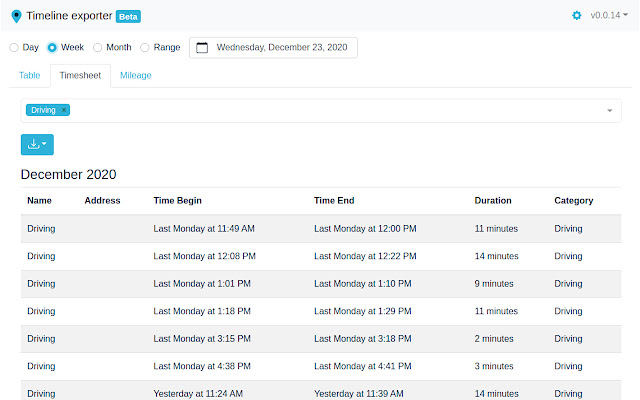
Description from store
Download, filter and analyze your Google Maps Timeline data. This Chrome extension enables generating mileage and time sheet reports / exports.
Latest reviews
- Hasan
- This extension is the best of its kind in the extension market . Thanks to the developer for this great work 🙏
- Jan Thanem
- Exactly what I need to log my work hours for my service business
- Steve Nelson
- Amazing how well this program works with all the data points provided by Google Timeline. I dont understand how it doesn't take 3 weeks to produce the results (this program works in seconds)
- Roy J Villarreal III
- What a great tool! Love it!!
- Matthew Steedman (jeracoo)
- useful
- Edgar Sousa
- looks great and had no issue exporting for CSV. Question would be if possible to export GPX option. I like to geotag my camera photos, this report in GPX would make a great support.
- Bart S
- super easy to use and does the job to export distance traveled to excel
- Michael Filgate
- been wanting something like this for ages. Export to csv works fine, then I can manipulate in excel. I would suggest the rounding of times is too aggressive on the webpage, but the raw data exports without rounding, so not a problem
- Nat Ouellet
- Still very buggy. Driving data sometimes classified under Walking, etc. I managed to pull out 6 months of data at a time. (A Year Range does not work. Multiple attempts. No Robot confirmations. etc. It freezes). The system was constantly generating Network errors, as well. So I made sure I had the very very latest Chrome updated, cleared Cache. To see if it could help reducing Network blockages, I disabled my antivirus web protection and paused the protection of Google chrome (No protection) in Security Settings. Then downloaded 6 months of date in RANGE mode. The Exporter is a bit buggy (wrong dates used in csv filename). Once you have the CSV files, it obviously requires manipulations (to convert meters to km) etc. Anyhow, the exporter is far from perfect but it provides useful info so thank you for this.
- will grimmett
- Just found this and it is an absolute timesaver when doing mileage! Everything works as intended. Dev, if you are still working this project, I'd love to see the ability to sort by distance without first exporting to csv. Awesome work on this!
- Adel de la Llave
- This is just awesome. Not sure anyone knows, but this is super useful in legal matters. Being able to export a timeline and your location as proof of location for evidence is just great! Thanks for everything!
- Alex Vasiljevic
- Just found this app after searching and trying different options for weeks and so far love it. Been looking for a while for a simple solution like this to track mileage for how often I visit a site and this seems to work great.
- Silas Miller
- I've been looking for a tool like this forever! The one thing I'd add is the ability to set the date range before it starts trying to pull information. Due to the API issues I'm limiting my requests to 6months or less but it's hard to get the dates set before it tries to pull data and gets hung. Regardless thanks for making this awesome tool!
- Ze'ev
- Fantastic! Great work!
- Ory Zaidenvorm
- Great extension closing a gap in the Google timeline interface. In theory Google should let us do this kind of stuff but they don't so very happy to have found this extension that allows me to search a date range and a place to figure out when I went there and for how long. Cheers! Issues: - When Auto fetch data is turned off, it still fetches data when switching between options at the top (Day/Week/Month/Range) - Date format not using system setting (displaying in mm/dd/yyyy but I'm in Australia so was expecting dd/mm/yyyy) Potential improvements: - Add filters to table
- Caner Balyemezler
- no information on how to use the extension. needs a lot more documentation.
- Todd Curry
- Great extension. Super useful. It did have trouble loading 1 year worth of data. I had to reload many times and deal with googles captcha thing a few times too. It did finally work though.
- Aaron Woods
- Love this, I legit spent hours trying to teach myself python, and using tableau too, to get a similar effect, only to discover there exist this chrome extensin that does exactly what i want! Only suggestion for imporvement would be if you can make a google calendar import friendly version of the CSV so that I can upload the events onto my calendar!
- Brandon Andrews
- Super useful! Saved me a ton of time. Good job on the extension!
- Andrew
- It was great, but didn't quite meet my needs. I want to find a way to discover how long I spent at location. Not the travel time spent, though I see tremendous value in the extension! Also perhaps the ability to upload the .JSON file and then choose the calculations would be interesting.
- Kelly Pais
- Would be awesome if you somehow you could use this tool to format and analyze Google takeout timeline data, I can't seem to put in a range bigger than a few months without it crashing. Great tool all together.
- John Grootveld
- Hi Rein, thanks a lot for this nice tool. Have been looking for ages for something like this. Very useful already. Little question. In the csv export, the duration is presented as a number. Would it be possible to convert that number to hr:min:sec.?
- Josh Wimpey
- Like the extension but it looks like the FULL version is no longer available. Can you let us know when it is back up and running?
- Kris
- Is there something I am missing. When I download it it still shows kilometers when I choose miles. It shows on the screen in miles.
- Sam Lewis
- This is fantastic and easy to use. However after a few searches I get a repeated 429 error, which appears to be an API rate limit issue. This could be improved if we could upload the JSON from Google Takeout and perform the same analysis without having to make all of the API calls.
- Ron DesGroseilliers
- It worked well at first and let me download 2 instances of data. After that, I kept getting "Failed to fetch timeline data: Error: Request failed with status code 429" message. I closed Chrome and then relaunch it. I was signed into my Google account. Anything else I need to do?
- Brad Banister
- Tool worked great to figure out how much time I was at work. Exported to CSV and did further data analysis in excel (yes someday I will learn Python). One improvement would be if the exported time stamps were in the local time zone, or an offset option for the download (eg I would use -8 hrs from GMT). Thanks for a great tool.
- ALBH Admin
- Expand on the ability to filter and breakdown data. Miles as an option.
- Devon LeMaster
- Really helpful tool. It's just not there yet in terms of usability. It keeps crashing on me.