Google Chrome ™ 용 악센트
Extension Actions
CRX ID
fcpchhmnlkbfpgjnfmeooccffcienlgb
Status
- Live on Store
Description from extension meta
악센트 및 기호 문자에 쉽게 액세스 할 수 있습니다.
Image from store
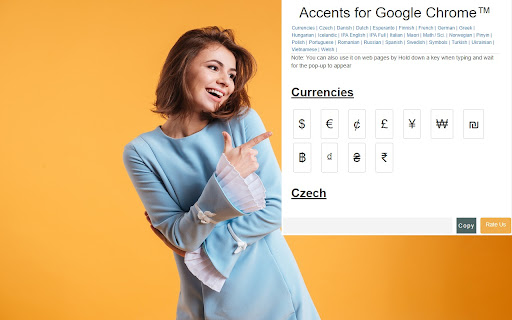
Description from store
다른 언어의 악센트를 사용하고 싶으십니까?
다음과 같은 다른 언어의 특수 기호 사용을 시작할 수 있습니다.
체코 어 |
덴마크어 |
네덜란드어 |
에스페란토 |
핀란드어 |
프랑스어 |
독일어 |
그리스어 |
헝가리어 |
아이슬란드 어 |
IPA 영어 |
IPA 전체 |
이탈리아어 |
마오리 |
수학 / 과학. |
노르웨이어 |
병음 |
폴란드어 |
포르투갈어 |
루마니아어 |
러시아어 |
스페인어 |
스웨덴어 |
기호 |
터키어 |
우크라이나어 |
베트남어 |
웨일스 어 |
이 소프트웨어 확장을 설치하면. 간단하고 사용하기 쉽습니다. 간단히
확장 아이콘을 누르고 사용하려는 특수 기호를 선택하십시오.
간단하고 방해가되지 않는 악센트 시스템이 부족하여 실망하십니까? 이 확장 프로그램을 사용하면
오늘 외국어를 올바르게 입력하십시오.
Latest reviews
- Keith Scott
- Better than nothing, but barely. There are just too many steps required to get the accent you need to the document you are working on.
- Denise Wagstaff
- Would like to see capital letters included. Also, it would be great to not have to press "copy" every time an accent is needed.
- Nicholas Blaise
- good instrument but would be great if I dont have to press copy everytime , just clique the accent and showed where I wanted and if i press copypast on my document would actually just past the accent I recently click on. gain more time. ty
- Nicholas Blaise
- good instrument but would be great if I dont have to press copy everytime , just clique the accent and showed where I wanted and if i press copypast on my document would actually just past the accent I recently click on. gain more time. ty
- Glen Thomas
- Missing a few accent marks from Swedish. The accent marks that are available are only in lower case, not both upper and lower case. The extension works great though, easy to use.
- Glen Thomas
- Missing a few accent marks from Swedish. The accent marks that are available are only in lower case, not both upper and lower case. The extension works great though, easy to use.
- ferdinand peter
- Can I use this extension at offline mode?
- ferdinand peter
- Can I use this extension at offline mode?
- Stephen Shea
- clunky - Every time I want to type a tilde over a lower-case n, for example, I have to click on extensions, open this extension, scroll to Spanish, click on the tilde-over-n image, then click copy, then click the window where I want the character to appear, then paste, and the extension closes, so if my word has two diacriticals, I have to go through all of the steps to type one word! OK, not many Spanish words have two, but can you imagine typing Vietnamese diacritics this way? It's probably faster to tape a UTC-code cheat sheet on the laptop.
- Stephen Shea
- clunky - Every time I want to type a tilde over a lower-case n, for example, I have to click on extensions, open this extension, scroll to Spanish, click on the tilde-over-n image, then click copy, then click the window where I want the character to appear, then paste, and the extension closes, so if my word has two diacriticals, I have to go through all of the steps to type one word! OK, not many Spanish words have two, but can you imagine typing Vietnamese diacritics this way? It's probably faster to tape a UTC-code cheat sheet on the laptop.
- Matt Tenold
- There is no way to scroll down the list. It's stuck at the top.
- Matt Tenold
- There is no way to scroll down the list. It's stuck at the top.
- Jess St James
- Could be a lot better... only 5 letters are included for Pinyin, which makes it completely useless. There's no A, E, or I at all, and only one U. Like at that point you might as well not have a Pinyin section at all. The "hold down key to activate" also didn't work, which meant every time I needed a diacritic I had to stop typing, find the character in one of the other language lists, and then click twice just to copy it. This extension has real potential and the devs have done well to get this far, but right now it's just not complete, and it's not at all useful for people who need to type pinyin.
- Jess St James
- Could be a lot better... only 5 letters are included for Pinyin, which makes it completely useless. There's no A, E, or I at all, and only one U. Like at that point you might as well not have a Pinyin section at all. The "hold down key to activate" also didn't work, which meant every time I needed a diacritic I had to stop typing, find the character in one of the other language lists, and then click twice just to copy it. This extension has real potential and the devs have done well to get this far, but right now it's just not complete, and it's not at all useful for people who need to type pinyin.
- Christopher Cyfer-Ferrer
- No Hawaiian, or even a grouped "Polynesian". Just Maori - which could very well be bundled with the Polynesian as it is in the Polynesian Triangle.
- Christopher Cyfer-Ferrer
- No Hawaiian, or even a grouped "Polynesian". Just Maori - which could very well be bundled with the Polynesian as it is in the Polynesian Triangle.
- Outezgui Hicham
- I want to use ONLY French accents, there is no way to save it as preferred language, I have to scroll until I find the desired character. it is faster to write in Microsoft word and past it in chrome.
- Outezgui Hicham
- I want to use ONLY French accents, there is no way to save it as preferred language, I have to scroll until I find the desired character. it is faster to write in Microsoft word and past it in chrome.
- Nina Gettemy
- didnt save my preferred language. also capital letters not obvious (couldnt find even when pressing shift)
- Farhad Babak
- You have to stop typing and look for a character. Typing your sentences in the Word Office and then copying them in Google Chrome is much more faster than using this extension.
- Farhad Babak
- You have to stop typing and look for a character. Typing your sentences in the Word Office and then copying them in Google Chrome is much more faster than using this extension.
- hola bola
- A way to bookmark languages would be great, other than that well done.
- hola bola
- A way to bookmark languages would be great, other than that well done.
- Jessi McEnrue
- needed an accent helper for homework and tests for the actual browser since the quick keys didn't want to work this is amazing! Ty so much!!!
- Jessi McEnrue
- needed an accent helper for homework and tests for the actual browser since the quick keys didn't want to work this is amazing! Ty so much!!!