WorkSpaceLive
Extension Actions
CRX ID
dlobignndchnmiaeeoldclglifpbdojo
Description from extension meta
Simple Chrome Tab Manager
Image from store
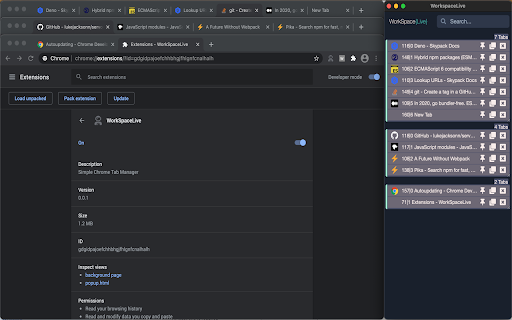
Description from store
Visually manage your Tabs.
functionalities:
- rearrange your browser space easily by dragging and dropping from the vertical list of tabs
- Tabs: Pin, Bring forward, Close
- Right click anywhere in a page for Context Menu: Allows for management of workspaces (this will be paired with grouped tabs soon...)
Default Shortcuts:
- Copy all open urls of the current window:
> Mac: Cmd + SHIFT + Y
> Others: CTRL + SHIFT + Y
- Open copied Urls in a browser:
> Mac: ALT + SHIFT + Y
> Others: ALT + SHIFT + Y
paste them anywhere as you naturally do :)
- cmd + V
- ctrl + V
Visit - chrome://extensions/shortcuts if your system doesn't set those by default :)