Mornin for Google Calendar
Extension Delisted
This extension is no longer available in the official store. Delisted on 2025-09-16.
Extension Actions
- Policy Violation
- Removed Long Ago
Smart categorization and color coding
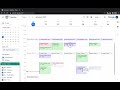
Mornin helps you understand where you are spending your time by automatically categorising your events on Google Calendar and color coding them.
Our time at work is strongly influenced by what is there on our calendar. It is easy to lose out on the larger picture when you are juggling through multiple meetings and demands on your time.
Mornin gives you insights 💡 on how much time you are spending on planning, execution, reviews and people management. With this, you can build a better understanding and take back control of your time.
Key Features
📊 Events Categorisation & Color Coding
Your events are categorised into
- Planning - Defining strategy and listing down an action plan for the future. e.g. Quarter Planning, Sprint Planning
- Reviews - for time spent reviewing other's work or getting your work reviewed. e.g. Product Reviews with Senior Management, Architecture Reviews
- Execution - Creating and building. e.g. Coding, Writing Product Specs, Brainstorming on a Problem
- People Management - Interviews, 1-on-1s with reports, Performance Reviews
- Other - Because machines aren't perfect
Based on the category , your events are color coded.
You can see the legend on the Mornin Lite Panel along with the percentage breakup of each category.
✔️ Correcting event category
If you find that Mornin has incorrectly categorised your event, you can go to the event details popup and relabel it to the correct one. While we are working our best to fine tune the categorisation algorithm, your feedbacks can help us make it better faster.
How it works
1. Install Mornin Chrome Extension
2. Connect your work calendar. Mornin needs view access for your calendar events.
3. Your calendar events will be color coded.
Get started now and make the most of your time by understanding your time better.
Latest reviews
- Mehul Marakana
- Loving it.
- André Moraes
- Does not work. I try to signup and signin, but it doesn't work.
- Bimal Jayadev
- Gives you an idea of how your time is being spent. Helps in judicious use of your time and planning your day/week ahead. I wish it didn't treat non responded meetings as accepted though :P
- Joshua Herzig-Marx
- It's not perfect, but I love how quickly it gives me actionable information about how I spend my time.