Netflix Navigator
Extension Actions
CRX ID
baifcdmbdpacahdlfeamhgijijeflmlh
Status
- No Privacy Policy
- Live on Store
Description from extension meta
Navigate Netflix with your keyboard or game controller
Image from store
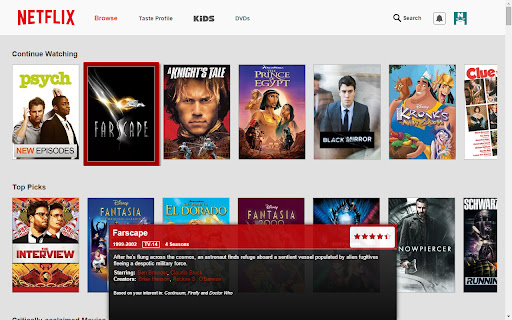
Description from store
This extension that uses the HTML5 Gamepad API to provide game controller (and keyboard) navigator and control for Netflix. Chrome 40+ is required. The primary use case is for integration with an HTPC (ie, Kodi with ChromeLauncher).
Currently supported features:
* Profile selection
* Movie navigation with customized movie info pane
* Playback control (pause, mute, seek/scrub, volume, next episode)
This has only been tested with XBox 360 controllers so far.
Source and more info is available at https://github.com/cheald/NetflixNavigator/
Latest reviews
- Ti Ka
- When opening Netflix page the overlay "press A to begin" occurs. After that, any function of the controler is ignored completely.
- Ti Ka
- When opening Netflix page the overlay "press A to begin" occurs. After that, any function of the controler is ignored completely.
- Ian William
- Nice work, but it no longer works with their new UI. They must have changed their classes on you. +Brian Ernst: Part of the html5 controller api is that it requires the user to input a key press in order to initialize. The author just took the extra time to make it an attractive notification in stead of just expecting users to "know" they have to initialize the script.
- Ian William
- Nice work, but it no longer works with their new UI. They must have changed their classes on you. +Brian Ernst: Part of the html5 controller api is that it requires the user to input a key press in order to initialize. The author just took the extra time to make it an attractive notification in stead of just expecting users to "know" they have to initialize the script.
- Anthony B
- I really like the keyboard navigation. Should be able to use with remote. But I cant get rid of the Press A to Continue. 5 stars without that.
- Anthony B
- I really like the keyboard navigation. Should be able to use with remote. But I cant get rid of the Press A to Continue. 5 stars without that.
- Brian Ernst (leetNightshade)
- I realize the "Press A to continue" pop-up is to let you know the extension has loaded, but when I'm trying to use a wireless keyboard to navigate the pop-up just gets in the way and is REALLY annoying. Please get rid of it, otherwise I'm going to uninstall this extension from all of my computers.
- Brian Ernst (leetNightshade)
- I realize the "Press A to continue" pop-up is to let you know the extension has loaded, but when I'm trying to use a wireless keyboard to navigate the pop-up just gets in the way and is REALLY annoying. Please get rid of it, otherwise I'm going to uninstall this extension from all of my computers.