Bible Gateway Darkmode
Extension Actions
CRX ID
fkmibejcfnaoglanjfceecmljgkjaici
Description from extension meta
Creates a dark mode for biblegateway.com
Image from store
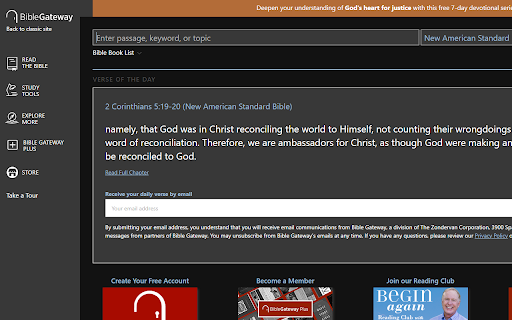
Description from store
This extension creates a dark mode for BibleGateway.com
Latest reviews
- Ian Anderson
- Excellent extension. My only grouse is that some drop-down menus like the top-right account one and the Bible version one appear as black-on-dark-grey and therefore hard to read, but everything else is perfect. Why the base site doesn't have this feature is baffling.
- Egg ._.
- I like dark better
- Walter Lashar
- works exactly as described.
- Chrispy Hero Private
- It does what it says but I dont like the blue color of the scripture. But thanks for your work! God bless!
- John Youngquist
- Does exactly what it says it does! God bless!
- Nate Green
- Now my wife isn't grumpy with the bright light shining in our bedroom and she's trying to sleep when I'm on Bible Gateway!
- David Navarro
- For the most part, its good, and I like it. However, when you look at highlighted areas, the highlighted text doesnt turn black, but it stays white. On the white background, when all the text where black, this would be fine, but now that all the text are white, its hard to see the text in the highlighted areas. Could this be patched? I like the dark mode, but I need the texts to stay black inside the highlights for easy readability.
- Jonathan Daniels
- Appriciate this, early morning reading is so much easier now.
- Jonathan Daniels
- Appriciate this, early morning reading is so much easier now.
- Drew Young
- Bible Gateway in a desktop browser is one of my favorite ways to do my quiet time reading in the mornings. Being able to do it with a dark background makes it even better! Thanks a ton for this.
- Drew Young
- Bible Gateway in a desktop browser is one of my favorite ways to do my quiet time reading in the mornings. Being able to do it with a dark background makes it even better! Thanks a ton for this.
- Lisa Nambesa
- Works great :)
- Lisa Nambesa
- Works great :)
- Jonas Choi
- It does what it says it does, and it's absolutely necessary on that site. Thanks.
- Jonas Choi
- It does what it says it does, and it's absolutely necessary on that site. Thanks.
- RealLifeRichy
- Works an absolute treat, so simple, and so brilliant! God Bless
- RealLifeRichy
- Works an absolute treat, so simple, and so brilliant! God Bless
- Storm Ryan
- I am glad that the creator of this extension did this. A few months back, I checked to see if the website itself had its own dark mode, and was disappointed when I found that it didn't. The YouVersion Bible app has its own dark mode, why can't Bible Gateway? Now it does. I also really like the shade of blue that he chose the text to be in, it shows up pretty decently against the black background, even with Night Light mode enabled on my PC. I recommend turning off the red letters option on the website as they can be difficult to read against the black background. I would ask the developer if he could recolor the white buttons on the webpage to be black so that little to no white is present. I would also ask if he would be interested in making a dark mode for the Classic Bible Gateway. I'm not exactly sure who would use it though, because nowadays you can only access it by typing in the exact URL.
- Storm Ryan
- I am glad that the creator of this extension did this. A few months back, I checked to see if the website itself had its own dark mode, and was disappointed when I found that it didn't. The YouVersion Bible app has its own dark mode, why can't Bible Gateway? Now it does. I also really like the shade of blue that he chose the text to be in, it shows up pretty decently against the black background, even with Night Light mode enabled on my PC. I recommend turning off the red letters option on the website as they can be difficult to read against the black background. I would ask the developer if he could recolor the white buttons on the webpage to be black so that little to no white is present. I would also ask if he would be interested in making a dark mode for the Classic Bible Gateway. I'm not exactly sure who would use it though, because nowadays you can only access it by typing in the exact URL.