Feedly Background Articles
Extension Delisted
This extension is no longer available in the official store. Delisted on 2025-09-15.
Extension Actions
CRX ID
oilgpoalabnhlfokadagigcpjhnoailn
Status
- Unpublished Long Ago
Description from extension meta
Opens Feedly articles in a background tab on custom hotkey
Image from store
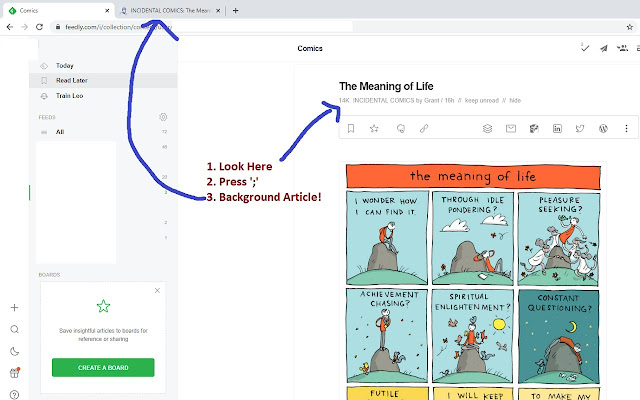
Description from store
Hate that Feedly's 'v' keyboard shortcut automatically switches focus to the new tab? Then this extension is for you!
Press a custom hotkey (keyboard shortcut) when an article is 'focused' on Feedly to open the link in the background. The default hotkey is ';'
Works best with 'j' and 'k' shortcuts to go forward and backward - and 'm' to mark as read/unread.
A replacement for the loved but no longer working "Feedly Background Tab". Open source, check out the code here: https://github.com/davidz627/feedlyBackgroundArticles/tree/main
Latest reviews
- Han Wang
- Perfect for opening feedly articles in backgound tab!
- Keitaro Yoshimura
- I'd say it works great. Necessary and sufficient. ...... Except that when you restart Chrome, the hotkey settings return to their default values.
- Brett Haney
- Great replacement for a similar extension that recently stopped working. Thanks!
- Nuno Gil
- Seems to work perfectly. Thanks!
- Brent Wagner
- Must have extension, does exactly what is needed.
- Steven Daycak
- Perfect replacement for an old "open in background" extension that recently stopped working. Thank you!
- Jessica Zhu
- Super easy to use and efficient! Just what I was looking for!!
- Amber Song
- Life saver! Love it!