GetSongBPM
Extension Delisted
This extension is no longer available in the official store. Delisted on 2025-09-17.
Extension Actions
CRX ID
hemmanlpmajekkgikeeapfjecckedafj
Status
- Minor Policy Violation
- Removed Long Ago
- No Privacy Policy
Description from extension meta
Get the Beats per minute from any stream source using this BPM detector. Your Chrome knows the tempo!
Image from store
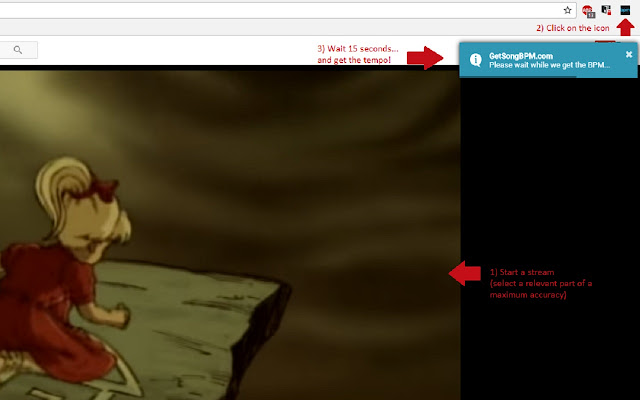
Description from store
Stream to BPM, detection tool.
HOWTO:
1) Start a video or audio Stream (ex. YouTube.com),
2) Click on the button (icon),
4) Wait 15 seconds...
5) Get the BPM!
COMPATIBILITY:
This extension should work with most online stream sources.
Not compatible with SoundCloud to date.
TIP:
Select a relevant part of a stream for maximum accuracy.
Latest reviews
- Al Díma
- Doesn't work
- NITEWNTR
- The extension works as advertised. Simply install the chrome extension. Now go to a media page like YouTube song result. If you are already on the page be sure to refresh the page after installing the extension. Press the media web page play button for your song or music. Left Click the extension after the media has started playing and has exited a potentially slow intro. While the mouse is still hovering over the BPM extension button you'll notice a light bluish square and at the bottom a colored fill line that will be slowly getting smaller going to the left (This is the timer). Once the timer is up and the song you were playing had enough Beats per minute to recognize the extension will give you the beats per minute (BPM) in the same read out box.
- Sabath Nightlocke
- It doesn't work, don't waste your time trying it. It is being uninstalled after this review is finished.
- Kreays
- doesnt even work lmao
- Mark Taylor
- Didn't work for Soundcloud
- Jandhii
- Doesn't work
- Satuweb it
- It doesn't work! Congrats!
- Aleksa Milošević
- It does not work, I have tried Youtube and Native chrome audio player, and nothing happened. Tried clicking once, twice, holding it, and nothing, don't bother...
- Carlos Serrano
- Doesn't work at all, plain and simple.
- Patrick de Jong
- Ok, have to edit this. The error rate when applied to Google Music ist just way to high. I've come to the conclusion that the best way of getting the BPM is to use a tapper. Old: "Simple and works like a charm. You may have to refresh the website you wanna use it on after installing. After testing it a while I noticed that the results fluctuate quite a bit and sometimes are far off the "official" databases. Still, so far the best option I found to get BPM into Google Play Music conveniently."
- Kevin Rakita
- Doesn't work. I click on the button but nothing...
- Dawson Perkins
- Okay, so I use these guys website like every single day, and then had the magic moment where, "Hey, they have a Chrome extension?! Whoa!" And so I got it, and it would not even open, so, please fix.
- You are
- so good
- Michaela Bartoňová
- cool :)
- Cyril Daniel
- Super pratique pour les personnes qui ont besoin de trouver le rythme