Description from extension meta
Merlin ChatGPT for Google display ChatGPT response to the search engine results from Google, Bing, DuckDuckGo. ChatGPT for Google…
Image from store
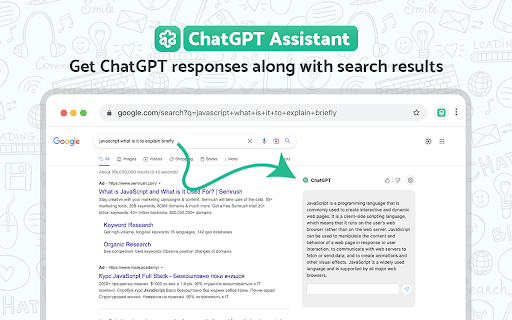
Description from store
يحصل مساعد ChatGPT على أفضل نموذج لغة دردشة GPT من OpenAI مع ملحق Chat GPT Chrome ذي التصنيف الأعلى. توفر هذه الأداة المجانية والمريحة وصولاً سريعًا إلى إمكانيات AI المتقدمة لـ Chat GPT مباشرة من متصفح الويب الخاص بك.
اطرح أي سؤال واحصل على إجابات دقيقة ومختصرة في الوقت الفعلي. احصل على تجربة الذكاء الاصطناعي المطلقة مع Chat GPT for Search الآن. دعم جميع محركات البحث الشائعة مثل Google و Bing و DuckDuckGo والمزيد
يتضمن الامتداد سمة داكنة لأولئك الذين يفضلون واجهة أكثر قتامة.
يدعم ChatGPT Helper for Search أيضًا واجهة OpenAI API الرسمية ، بما في ذلك GPT-3.5-Turbo و GPT-3 و ChatGPT Plus وحتى GPT-4 (الذي يتطلب تمكينًا يدويًا في الخيارات). ومع ميزات مثل عرض تخفيض السعر ، وإبراز الرمز ، والوضع المظلم ، يمكنك تخصيص الامتداد حسب رغبتك.
كيف تستعمل:
• سجّل الدخول إلى https://chat.openai.com
• إذا واجهت خطأ ، فحاول فتح chat.openai.com مرة أخرى. قد تكون الخدمة تحت طلب مرتفع.
• في حالة استمرار مواجهة المشكلات ، يرجى الإبلاغ عن خطأ في قسم المراجعة بصفحة الإضافة الخاصة بنا.
استخدام ChatGPT لـ Google: البحث في GPT بسيط. كل ما عليك فعله هو تسجيل الدخول إلى chat.openai.com وفتح الامتداد لبدء الدردشة مع chatbot. وإذا واجهت أي مشاكل ، فما عليك سوى الإبلاغ عن خطأ في قسم المراجعة بصفحة الإضافة.
من المهم ملاحظة أن ChatGPT for Google: Search GPT لا يدعم أو يؤيد استخدام امتدادات ChatGPT الأخرى في وقت واحد. لذلك ، يوصى بأن يقوم المستخدمون بإلغاء تثبيت جميع ملحقات ChatGPT الأخرى قبل تثبيت ChatGPT لـ Google: ابحث في GPT.
بالنظر إلى المستقبل ، هناك المزيد من الأخبار المثيرة في الأفق - أعلنت شركة OpenAI مؤخرًا عن خطط لـ GPT-4 ، والتي تعد بأن تكون أكثر تقدمًا من سابقتها. وإذا كنت معجبًا بالفعل بـ ChatGPT for Google: ابحث في GPT ، فما عليك سوى الانتظار حتى ترى الخطوة التالية. سيتوفر ChatGPT Plus قريبًا ، والذي سيتضمن ميزة تلخيصية لمقاطع فيديو YouTube والمزيد من الإمكانات التي تعمل بالذكاء الاصطناعي.
كيف يعمل chatGPT؟
يستخدم ChatGPT تقنية تعلم آلي تسمى المحولات لمعالجة النص وإنشائه. يتم تدريبه على مجموعة بيانات كبيرة للمحادثات البشرية ويستخدم هذا التدريب لتوليد ردود على إدخال النص.
ولكن هذا ليس كل شيء ؛ ChatGPT لـ Google: يتيح لك Search GPT أيضًا الدردشة مباشرةً مع chatbot التي تعمل بالطاقة الذكاء الاصطناعى من الامتداد نفسه. يمكنك طرح الأسئلة وتلقي إجابات تشبه الإنسان بطريقة طبيعية. يدعم هذا الامتداد الرائع جميع محركات البحث الشائعة مثل Google و Bing و DuckDuckgo ، مما يجعلها مريحة للمستخدمين الذين يتم تبديلهم بشكل متكرر بين محركات البحث المختلفة. يوفر العديد من الميزات الأخرى مثل ChatGpt Helper ، والذي يمكّنك من استخدام ChatGpt على أي موقع ويب. يتيح الملحق أيضًا للمستخدمين تقديم ملاحظات لتحسين ChatGPT لـ Google: Search GPT ، واستخدام وضع المشغل المخصص ، ونسخ الاستجابات إلى الحافظة. ما عليك سوى تسجيل الدخول إلى chat.openai.com وافتح الامتداد لبدء محادثة مع chatbot التي تعمل بالنيابة. في حالة حدوث أي مشكلات ، يمكن للمستخدمين الإبلاغ عن الأخطاء في قسم المراجعة في صفحة الامتداد. لذلك ، يجب على المستخدمين إلغاء تثبيت جميع ملحقات ChatGPT الأخرى قبل تثبيت chatgpt لـ Google: Search GPT. أداة لك. من خلال ميزاته المتقدمة وواجهة سهلة الاستخدام ، سيجعل امتداد المتصفح المذهل هذا بلا شك تجربة البحث عبر الإنترنت أكثر كفاءة وممتعة. لذا ، جرب chatgpt لـ Google: ابحث عن GPT اليوم وتجربة قوة GPT-4 مع ChatGPT Plus! لا تنس التحقق من ملخص YouTube الخاص بنا على GPT AI أيضًا. ChatGPT, GPT, chatbot, search GPT, chat GPT, OpenAI, GPT-4, ChatGPT Plus, summary, Youtube summary, GPT AIChatGPT, GPT, chatbot, search GPT, chat GPT, OpenAI, GPT-4, ChatGPT Plus, summary, Youtube summary, GPT AIChatGPT, GPT, chatbot, search GPT, chat GPT, OpenAI, GPT-4, ChatGPT Plus, summary, Youtube summary, GPT AIChatGPT, GPT, chatbot, search GPT, chat GPT, OpenAI, GPT-4, ChatGPT Plus, summary, Youtube summary, GPT AIChatGPT, GPT, chatbot, search GPT, chat GPT, OpenAI, GPT-4, ChatGPT Plus, summary, Youtube summary, GPT AIChatGPT, GPT, chatbot, search GPT, chat GPT, OpenAI, GPT-4, ChatGPT Plus, summary, Youtube summary, GPT AIChatGPT, GPT, chatbot, search GPT, chat GPT, OpenAI, GPT-4, ChatGPT Plus, summary, Youtube summary, GPT AIChatGPT, GPT, chatbot, search GPT, chat GPT, OpenAI, GPT-4, ChatGPT Plus, summary, Youtube summary, GPT AIChatGPT, GPT, chatbot, search GPT, chat GPT, OpenAI, GPT-4, ChatGPT Plus, summary, Youtube summary, GPT AIThe ChatGPT for Google is a browser extension that provides users with a powerful tool to enhance their search engine experience. It integrates OpenAI's language model to provide users with ChatGPT's response alongside their regular search engine results. This feature allows users to get information quickly and easily.
The extension also enables users to chat with ChatGPT directly from the extension, allowing them to ask questions and receive answers in a natural, human-like way. It supports all popular search engines such as Google, Bing, and DuckDuckGo, making it convenient for users who frequently switch between different search engines.
In addition to the powerful search engine integration, ChatGPT for Google provides several other features such as the ChatGPT Helper, which allows users to use ChatGPT on any website. The extension also allows users to provide feedback to improve ChatGPT, use custom trigger mode, and copy responses to a clipboard.
Using ChatGPT for Google is simple. Users need to log in to chat.openai.com and open the extension to start a conversation with ChatGPT. If users encounter any issues, they can report a bug in the review section of the extension's page.
However, it is important to note that ChatGPT for Google does not support or endorse using other ChatGPT extensions simultaneously. Users need to uninstall all other ChatGPT extensions before installing ChatGPT for Google. Overall, ChatGPT for Google is an excellent tool for anyone who wants to get more out of their search engine results.
ChatGPT for Google: Search GPT is a powerful browser extension that provides users with an enhanced search engine experience. It integrates OpenAI's GPT-4 language model, allowing users to receive ChatGPT Plus responses alongside their regular search engine results. This feature makes it easier and faster for users to get the information they need.
The extension also enables users to chat directly with ChatGPT for Google: Search GPT from within the extension, providing them with a natural, human-like conversation experience. It supports all popular search engines such as Google, Bing, and DuckDuckGo, making it convenient for users who frequently switch between different search engines.
In addition to its powerful search engine integration, ChatGPT for Google: Search GPT offers several other features such as the ChatGPT Helper, which allows users to use ChatGPT on any website. The extension also allows users to provide feedback to improve ChatGPT for Google: Search GPT, use custom trigger mode, and copy responses to a clipboard.
Using ChatGPT for Google: Search GPT is simple. All you have to do is log in to chat.openai.com and open the extension to start a conversation with ChatGPT for Google: Search GPT. If you encounter any issues while using the extension, you can report a bug in the review section of the extension's page.
It's important to note that ChatGPT for Google: Search GPT does not support or endorse using other ChatGPT extensions simultaneously. Users should uninstall all other ChatGPT extensions before installing ChatGPT for Google: Search GPT. All in all, ChatGPT for Google: Search GPT is an excellent tool for anyone looking to get more out of their search engine results or generate summaries from websites or Youtube videos using AI-powered tools like GPT-4 and OpenAI's technology.ChatGPT for Google: Search GPT - The Ultimate Browser Extension for Enhanced Search Engine Experience
Are you tired of sifting through endless search engine results to find the information you need? Look no further than ChatGPT for Google: Search GPT, a powerful browser extension that integrates OpenAI's language model to provide users with quick and easy access to information.
With ChatGPT for Google: Search GPT, users can receive responses from the chatbot alongside their regular search engine results. This innovative feature allows for a more natural and human-like interaction with the search engine. The extension supports all popular search engines, including Google, Bing, and DuckDuckGo. This makes it a convenient tool for those who frequently switch between different search engines.
But that's not all - ChatGPT for Google: Search GPT also includes a ChatGPT Helper feature that allows users to use ChatGPT on any website. Plus, users can provide feedback to improve the tool, use custom trigger mode, and even copy responses to a clipboard.
Using ChatGPT for Google: Search GPT is simple. All you need to do is log in to chat.openai.com and open the extension to start chatting with the chatbot. And if you encounter any issues, simply report a bug in the review section of the extension's page.
It's important to note that ChatGPT for Google: Search GPT does not support or endorse using other ChatGPT extensions simultaneously. Therefore, it's recommended that users uninstall all other ChatGPT extensions before installing ChatGPT for Google: Search GPT.
Looking ahead, there's even more exciting news on the horizon - OpenAI recently announced plans for GPT-4, which promises to be even more advanced than its predecessor. And if you're already impressed by ChatGPT for Google: Search GPT, just wait until you see what's next. ChatGPT Plus is coming soon, which will include a summary feature for YouTube videos and even more AI-powered capabilities.
In conclusion, ChatGPT for Google: Search GPT is an excellent tool for anyone who wants to get more out of their search engine results. So why not give it a try today and see for yourself how it can revolutionize your online search experience?Introducing ChatGPT for Google: Search GPT - the ultimate browser extension that revolutionizes your search engine experience. This powerful tool integrates OpenAI's language model, enabling you to access ChatGPT for Google: Search GPT's response alongside your regular search engine results. With this feature, you can easily and quickly obtain the information you need.
But that's not all; ChatGPT for Google: Search GPT also allows you to chat directly with the AI-powered chatbot from the extension itself. You can ask questions and receive human-like answers in a natural way. This fantastic extension supports all popular search engines such as Google, Bing, and DuckDuckGo, making it convenient for users who frequently switch between different search engines.
Apart from its powerful search engine integration, ChatGPT for Google: Search GPT provides several other features like the ChatGPT Helper, which enables you to use ChatGPT on any website. The extension also allows users to provide feedback to improve ChatGPT for Google: Search GPT, use custom trigger mode, and copy responses to a clipboard.
Using ChatGPT for Google: Search GPT is easy. Simply log in to chat.openai.com and open the extension to start a conversation with the AI-powered chatbot. In case of any issues, users can report bugs in the review section of the extension's page.
It is essential to note that ChatGPT for Google: Search GPT does not support or endorse using other ChatGPT extensions simultaneously. Therefore, users must uninstall all other ChatGPT extensions before installing ChatGPT for Google: Search GPT.
In conclusion, if you want to get more out of your search engine results, then ChatGPT for Google: Search GPT is an excellent tool for you. With its advanced features and user-friendly interface, this incredible browser extension will undoubtedly make your online searching experience more efficient and enjoyable. So, try ChatGPT for Google: Search GPT today and experience the power of GPT-4 with ChatGPT Plus! Don't forget to check out our Youtube summary on GPT AI as well.
Latest reviews
- (2023-12-21) Karen Bender: Very useful and works perfectly;-)
- (2023-11-23) Thierry Laval: Dommage qu'il soit impossible de le mettre en français.
- (2023-11-16) Aaliyah Wallace: I use this on my phone and it works okay but whenever I try to sign in from my laptop it is not working. I think maybe it is an issue from my end does this happen to any one else?
- (2023-09-13) Muhammad Umar: Very useful. If you also get the extension of "read aloud" and a "Google dictionary", it makes studying a pleasure. Never happened before in my lifetime. Great.
- (2023-09-04) Arbaz Khan: ChatGPT is incredibly helpful and knowledgeable. It always provides detailed and accurate information, making it an invaluable resource.
- (2023-08-20) Eric Ketzer: It doesn't show on the google search engine page.
- (2023-07-20) Stein Liu: Very useful!!!!!!
- (2023-07-07) laleska mello: Love it. It is very useful for some people like me.nBy using this, I can improve my productivity!nThank you much!
- (2023-07-07) Dieison Mikael: very cool but don't know how long it would be free
- (2023-07-06) icaro Martins: This is a very useful extension, recommended for everyone...
- (2023-07-06) Cameron Laurel: Super helpful for students needing an alternative answer/description on any question, love how you can change the trigger mode so it will only show up when needed, overall great extension and with time will change how we search!
- (2023-07-05) Gil Carvalho: This IS an amazing extension i love it
- (2023-07-05) Danilo Rosado: nice extention love to see this kind of brilliant extention
- (2023-07-04) Anton Shushar: The only extension that supports manifest 2 and works correctly.
- (2023-07-03) Alexandre Henrique: best Ai i have ever seen because just you type what can you need information you can find lots of information and details so i love it.
- (2023-07-03) Ananias araujo: Very useful addon! Thank you!
- (2023-07-02) larissa nichetti: its very good for us and great
- (2023-07-02) Nazime hevidar karay: the best extension love this
- (2023-07-01) MIX GAMER BR. MIX.MIX.: Wow it's very amazing project
- (2023-06-29) Verónica Leticia del rio: This App has got good feature and it helps to summerize web page as well as all YouTube videos. No need to do manually so all headache gone, one can relax and just see the performance.
- (2023-06-28) Aline Felix: A good extension for summarize
- (2023-06-27) Manu Villar: So very useful. Works perfectly.
- (2023-06-25) Kaan bein: its a very great app. really worked for me. highly recommended
- (2023-06-23) Dragana PG: It is very helpful u0026 easy to use for everyone
- (2023-06-22) Bruno A: Great Extension! makes my research process much more efficient and effective
- (2023-06-22) Sipke Joukema: wow this chatGPT can be a extension on the browser!! this is amazing and work well on my browser
- (2023-06-22) Anderson Carlos Mendes Martins: I think this summary-making addon will improve article writing abilities. As a personal blogger and Chat Talk user, I greatly enjoyed and heartily suggest this product to everyone.
- (2023-06-20) Lara Morgado: one of my favarate extention so easy for youtube audiance it helps lot
- (2023-06-19) Imane MATAICH: This app help me too much to find my answer
- (2023-05-21) Graeme Kirby: clicked on it in the extensions just to have a look at chatgpt . it suddenly started solving my questions love this ai its saved my time
- (2023-05-09) Kai Möller: So far so good!
- (2023-02-18) Sundry G: Doesn’t make a sound
- (2023-02-15) Chris Vydas: Does not read outloud, failed test under options page. Can't even "choose a voice" under text to speech engine drop down box. Conclusion: the extension is broken and needs the developer to update/fix it. Perhaps it worked before the Jan 30, 2023 update, i dunno but it isn't working for me now. Using "Natural Reader" extension for an alternative to Web Reader
- (2021-11-08) Sophi Caus: muy buena
- (2021-11-03) Hùng Nguyễn Hữu: Best app. Thanks
- (2021-10-21) Touch of Blessing: Did not work for reading pdf slides on my Chromebook extension.
- (2021-10-17) Victor Romijn: Does not work in all thinkable frames
- (2021-10-05) GOD69DESS OZ69MA: With only the three standard Microsoft voices I'm not impressed.
- (2021-10-01) Simply How ببساطة كيف: good
- (2021-09-26) Caleb Hawn: Doesn't seem to work very well for me. Yes, the interface looks fancy, but that literally doesn't matter if it doesn't work. Also, this page says it's made by "web-reader.com," however that domain is no longer registered (at time of writing), and in fact it's for sale. Kinda sus, as the kids say.
- (2021-09-22) Mohammed Mohi Uddin: haha
- (2021-09-18) Anthony Buckmon: not sure if I'm more angry this is not working as I expected, or more relieved that its not just me. I had convinced myself that I am just an idiot, thank God I didn't need this web reader to read u guys having the exact same issues, only problem now, is the fact that I am a sucker for punishment, & probably wont get rid of it, instead I will hang on 2 it waiting 4 a miracle. I need help!!!!!!!
- (2021-09-16) Marco Monteiro: Funciona perfeitamente em e-pub. Não lê pdf.
- (2021-09-12) Epic Music: Best App,
- (2021-08-27) Bilgi Dolu: güzel olmuş Ancak yazı metnin Üzerine tıkladığın zaman veya mavi konum içerisine aldığım zaman okuması daha iyi olur boşuna uzantıya tıklamam gerek olmaz
- (2021-07-30) mia: exactly what i needed! and not to complicated either :)
- (2021-07-25) Hoàng Kim Việt: I can't hear anything from it.
- (2021-07-24) Birdy H: It's great! It helps so much to learn how to read new words. Just that the shortcut keys don't seem to work!
- (2021-07-19) Tara Driscoll: Seems to only work when and how it feels like it. Most of the time it doesn't work but only rarely ever does.
- (2021-07-06) Marine DIOGO: fonctionne une fois sur deux
