Description from extension meta
Screenshot extension for Video player.
Image from store
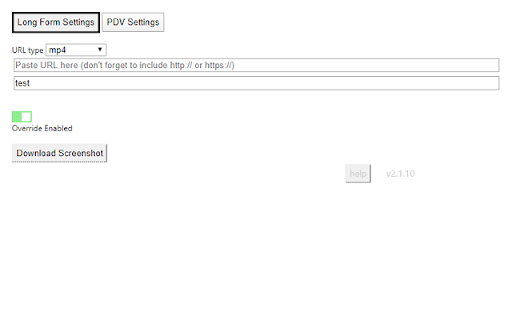
Description from store
Screenshot extension for Video player.
Not for public consumption. This is a simple extension for changing the caid and csaid values when calling FreeWheel to test properties that Xfinity can use.
How to use:
1.) Make sure you enable it prior to running a tear sheet.
2.) Click the icon and ensure it changes from red (off) to green (on) state.
3.) Generate tear sheet as you normally would.
4.) After the tear sheet has been applied and screen captured click disable the override.
5.) Clicking on the icon again will disable the override and the color will change from green to red.
Latest reviews
- (2024-04-07) Daniel Jackson: Complex interface, so it's better to use a YouTube video screenshot. Everything is simple and clear
