Description from extension meta
With just a one-click upload longer than 1 minute videos on TIK TOK. The end of part2 videos! By nopart2.com
Image from store
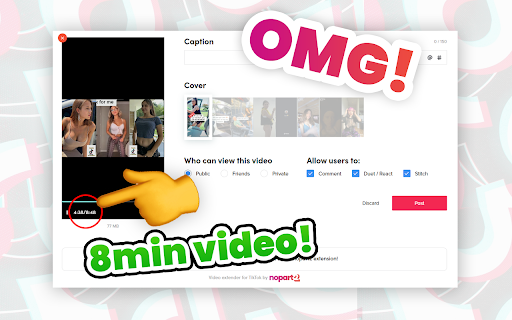
Description from store
Upload videos longer than 60s to TikTok
Steps:
1. Install extension
2. On the video upload page in TikTok you will see new button bellow upload drop zone "Upload longer than 60s"
3. Click on it and select your video
4. Enjoy!
P.S It only works with MP4 format videos for now.
The nopart2 chrome extension is NOT endorsed by TikTok in any way. TIKTOK is a trademark of Bytedance Ltd.
Latest reviews
- (2021-02-03) Daryl F.: It works perfect!!
- (2021-02-03) Daryl F.: It works perfect!!
Statistics
Installs
23
history
Category
Rating
5.0 (1 votes)
Last update / version
2021-02-06 / 1.0
Listing languages
en
