Description from extension meta
Zoom one tab without affecting other tabs of the same domain!
Image from store
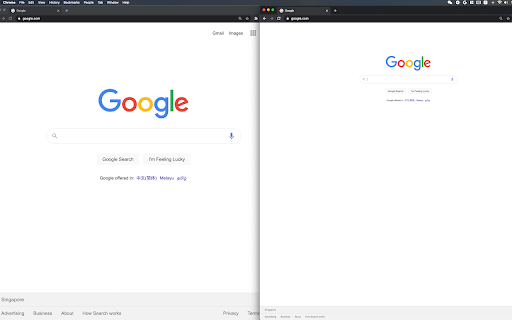
Description from store
Chrome doesn't let you adjust the zooming of different tabs under the same domain independently? Well you found the cure!
I know there are a couple of similar extensions out there. At first, I wanted to just download one and save myself some time. I soon realized that existing extensions out there for this purpose are so bulky and complicated. Some of them even ask you to install a daemon process that's available on Windows only - this is real bad, and dangerous, but also real bad.
This extension simply makes page zoom settings independent across tabs, regardless of whether they have the same origin. It's ultra-lightweight. It uses a built-in Chrome API, just a few lines of code, no configuration needed at all!
You can unpack the extension to verify that it's not doing anything malicious. In fact I encourage everyone to read it because it's so simple. You could've written it yourself! A copy of the source code is at https://github.com/xinan/zoom-per-tab.
Latest reviews
- (2025-07-03) Sooraj “LeSage” Antony: Just what the browser needed. Thanks for this bud!
- (2025-06-18) Alexander McGruder: Amazing. So fast to install. Zero setup. It's just..worked. Well done. Didn't even need to quit Chrome. I'd give you 6 stars if I could
- (2025-04-30) Wouter Verbruggen: It works, but every now and then it randomly puts unaltered tabs to 90%
- (2025-04-15) Sandy Cummins: Just what I needed, worked instantly, thank you.
- (2025-03-31) GOUKI X: Zoom for All same domain make me some trouble ,Thanx for this one And I think I know who is the "bad one"
- (2025-03-03) Karan Mahajan: Works like a charm. Also works for edge.
- (2025-01-24) Marvin Cunanan: It will be great if the zoom level is maintained even after refresh.
- (2024-12-05) Albert: Making Google Chrome better than Google can 1 extension at a time
- (2024-09-27) Charles Kozler: Same issue as Shane. Worked perfectly and then started this weird "default zoom". Some pages is 110% and some are 125% zoom. Cannot find rhyme or reason. 1 star until its fixed and then I will update to 5. EDIT: It seems this extension may be conflicting with "zoom levels" in settings -- chrome://settings/content/zoomLevels Perhaps a change came to that setting and zoom per tab extension is not considering it or something. In any case, issue looks elsewhere and not with the plugin so set back to 5 stars.
- (2024-09-23) Shane Johnson: Running into an issue where the tool sets zoom to 110 every time... Also noticing that if I set the zoom and then click on something that brings me to a new page, the Zoom doesn't stay the same setting as I set previously.
- (2024-09-22) Wesley Wang: The best productivity tool.
- (2024-09-18) Sirapob: The most useful extension!! Working on Brave browser also. 18 Sep 2024
- (2024-09-05) Mike Hucka: This is quite possibly the most essential Chrome browser extension of all time.
- (2024-08-18) Christopher Louth Davies: The "zoom per tab" issue was closed a decade ago as "by design". It was wrong then, and it's wrong now. Thanks for making such a great little addon!
- (2024-08-14) Cody Geisler: It works. Amazing.
- (2024-07-25) Aaron Abdis: PERFECT! Why Chromium browsers do this is beyond me! I constantly want to zoom in on a picture launched in a new tab from a site, and then come back to the original tab and have to zoom way out again. ANNOYING! This fixes that, perfectly!
- (2024-07-19) Matias Bisay: I have been insulting chrome for this for years.... finally got around to finding a solution, and this works perfect.
- (2024-07-16) Kartikeya Pophali: works
- (2024-07-08) Phillip Kelly: Works as advertised
- (2024-06-20) Bartosz R: Exactly what I need. Thanks. No need to install external native components.
- (2024-05-25) Justin Carpenter (Hooptedoodle): perfect for roll20 and zooming popped out character sheets. it just works.
- (2024-05-23) Getfree: It doesn't have any customization. It just changes the overall zoom behavior to per-tab. Therefore, the per-domain zoom is no longer possible. Also, in many cases it just doesn't work, such as the new tab or extension tabs. And when it does work, the zoom is lost when you reload the page.
- (2024-04-02) Mark Lin: Just work; another similar extension seems very suspicious, as it asks to install another daemon, while this one is functioning fine without. room for improvement: zoom lost after refresh, how to keep it persistent?
- (2024-03-12) Oleksii Beloborodov: Exactly what I was looking for! Other extension asked to install some native component - that was weird and then I found this one which is great. Thank you so much for sharing this.
- (2024-02-22) Frank Zhou: Amazing, thank you!!
- (2024-02-19) Igor Stepahin: Thank for that! I'm crying with happiness
- (2024-02-19) John Carter: Great extension - love it!!
- (2024-02-18) David F.: OMG thankyou. Madness that Chrome does not do this by default !
- (2024-02-12) Leon: THANKKKKSSS!!!!
- (2024-01-30) Pedro Henrique: It's the best of its category, stick to it. I would only change one thing. When the page is refreshed, it retrieves its original zoom state, that is if you activated the extension when a page is at 150% zoom, then 150% gets defined as the default page zoom for that specific domain, so whenever the page is opened (accessing that domain in a new window/tab) or refreshed after you've changed the zoom, it goes back to the "default" zoom, which is a bit annoying for every time I want to check a change in the page, I have to set the zoom level again, every single time (considering I'm a webDesigner and work with wordpress, so I do it a lot, A LOT). But even with this kind of annoyance, it's a lifesaver, no doubt. There's no other extension out there that does as well what this one does.
- (2024-01-09) Paolo: I have only used it a short time. But it provides the ability to adjust the zoom of a Chrome window on one screen without changing the zoom on tabs open on another. Just what is needed! It is true, as another reviewer remarks, that if/when you refresh a page then the zoom resets, which is undesirable. And it would be great if this behaviour could be changed.
- (2024-01-09) Darien Young: Works well for certain uses. For example having three weather pages open at the same time with different zoom levels set. But refreshing a zoomed in or out page will cause the zoom to reset, which is usually not desirable. Also in some cases navigating back a page in Chrome when this extension is enabled causes the page to freeze. I was wondering for quite a while what was causing this to happen, and then I read some reviews for this extension. It's nice to know that the program is small and simple and that it has minimal requirements. I'm glad the program is small and simple but maybe adding some more options or features would be useful. Would be five stars if it didn't cause freezing and it would remember zoom levels for pages when they are refreshed. Thanks for making this extension and good luck on improving it.
- (2024-01-02) Paul Kreitler: Perfect! Works wonderfully!
- (2023-11-14) James P: This extension causes newer versions of chrome to freeze when going back a page. Pity, its a very useful extension and I use it extensively at work to zoom all my dashboards to the best fit for the page. Hopefully the developers can sort it.
- (2023-11-14) James P: This extension causes newer versions of chrome to freeze when going back a page. Pity, its a very useful extension and I use it extensively at work to zoom all my dashboards to the best fit for the page. Hopefully the developers can sort it.
- (2023-10-17) Jordan Biserkov: Extension works great! No permissions required. Does NOT, canNOT read your info. No native component. No viruses. Great job! Google, fix your browser. The author even showed his 3 lines of code on Github.
- (2023-10-17) Jordan Biserkov: Extension works great! No permissions required. Does NOT, canNOT read your info. No native component. No viruses. Great job! Google, fix your browser. The author even showed his 3 lines of code on Github.
- (2023-08-17) beans: Works without any permissions! Awesome! Only way to make things better would be if google fixed their browser!
- (2023-08-17) beans: Works without any permissions! Awesome! Only way to make things better would be if google fixed their browser!
- (2023-08-16) Jeremy Halzel: Works as intended, seamless transition
- (2023-08-16) Jeremy Halzel: Works as intended, seamless transition
- (2023-06-19) Aasemoon: Could have been a great extension, except every time the page refreshes the zoom resets. Unfortunately makes it useless.
- (2023-06-19) Aasemoon: Could have been a great extension, except every time the page refreshes the zoom resets. Unfortunately makes it useless.
- (2023-05-13) Teddy: Effective
- (2023-05-13) Teddy: Effective
- (2023-05-05) Alex G: No longer works
- (2023-05-05) Alex G: No longer works
- (2023-03-30) Mk. V Procrastinator: Does as advertised, but like others have reported, going back a page freezes the tab until you reload the page or switch tabs.
- (2023-03-30) Mk. V Procrastinator: Does as advertised, but like others have reported, going back a page freezes the tab until you reload the page or switch tabs.
- (2023-03-30) G ZR: Great callout that this extension does NOT need any other daemon/native process! It's lightweight and just works with current zoom shortcuts. Thanks!
