Description from extension meta
TabFloater allows you to multitask by moving browser tabs into floating windows, similar to “Picture-in-Picture” on TVs.
Image from store
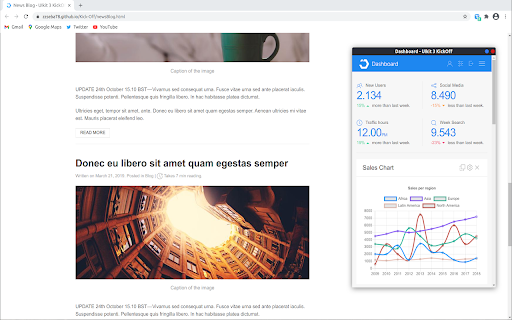
Description from store
At TabFloater, we're on a mission to empower users like you by simplifying multitasking and enhancing productivity through seamless tab management.
TabFloater improves your productivity by providing "Picture-in-Picture" functionality to your tabs on any website, making it an indispensable tool in every digital workspace.
- Coding in Visual Studio while referencing APIs on GitHub?
- Designing in Figma with inspiration from Behance?
- Juggling emails in Outlook alongside client briefs in Google Docs?
- Trying to watch your favorite Netflix show while entering data in Excel?
TabFloater allows you to keep important information, from any website, Always on Top and at your fingertips.
To take advantage of all that TabFloater offers, you must install the companion software on your computer. Once you install TabFloater, we'll guide you through the process. (Don't worry, we're NOT selling your data. Check out our privacy policy at https://www.tabfloater.io/privacy if you don't believe us.)
For more information, visit our website at https://www.tabfloater.io/ !
We're on LinkedIn! Give us a follow at https://www.linkedin.com/company/tabfloater/
Latest reviews
- (2025-08-04) Md Rashedul Islam: Fuc#king Extension Just Waste My Time
- (2025-07-28) Nicolas Valenzuela: doesn't work, i don't know if it's just me or what but i have installed the msi and the portable zip thing and both went wrong . google doesn't recognize neither of them Edit: I hope it work for you all, after all it seems like a great extension
- (2025-04-29) Jorge Ramirez: Cannot interact with the floating tab
- (2025-03-08) mido: actually i found a free alternative because this is too complicated + you have to pay + download another app !! why!! the alternative guys is "Companion Window | Always on Top"
- (2025-02-20) Nataliia Storozhenko: For MacBook Air M3 and the latest Chrome the button does nothing.
- (2025-02-06) Christal Taylor: used to be good but now you have to pay ;(
- (2024-12-29) Devon Carney: This extension forces you as the user to both download a companion app (so it doesn't actually work as an extension; it's an application pretending to be an extension) AND it reads and records all data while it is in use. DO NOT USE THIS.
- (2024-11-29) pears Pears: trash, you have to pay for something so simple.
- (2024-10-19) Arthur Tam: It was one of the best and useful extensions, before the new subscription policy and credit card detail requirement. Now the button does nothing.
- (2024-10-09) Emil Heidkamp: Love the app, don't mind subscribing but - where can I subscribe? The notification goes nowhere and the site doesn't give the option.
- (2024-10-03) Datboijj: When will the subscriber thing stop
- (2024-10-02) Jonathan Pollock: Even the free version requires your credit card information. It was not like this before.
- (2024-08-06) Kevin O'bryan: Super useful tool to use while working, multitasking, or streaming - especially when I only have one monitor or want to stay on one screen!
- (2024-08-05) Daniel Heiberger: It really helps me stay organized and efficient when I'm working out of Salesforce and GSuite!
- (2024-07-14) Hal F.: I watch a lot of twitch on a single monitor and being able to work with other tabs at the same time is a life changer.
- (2024-07-09) Neramay Surte: Really useful when referring to 2 sources and drafting notes on Google Docs! A game-changer
- (2024-07-03) Xcuree: Works for netflix so I'm happy
- (2024-05-23) Unashe Saburi: Please may you round its corners? and make it do the same thing for windows apps?
- (2024-05-13) Fred08: Exactly what I need. Awesome. Thanks a lot!!!
- (2024-05-02) Karena Silagon: Very useful and user-friendly. Work has become easier.
- (2024-04-26) Victor urco: sadly no version for windows
- (2024-04-26) Kuldeep Singh: 10 out of 10 Thank you for creating a wonderful app for free.
- (2024-03-30) PQ Nguyen: sadly not able to use/not compatible with macos "/
- (2024-03-29) Brandon Bates: Love that I can switch easily between windows, have a dynamic screen that is always available.
- (2024-02-07) Patryk Łagoda: Works good!
- (2023-12-01) Brian Haena: Tab works great and stays on top of window. I use it to stream TV on my monitor - it remembers the window position, but for some reason it does not remember the window size so I have to adjust it when I float the window. Other than that it works great.
- (2023-11-28) xiaoqiang xue: Unable to contact companion!... :<
- (2023-11-02) Salvador Farias Torres: Excelente, me ayuda un montón a la hora de hacer trading, como mucho podría agregar que estaría bueno que un futuro se pueda ver la ventanita como si estuviera en pantalla completa
- (2023-08-28) Alexandre Palma Araya: EXCELENTE 5 ESTRELLAS LA RECOMIENDO
- (2023-08-25) Bence Galló: When I open another tab or an app, its tab is going under. It doesn't really float the tab, just create a smaller tab without url box. This is not the product what is in the description. Unethical commercial baiting.
- (2023-08-25) Bence Galló: When I open another tab or an app, its tab is going under. It doesn't really float the tab, just create a smaller tab without url box. This is not the product what is in the description. Unethical commercial baiting.
- (2023-06-06) Francisco Guzmán: have to install .exe who knows if its safe
- (2023-06-06) Francisco Guzmán: have to install .exe who knows if its safe
- (2023-05-24) Vince Wilson: not working,luckily i found that works https://chrome.google.com/webstore/detail/picture-in-picture-for-vi/lmijlfkdikhccdhliplohaeogblbamhh
- (2023-05-24) Vince Wilson: not working,luckily i found that works https://chrome.google.com/webstore/detail/picture-in-picture-for-vi/lmijlfkdikhccdhliplohaeogblbamhh
- (2023-05-17) Neyver M: funciona bien, pero solo se puede una pagina o por lo menos no se como tener mas de una
- (2023-05-13) Ran Ro: Excellent
- (2023-05-13) Ran Ro: Excellent
- (2023-04-11) cici amanda: it works exactly like you'd want it to! I mainly use it to keep the interactive online map of a video game open as a window in the corner on top of the video game window and it works great. Oh and your computer might warn you about security when installing the companion, but it's safe so there's nothing to worry about
- (2023-04-11) cici amanda: it works exactly like you'd want it to! I mainly use it to keep the interactive online map of a video game open as a window in the corner on top of the video game window and it works great. Oh and your computer might warn you about security when installing the companion, but it's safe so there's nothing to worry about
- (2022-11-15) Lydia Wang: If it is possible to pip several tabs, it will be even better!
- (2022-11-15) Lydia Wang: If it is possible to pip several tabs, it will be even better!
- (2022-11-11) Omari McMurray: This extension is very useful for when I want to manage multiple tabs/windows at once, and it's really helpful while I'm working! Thank you so much!! <3
- (2022-11-11) Omari McMurray: This extension is very useful for when I want to manage multiple tabs/windows at once, and it's really helpful while I'm working! Thank you so much!! <3
- (2022-09-17) Opossum ololo: Super! It is very useful. You don't need any addon with picture-in-picture, because this one is better. Очень удобное расширение, куда лучше любых способов, которые предлагаются для просмотра видео в режиме "картинка в картинке", потому что все возможности страницы и кнопки управления видео останутся под рукой, к тому же с помощью этого расширения можно любой сайт открыть в таком режиме,что тоже бывает куда удобнее, чем открытие отдельного окна, при разных задачах. Огромное спасибо разработчику. Сначала у меня не получалось работать с расширением, но потом дошло, что ему мешает другой аддон, который подавлял открытие всплывающих окон (вдруг у кого такая же ситуация возникнет).
- (2022-06-29) Tim McHugh: Works perfectly!!
- (2022-06-29) Tim McHugh: Works perfectly!!
- (2022-03-04) MrSega13: Very nice! Always wanted this for work.
- (2022-03-04) MrSega13: Very nice! Always wanted this for work.
- (2021-12-22) Matthew Anderson: Works great every time! Very nice to be able to move a videoconferencing window around the screen.
