Description from extension meta
Smart Screen automatically recognizes the on-screen actors and actresses on Netflix content.
Image from store
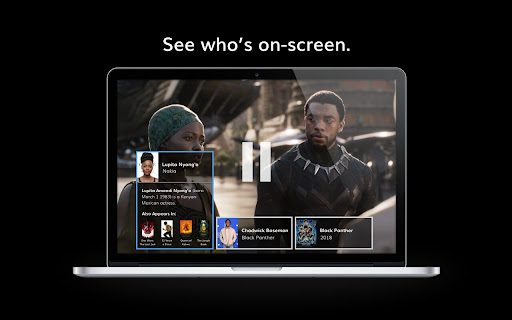
Description from store
Experience truly interactive content with Smart Screen, by Disruptel.
Smart Screen automatically recognizes the on-screen actors and actresses, allowing you to see what else they’ve been in, and discover similar content. Smart Screen gives you access to next-generation features, powered by Disruptel’s visually-aware artificial intelligence. Currently available on Netflix.com
How does it work?
When a person pauses their video, we analyze the on-screen faces and match them against our database of millions of celebrity faces in less than a second. We tap into our knowledge graph to display supplemental information that enhances the viewing experience.
How do I install and use the extension?
You can easily download and use our extension in under 2 minutes by following the steps below:
Step 1: Click "Add to Chrome" to download the extension.
Step 2: Once you have installed Smart Screen, press the puzzle piece icon in the top right of your Chrome browser and pin the Smart Screen extension to the Chrome toolbar.
Step 3: Click the Smart Screen extension icon and sign in. You can register a new account or log in with your Google account.
Step 4: After you're signed in, go to Netflix.com and pause your movie or show. Smart Screen will automatically identify the on-screen actors and actresses and display supplemental info, like what else they've been in and similar content.
Latest reviews
- (2021-02-25) Andrew Kueker: Very impressed with Smart Screen, all of the actors that I viewed with the extension were accurate and quick. Makes for a really nice viewing experience!
