Description from extension meta
A chrome extension that replaces Learn's default video and audio player with video.js
Image from store
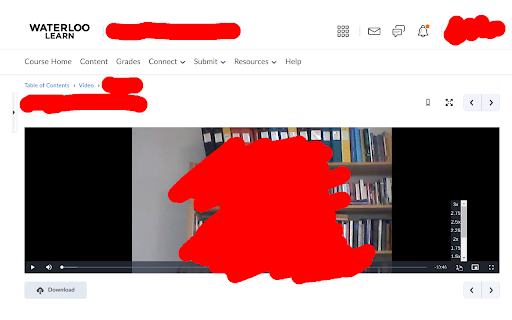
Description from store
The default video and audio player on Learn does not work well enough. It's missing a lot of keyboard shortcuts, seeking tracks is not precise and does not support picture in picture, which most browsers support.
This extension replaces the default player with a video.js player. (https://videojs.com)
Video.js is an extensible video player for browsers, has a lot of plugins, and is used by a lot of companies in production. Watch and Learn leverages it to offer the following features:
- binge mode (or "Learn and Chill")
- playback rates up to 3x on all videos and audios
- default video playback rate using settings in the popup
- picture in picture support
- keyboard shortcuts like 'M' to mute, 'Space' to pause/play, 'F' to fullscreen, and many more using the 'videojs-hotkeys' plugin
Latest reviews
- (2021-10-03) Mint Lighter: This extension solves the precision issue for seeking tracks, however it introduces an even more annoying problem. With the extension installed, you can't scroll up/down while watching a learn video without the video volume becoming completely muted. Please fix!
- (2021-10-03) Mint Lighter: This extension solves the precision issue for seeking tracks, however it introduces an even more annoying problem. With the extension installed, you can't scroll up/down while watching a learn video without the video volume becoming completely muted. Please fix!
- (2021-03-21) Celina Lee: Don't how I did lectures without this before. Truly a life saver for online lectures 🙌🏻
- (2021-03-21) Celina Lee: Don't how I did lectures without this before. Truly a life saver for online lectures 🙌🏻
- (2021-02-28) Angela Agullana: Do you mind adding an option that allows us to go back/forward 10s. Just so when I miss something the prof said, I can click go back 10s instead of estimating where he said it
- (2021-02-28) Angela Agullana: Do you mind adding an option that allows us to go back/forward 10s. Just so when I miss something the prof said, I can click go back 10s instead of estimating where he said it
