HP Print voor Chrome
Extension Delisted
This extension is no longer available in the official store. Delisted on 2025-09-16.
Extension Actions
CRX ID
bnlhehcgpmfpfceghjccbpmbnfpaedgj
Status
- Policy Violation
- Removed Long Ago
Description from extension meta
Eenvoudig printen op uw HP printers
Image from store
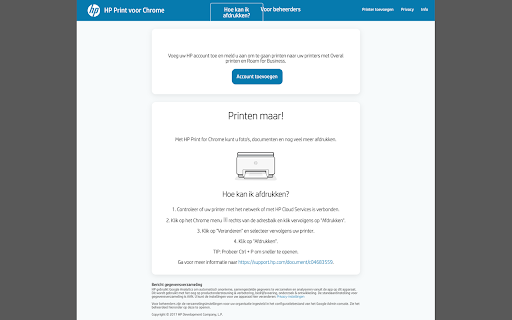
Description from store
Support local & remote printing to HP printers
Latest reviews
- Edgar Cheetham
- How to find and load the old HP Print for Chrome 18.3.7 app This worked for me on an HP CHromebook 14at running Chrome OS Version 90.0.4430.100 (Official Build) (64-bit), maybe it will work for you: Go to: < https://chrome-stats.com/d/cjanmonomjogheabiocdamfpknlpdehm/download?hl=en-US > sign up, download the zip file (it’s free). Open your downloads folder, right click on the zip file (the one you just downloaded) and "extract all".. Now open the chrome browser, click on the three dot menu on the upper right, go to “more tools” then to “extensions”. On the “extensions” page, click the button on the upper right to go to developer mode. Then on the left side under the blue bar click on “Load Unpacked”. Find the file you extracted in the downloads folder, select it and click Open. Once the app is loaded, close and re-open the chrome browser. Go to “Print”. Roll down the “destination” window to “see more” You should now see your printer there with the HP Print for Chrome tag. If not, you may have to go to your desktop, click on the app launcher on the bottom left and find the “HP Print for Chrome” icon, click it and go to “add printer by IP address” on the top right. Good luck!
- John R Schleigh IV
- WhyTF does one need a browser extension to print to a local printer?
- Allen Demling
- The extension doesn't work. Why do we need an extension to print anyways?
- Rachel Platt
- Does not work. Used on Chrome based desktop. Can print from my phone, but not office computer.
- KM “Kamapa” Palmer
- Useless. why HP printers won't print on chrome? Lexmark, Canon next buy!
- Anonymous
- Doesn't print in color from my HP Chromebook All in One PC, just black and white.
- Vincent Masson
- Ne fonctionne pas avec HP 3639.... Pas au niveau attendu d'un produit HP
- Woodward Jackson
- no longer connects to wifi
- Dan Foad
- Doesn't work with HP OfficeJet 8012
- Teresa Singleton
- useless for troubleshooting
- Jhoulissa
- Printing does not work.
- Pine Acres
- Used to work so Chromebooks could print to HP LaserJet P1102w printer. For no known reason, has stopped working. Clearly forcing me to throw away a perfectly working old printer.
- Brent Borowski
- I don't know why people talk bad about this extension I need to use this for my school printer and it worked well
- Fritz Golden
- Here to also say, no good with hp 1102w LaserJet Pro. Why did they end Google Cloud Print? It worked great.
- Alex Hahn
- Doesn't work with Chromebook even after logging into HP account. What a joke.
- Maureen Tumenas
- Simply does not work
- Georgina Burns
- did not solve any existing issues on printing through Chrome. Would have given 0 stars if possible!!
- Erik Mendes
- The old version of this app used to allow Chromebooks to print to LaserJet P1102w printers and has stopped working. This new version dropped support for the popular printer and many others from the other reviews. The JSON config file it generates has the option to automatically accept the EULA on the end user's behalf when publishing the printer via Chrome Management, but they are still being prompted to accept it. Waste of time and effort.
- Derrick George
- Does not work for my 1102W. But it used to.
- Zaria
- Doesn't do anything. Can not print from an HP Chromebook to an HP Officejet printer.
- Radhika Sreeram
- Does not work on Chromebooks. When I install it, it stays grayed out even after I login with my HP account.
- Louise Ash
- Spent so much time trying to get it to work on my OfficeJet Pro 8720 it is ridiculous. My Pixel 4a5G printed instantly. What gives?
- Tom Poindexter
- New extension based HP Print for Chrome seems to have lost support for a large number of HP printers, including mine - Laserjet Professional M1212dnf MFP. The older app based one worked well, but Gpogle has kill support for ChromeOS aoos.
- Christopher E M
- This extension no longer works with my HP OfficeJet Pro 8600 printer, which is REALLY annoying. Now, I have to download everything that I want to print as a PDF, and then email it to my HPEPRINT email address. I can't find anyone to support me to troubleshoot this problem.
- Laurence Samson
- Does not work with my HP Envy 4500. I can't connect to my Hp account.
- Abel B
- Works great as long as you login to your HP account.
- Valentyn Shybanov
- Biggest issue: When printing using this extension, the page is scaled to 1/4 of the page without any ability to change to full page print (tried setting scale to 100% or default, margins, set "1 page per sheet" - nothing works). Workaround: Discover printer and print directly without using extension
- Thomas Luttrell
- Works for printing (as the name says) from a Lenovo Chromebook to an HP Deskjet 3052A. I just wish there was something to scan from the printer/scanner to the Chromebook -_-
- Pedro Infante
- Does not detect nor work for HP Laserjet 1020.
- Connie Lynne
- This extension did not work with my chromebook to 3752 hp deskjet
- Walter Marcelli
- Vede la stampante, ma è come se non riuscisse a usarla. Ho problemi solo sul Chromebook.
- Thu Ya Win
- Doesn't work. I couldn't print to my HP1102W. The previous version of the app worked.