Description from extension meta
Integrate your digital life - web pages & apps, content, files, and messages.
Image from store
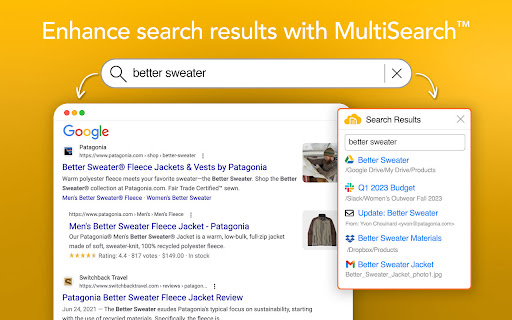
Description from store
Sidebar adds intelligence to web pages and web apps. It automatically tags pages you view, along with your cloud files and messages, creating a powerful, searchable knowledge base that organizes your digital life.
Automatically tags as you browse
Sidebar analyzes, tags, and bookmarks each important page you see, automatically organizing by project, topic, or whatever is important to you.
Clip, Bookmark & Screenshot
Take clipping, bookmarking, and screenshots to a new level with Sidebar’s auto-tagging. Easily search across web content and files & emails.
MultiSearch - a personalized, extended search
Sidebar mirrors each web search you do with a search of your documents, files, messages and browsed pages. So you’ll always find what you need.
Learns as you work
Tags automatically show how each page relates to your digital life. And Dokkio learns as you browse, suggesting new tags for you.
Keeps you up to speed
One click shows all the important changes to your content. While “heads down” on one project, you’ll never miss updates that relate to others.
Dokkio Sidebar adds value to all your Chrome activity, including:
- Scanning email: instantly see how a message relates to your projects
- Authoring: easily find and embed links to relevant files as you write
- Web research: never lose track of a page you’ve seen; easily find it again
- MultiSearch: find files & documents, even if you search in the wrong place
- Context switch: quickly change your focus, and see all the related content
Dokkio is a powerful personal tool, but even more effective as a boost to team productivity. It creates a shared base of group knowledge and learns from every piece of content you create, edit or clip. Use it across your team to turn individual knowledge into team intelligence.
Latest reviews
- (2023-11-28) MuStaFa vOHrA: Best app for Research and productivity
- (2023-06-08) Nicholas Cates: The extension is a solid connector to Dokkio itself. Also, since most of us have separate bookmarks and folder trees that are similar but frustratingly independent, it offers a quick way to tag websites and browser-accessed files (quicker than selecting a destination folder). I'm hoping to stop using Chrome bookmarks so I can finally keep browser-based information under one roof.
- (2023-06-08) Nicholas Cates: The extension is a solid connector to Dokkio itself. Also, since most of us have separate bookmarks and folder trees that are similar but frustratingly independent, it offers a quick way to tag websites and browser-accessed files (quicker than selecting a destination folder). I'm hoping to stop using Chrome bookmarks so I can finally keep browser-based information under one roof.
- (2022-12-28) Andrei Akopian: It would be really great if it didn't force you to connect accounts, and actually had Notion.
- (2022-12-28) Andrei Akopian: It would be really great if it didn't force you to connect accounts, and actually had Notion.
- (2021-03-30) Alisha Bermudez: It's really handy to have an easy way to add links to my existing content, especially since I use Google Docs so much.
- (2021-03-30) Jason Baran: Dokkio will be your productivity superpower!
- (2021-03-30) Jason Baran: Dokkio will be your productivity superpower!
- (2021-03-29) Maritza Rendon: Dokkio Sidebar is super helpful! It helps me find the files and information I need right away. Setting it up was quick and easy. Would recommend to person or team who is looking for easy file organization and version control.
- (2021-03-29) Maritza Rendon: Dokkio Sidebar is super helpful! It helps me find the files and information I need right away. Setting it up was quick and easy. Would recommend to person or team who is looking for easy file organization and version control.
- (2021-03-29) Sam Parzych: Absolutely incredible! Makes my life a thousand times easier and helps keep me so organized.
- (2021-03-29) Sam Parzych: Absolutely incredible! Makes my life a thousand times easier and helps keep me so organized.
- (2021-03-16) Chris Eldridge: In a world where files are scattered all around different apps and workspaces, the Dokkio sidebar allows you to see all your most recent files from all applications in real time making it much easier for you to link to and find!
- (2021-03-16) Chris Eldridge: In a world where files are scattered all around different apps and workspaces, the Dokkio sidebar allows you to see all your most recent files from all applications in real time making it much easier for you to link to and find!
- (2021-03-16) Charles Goodger: I love Dokkio because it saves me time and bother. Before Dokkio I'd often waste time seeking and organizing key files and documents spread over different clouds. Now Dokkio does all that for me in a click! And if you're a regular Google Chrome, Google Drive and Gmail user, it makes absolute sense to install the Dokkio Google Crime sidebar.
- (2021-03-16) Charles Goodger: I love Dokkio because it saves me time and bother. Before Dokkio I'd often waste time seeking and organizing key files and documents spread over different clouds. Now Dokkio does all that for me in a click! And if you're a regular Google Chrome, Google Drive and Gmail user, it makes absolute sense to install the Dokkio Google Crime sidebar.
- (2021-03-15) TK Kuegler: It solves such a real world problem of not being able to find files that I never can find.
- (2021-03-15) TK Kuegler: It solves such a real world problem of not being able to find files that I never can find.
