Description from extension meta
Spammers are everywhere on LinkedIn -> Use this extension to report Spam (and spammers !): Together, let's fight LinkedIn Spams !
Image from store
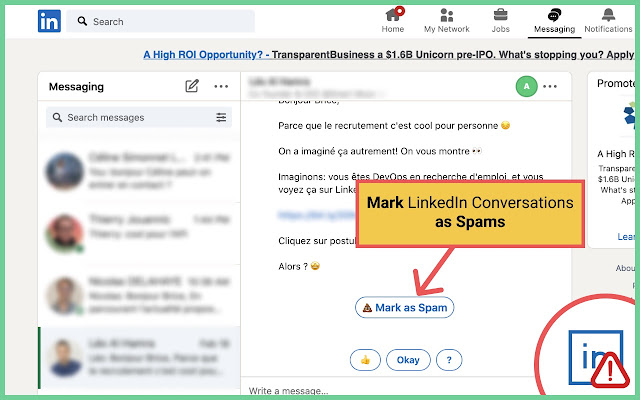
Description from store
LinkedIn is a Business network, full of a spammers...
If you are CEO, HR or Office Managers, chances are that you get tons of automated sollicitations on LinkedIn.
Use this extension to report spams (and spammers !) and get alerted when a spammer contacts you.
How to Mark a Direct Message as Spam ?
1. Install the extension
2. Navigate to LinkedIn as usual
3. When you open your LinkedIn Inbox, a new "💩Report Spammer" button will b displayed, close to the name of the contact who sent you a Direct Message
4. Click the button to report the message as Spam
How to View if my correspondant is a Spammer ? [coming soon]
1. Install the extension
2. Navigate to a LinkedIn profile, a new "Spammer Grade" indicator is displayed close to the profile details
3. + when you open your LinkedIn Inbox, a new "Spammer Grade" is displayed, close to the name of the contact who sent you a Direct Message
You can even hide all spams from your inbox in just 1 click !
Want to participate / help make this extension even better ? js developers, ux designers & gentle marketers are more than welcome !
