Planner - Dark Mode
Extension Actions
CRX ID
mnmohepacnhlohgdefiieeglgijicomo
Description from extension meta
Take Microsoft Planner to the dark side!
Image from store
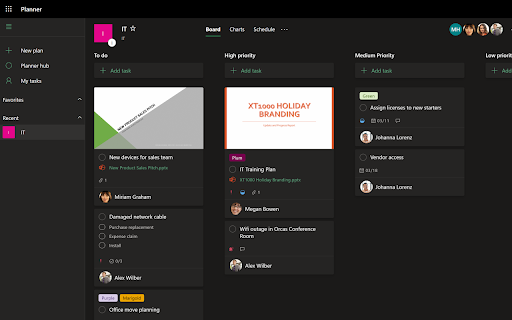
Description from store
Makes Microsoft Planner render in Dark Mode - the same as when it renders within Teams configured for Dark Mode. It only uses CSS classes and styles that Microsoft include within the product - it doesn't add any new styles, it simply forces the selection of Dark Mode.
Note that Microsoft often change Planner and how it renders, so this may stop working at any time!
This extension does not collect any Planner or identity or other data. It only changes pages hosted at tasks.microsoft.com.
Latest reviews
- Sean Wood
- Still doesn't work
- Jack Murray
- Does Not Work
- Jack Murray
- Does Not Work
- Jon Loebel
- Looks like MS updated something with planner and now this doesn't work properly. It was nice while it lasted.
- Jon Loebel
- Looks like MS updated something with planner and now this doesn't work properly. It was nice while it lasted.
- Ben Malkin
- Doesn't look like the screenshots for me. The task boxes are white and the task names blend into the background.
- Ben Malkin
- Doesn't look like the screenshots for me. The task boxes are white and the task names blend into the background.
- Evandro Pomatti
- Why is it not open source?
- Evandro Pomatti
- Why is it not open source?
- Oslain Maciel
- Excelente! Funciona.
- Thirso Miragaya
- Almost perfect, the texts of the checklist intens inside the task are in dark gray.
- Thirso Miragaya
- Almost perfect, the texts of the checklist intens inside the task are in dark gray.
- Samer Sultan
- Works well, would like for a bit of tweaking options
- Samer Sultan
- Works well, would like for a bit of tweaking options
- Alejandro Becker
- Works really nicely. Thank you for creating this. The extension is flawless except for one detail: Checklists text inside cards is dark, same as the background, so it's really difficult to read. Outside the cards, in the Board view, the checklist text is fine and has great contrast. A similar thing happens with the Charts view (but I don't care about it since I don't use it). If you can fix just that detail it would be brilliant.
- Alejandro Becker
- Works really nicely. Thank you for creating this. The extension is flawless except for one detail: Checklists text inside cards is dark, same as the background, so it's really difficult to read. Outside the cards, in the Board view, the checklist text is fine and has great contrast. A similar thing happens with the Charts view (but I don't care about it since I don't use it). If you can fix just that detail it would be brilliant.
- Stephen Lyons
- Better than the other Dark Mode extension! Thanks
- Stephen Lyons
- Better than the other Dark Mode extension! Thanks
- Anthony Nasser
- 10/10 would install again
- Anthony Nasser
- 10/10 would install again
- Benjamin Thomas
- Works like a charm!
- Benjamin Thomas
- Works like a charm!