Description from extension meta
Highlight Failure Syntax in Your Code / Logs.It will make Developer life easier to trace error / failure lines
Image from store
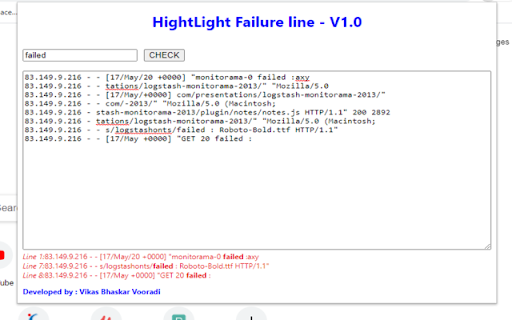
Description from store
An Extension to identify failure / error lines with line number
It will be useful for developers who want to trace out the error lines from logs / Code
How to Use Extension
Step 1 : Search keyword like error / Error / Failure / Failed / Exit / exit in Search TextBox
Note : You can also use any other keyword also, It will print you the result
Step 2 : Paste your Log or Code in TextArea , Automatically the result will be Displayed
on the basis of the search keyword entered in Search TextBox
The result will be appearing in read colour with line number
