Description from extension meta
Hover the mouse to let google TTS (Text to Speech) engine to speak out, no click, no selection! Just click the browser icon to…
Image from store
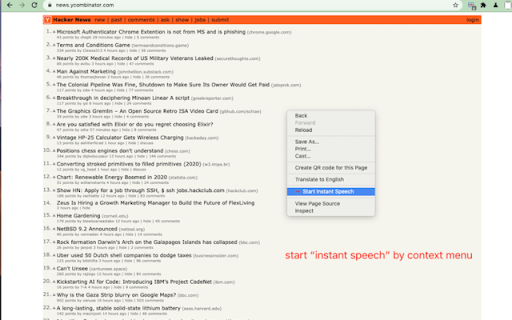
Description from store
Hover the mouse to let google TTS (Text to Speech) engine to speak out, no click, no selection! Just click the browser icon to start or stop instant mode! 🚀
Features: 👉
1. hover the text to split the sentence then speak out.
2. automatically detect the language
3. setup your favor speech speed.
Free your hand, free your mind!
Have Fun! 🏝
Latest reviews
- (2023-03-16) Tuan Tran: please make a play button in the left- begining of whole sentences to hear like this https://chrome.google.com/webstore/detail/natural-reader-text-to-sp/kohfgcgbkjodfcfkcackpagifgbcmimk https://chrome.google.com/webstore/detail/speechify-text-to-speech/ljflmlehinmoeknoonhibbjpldiijjmm
- (2022-12-14) Armin Kam: Doesn't work on iframes, I'm looking for an extension that reads text and Image's ALT inside an iframe.
- (2022-01-26) KENNETH UDUT: Excellent! It is extremely responsive.
- (2021-05-21) DeepWord App: Using mouse hover to find the sentence, then read it, i love this experience, never hard listen tweet in twitter.com! Great work!
