Presentation Sync
Extension Actions
CRX ID
eipedjifhojoogdilhodlpkajogkkdeg
Description from extension meta
Keep presentation synchronised in real-time, do a guided presentation with Google Presentation.
Image from store
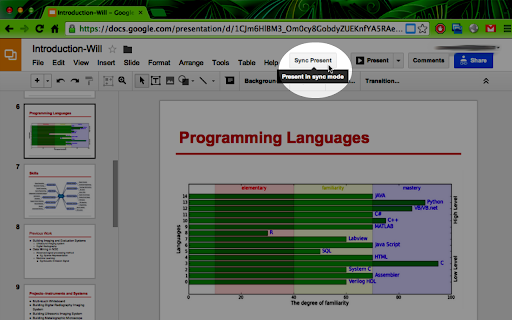
Description from store
If you want to do a guided presentation with Google Presentation, and want to synchronise your action like page down, page up to every audience on the web, you may need this extension.
This will be useful if you want to use Googpe Presention and Skype or Hangout together to deliver a presentation, you may want everyone to know which page you are talking.
Just click the "Sync Present" button on Google Presention, and you action on the page will be synchronised with other did the same.
Latest reviews
- Austin Ray
- Good idea, but it's buggy and just doesn't work. Syncing gets caught in infinite loop. Skip this one.
- Austin Ray
- Good idea, but it's buggy and just doesn't work. Syncing gets caught in infinite loop. Skip this one.
- yoshifumi murakami
- I have installed this extension, feeling excited to use it in my remote class. However, it didn't work. When I proceed to my second slide, it doesn't stay there for more than 5 seconds, and get back to the first slide all again.
- yoshifumi murakami
- I have installed this extension, feeling excited to use it in my remote class. However, it didn't work. When I proceed to my second slide, it doesn't stay there for more than 5 seconds, and get back to the first slide all again.