Description from extension meta
Look up the timestamp current keyword
Image from store
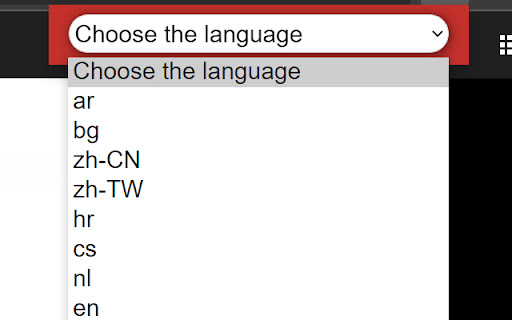
Description from store
When watching captioned videos on YouTube, it is easy to miss words and very difficult to find the specific time at which that word was used. With this chrome-extension, you can look up your word on the video, and get the timestamped link of that word.
NOTE:
This extension is only supported on YouTube videos that are caption-supported (not-autogenerated).
HOW-TO-USE:
1. Go on any YouTube video that supports non-autogenerated, built-in captions.
2. The default language is either English, or the first options from the captions list supported by the video.
3. To change the caption-language, RIGHT-CLICK for the drop-down menu to pop up.
4. Search, Click, and Watch.
For any questions or problems regarding the extension, please feel free to contact us at:
[email protected]
[email protected]
Version: 1.0.0
Github: https://github.com/youtube-caption/youtube-caption-search.git
Latest reviews
- (2021-07-10) Bonwoo Koo: Fantastic! Feel like I'm a sexy youtube user.
- (2021-07-10) Bonwoo Koo: Fantastic! Feel like I'm a sexy youtube user.
- (2021-07-03) Yunbin Chang: It's so wonderful, It supports me to study more easily.
- (2021-07-03) Yunbin Chang: It's so wonderful, It supports me to study more easily.
- (2021-07-03) James Kim: very useful tool. thank you!
- (2021-07-03) James Kim: very useful tool. thank you!
