Description from extension meta
Quickly test your internet speed performance and ping values without interruption.
Image from store
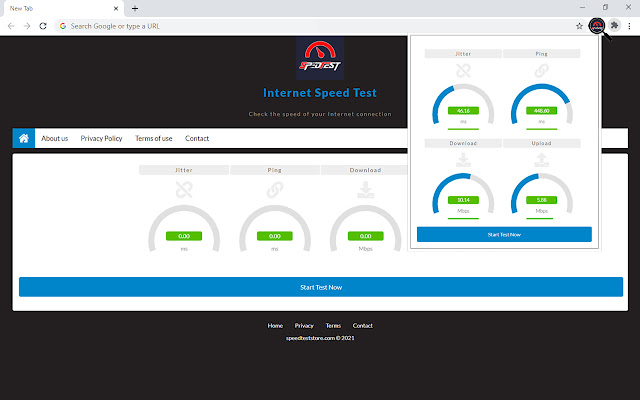
Description from store
You can easily and quickly test your internet speed in seconds. In the results, you can easily access your ping values, download and upload degrees. Check the values of your internet network immediately with the Start Test now button.
Fast Internet Speed Test Features:
- Jitter Measurement
- Ping Measurement
- Viewing Download Values
- Viewing Installation Values
Fast Internet Speed Test How to Remove:
1. Click on the icon given in the upper right-hand side of your Chrome browser.
2. Go to the “settings”.
3. Click on “extensions”.
4. Find the extension that you want to uninstall.
5. Click on the trash can icon to the right of “enable”, when you find the extension you want to remove.
6. The extension is removed.
Lastly, you can enjoy these features (and your requests will be added further) for free! Fast Internet Speed Test extension waiting for you.
Contact with us at [email protected] and share your thoughts and problems.
Latest reviews
- (2021-08-17) Fernando Alexei Davila Serna: Esta muy padre!!! y sobretodo funcional.
