Description from extension meta
Save to your Colors wishlist.
Image from store
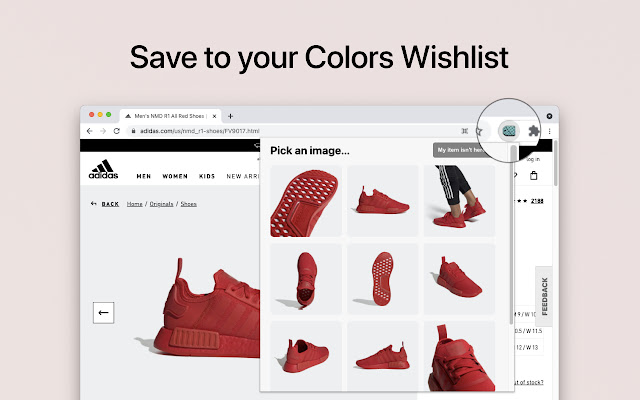
Description from store
Save items to your Colors Wishlist from Chrome.
Get Started
1. Install the Colors: Your Fashion Home iOS app on your phone: https://apps.apple.com/us/app/colors-your-fashion-home/id1521143359
2. On the Colors iOS app, go to Settings > Browser Extension.
3. Follow the steps to link your browser extension.
What is Colors?
Colors makes fashion shopping easy.
• From the Colors iOS app, you can browse newsletters from your favorite brands in a clean feed without having to subscribe with your email.
• Save apparel you like to a wishlist from Chrome or your phone. Never lose track of the things you like.
• From the Colors iOS app, discover new brands and keep track of your all your fashion interests in one place.
Coming Soon
• Sale Notifications: Get notified when a brand you like or an item in your wishlist goes on sale.
• Notification Summaries: Follow lots of brands? Customize daily or weekly notification summaries to reduce the noise from the Colors iOS app.
• Brand Recommendations: Contextually discover new brands based on the ones you like from the Colors iOS app.
Latest reviews
- (2022-03-26) Marika Nakamura: I love how I can save things I want to my wishlist from chrome so I can review them later on my phone :)
