Description from extension meta
Draw out your ideas, notes, and thoughts anywhere and save them for later with Spade.
Image from store
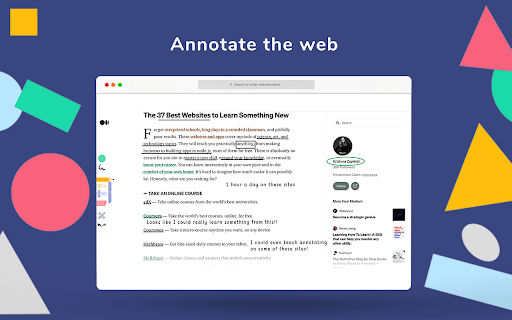
Description from store
★ What Spade Does
Spade puts a powerful toolbar on every webpage that allows you to draw anywhere and mark down important information with a pen, highlighter, and text box. Your imagination can flow uninterrupted on webpages, allowing you to connect your thoughts without having to jot down notes elsewhere. These annotations are saved to the cloud and can be organized into folders on our website. Download annotated web pages as PDFs and share them with with others to help them understand your thought processes. *Everything is FREE to use!*
(*) = Login required
★ Spade’s Tools
> Pen (w/ shape detection)
> Highlight
> Textboxes
> Edit Tool (Move and resize annotations)
> Keyboard shortcuts to switch tools, undo, and redo
> Color, font size, and font change
★ Spade’s Features
> Save annotations to the cloud (*)
> Organize annotations into folders (*)
> Annotate PDFs by uploading them to our site (*)
> Export annotations to PDF (*)
> Draw on touchscreen / mobile devices!
★ Our Mission
Stop surfing the web — it’s not a one way street. Instead of being observers on the web, fully interact with it. We want to deliver you a personalized web experience by giving you the ability to capture, record, and share your ideas, notes, and thoughts across the web.
We’d love to have your input! Email us at [email protected] with any feedback you might have!
Latest reviews
- (2023-04-13) Oleg Shubaly: Unfortunately, annotations and underlines break when changing devices - computers / tablets / phones
- (2023-04-07) Harsh K: This is the best highlight and annotation tool that exists. The only question I have is whether it will stay free? Because I can see myself using it a lot, and I don't want to store all the annotations only to later find out that continuing to use the features will require a hefty subscription fee. As of now, 5 stars from me.
- (2023-01-09) ana gomez: Simple, sleek, smooth. It is the best one, but I would give some suggestions. First, if possible, add support for other browsers, like opera and opera gx (on these opera browsers, the eyedropper doesn't work). Second, allow us to connect lines to lines. Thirdly, let us change the font style. Thanks!
- (2022-12-30) brenna senger: Uploading a PDF didn't work at all. It says uploaded, but clicking 'submit' did absolutely nothing. Super upsetting.
- (2022-11-11) JACOB MARS CABAÑERO DE OCA: It tells me to log in but when I try to put up the username and password it says invalid name or password I repeated it many times but it wont work and I clearly remember it.
- (2022-09-26) NgoThi KhanhLy: Such a lovely extension. I've searched this tool for such a long time. It's very easy to use, annotate on any websites and it has a cutie looking too. Thank you Spade for having invented this tool for users like us!!!!!
- (2022-09-07) Alice Bonham: I searched for such a long time to find out what I wanted. I love this chrome extension, it has a simple interface and is perfect for analyzing art concepts on websites for teaching my students, and it saves my previous annotations. Thanks Spade!
- (2022-08-30) Sage Halpkins: Hello, I am not able to start Spade on my webpages. I can only start it on Spade related pages. It doesn't start on other pages.
- (2022-07-21) Sarah Bonnin: Hello! I'm Sarah! I love this chrome extension. It makes it so easy to annotate and take notes when studying, or just everyday life in general. Either doing math problems, or highlighting key ideas in a pdf of a book, it makes it so much easier to do, right on the spot. Thanks Spade!!
- (2022-07-08) CTOUCH Rob: This tool is awesome! Especially on a CTOUCH (large format touchscreen) It;s easy to use and writes real smooth. You can make annotations on any webpage in your Chrome Browser. Just select the pen and write, scroll using 2 fingers and write again. Just love it!
- (2022-07-07) P S: Quite handy tool but I could not figure out how to draw shapes[rectangles, ovals, etc.]
- (2022-07-07) Thanh Trinh: This extension is pretty helpful, especially when reading research articles online and sharing the annotations.
- (2022-06-26) Daniel Zamoshchin: Requires you to log in and collects way too much personal data.
