Open Multiple URLs
Extension Actions
CRX ID
bjifbockcjbcfgbkmleodgdoiglcnenj
Status
- Extension status: Featured
Description from extension meta
Open Multiple URLs in new tabs.
Image from store
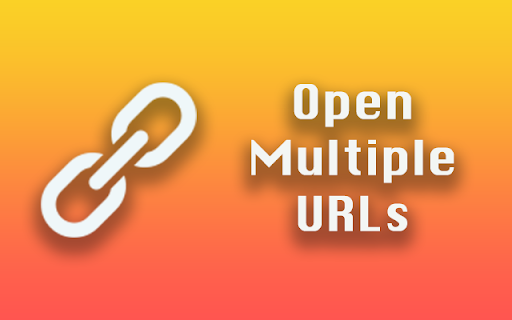
Description from store
Extension opens a list of URLs.
Bulk URL Opener extension.
"Open Multiple URLs" extension takes a list of web pages in plain-text format and opens them all in new tabs. Paste the list into the text area (one website address per line), click [Open] or [ Open in Incognito].
You can load URLs from .txt file.
You can download your URLs as .txt file.
Can create folder with urls as bookmarks.
Auto save input data.
Permissions:
- "Storage" permission in order to save user input;
- "Tabs" permission in order to get all opened URLs;
- "Downloads" permission in order allow you to download URLs as .txt.
Latest reviews
- Mohamed GadAllah Basheer
- It works, and it saved me a lot of time and effort. Thanks
- Talat perween
- Its really work...Great experience....
- mido hany
- Perfect! And the Open in incognito option is almost only in this extension! Just one small thing to improve is adding an option to open tabs without them loading (so as not to overwhelm cpu)
- Seth Taylor Proffitt
- works
- Seth Taylor Proffitt
- works
- Jitendra Barai
- OK to use. I've removed as I found more better than this. I am using "Manage Multi URLs" extension that is better than this extension. Below extension saves URL permanently and can be managed from everywhere. It also provides to share URL and URL category features with users. https://chrome.google.com/webstore/detail/manage-multi-urls/kipbchhhdplmghpiepjjhclpakhcalnk/
- McLover
- Very useful!!!
- McLover
- Very useful!!!