Google Attendance Taker
Extension Actions
CRX ID
cffmaadnlgjdbgmklookiceekipldhje
Description from extension meta
Takes attendance every minute
Image from store
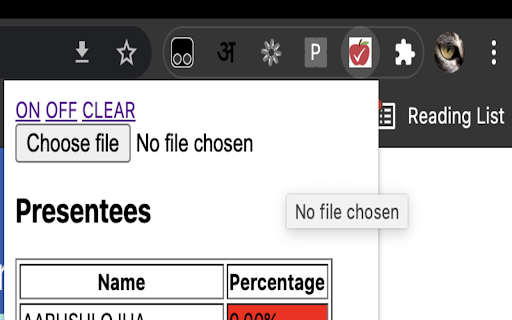
Description from store
Take attendance using Google Attendance Taker.
This will take attendance on top of the google meet that happens for students.
Steps:
1. Install the Extension
2. Create a txt file with each line having the name of the student who will join the meeting. Note that the name in this text file should exactly match the name the student will use to login.
3. On the plugin, load that txt file.
4. Click on the "on" link in the popup. Attendance will be taken every minute. The popup will show the % availability of the students as well.
Happy attendance taking!
Latest reviews
- matias meyer
- many times it doesn´t work and it´s not user friendly
- matias meyer
- many times it doesn´t work and it´s not user friendly