
Timer, Alarm & Stopwatch
Extension Actions
An easy-to-use and lite timer, alarm, and stopwatch for your browser.
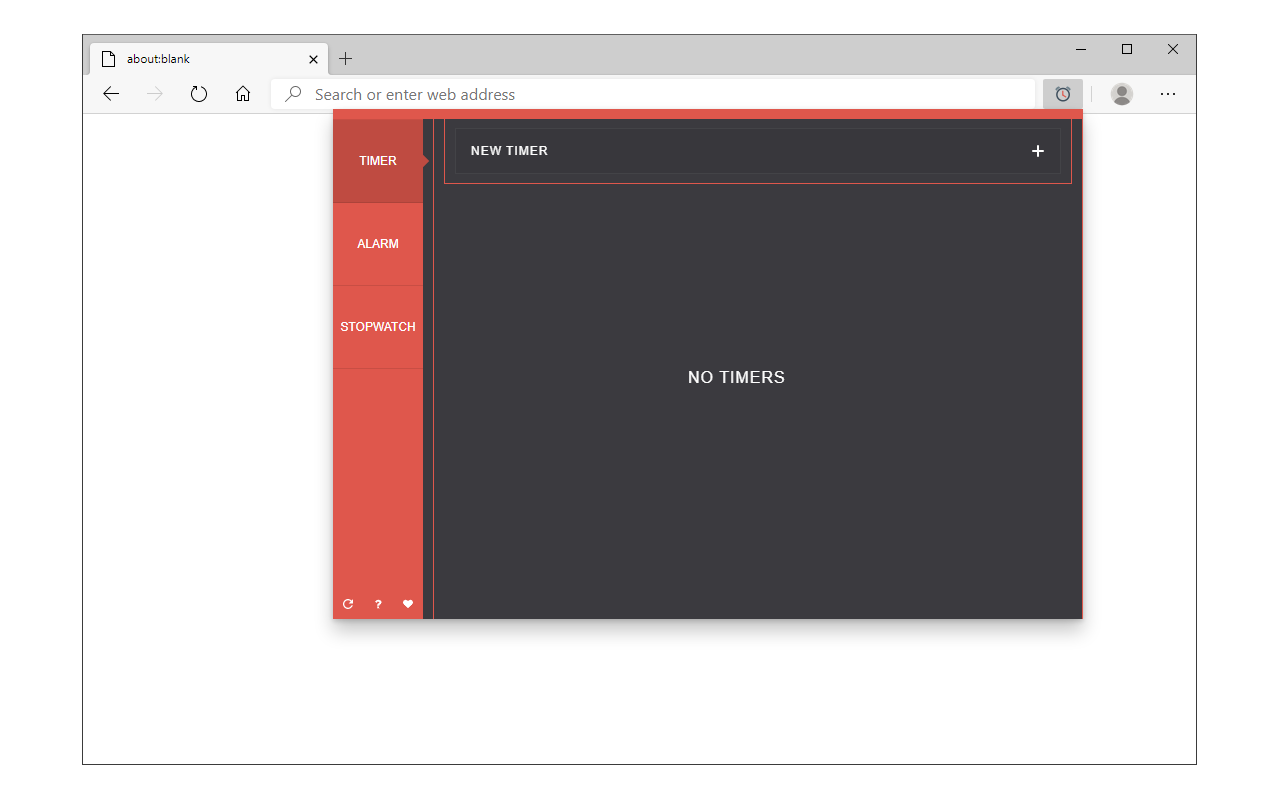
Timer, Alarm & Stopwatch is an addon that lets you easily set a timer, alarm, or adjust stopwatch in your browser.
The interface for this addon can be opened in toolbar popup, a new tab, or a stand-alone window. Simply right-click on the toolbar button to choose the desired context. When you open the UI, there are three tabs on the left side, please click on each tab to see the details. At the top, there is a button to add a new timer or alarm. Click on this button to adjust the timer or alarm settings. For the stopwatch tab, there are the start, reset, and lap buttons.
If you have a feature request or found a bug to report, please fill the bug report form on the add-on's homepage (https://mybrowseraddon.com/timer.html).
Latest reviews
- Piyush
- just add a shortcut to dismiss alarm and this would be fire by the way nice experience so far would recommend it
- Kelan
- Please add support to edge sidebar
- Adam
- Would love for the extension icon to display how many minutes my timer has left, like how adblocker icons display a number showing how many ads have been blocked on a page. It's more convenient to see the timer in real time. Currently have to manually click the icon, and there's a small one second delay where it always displays time left as 1hr, before showing the actual time left. Stopwatch function doesnt work for me. I pressed start, clicked off the extension, clicked back and now it's stuck on 00:00:00.000. I can't press the stop or lap button. There's no way to reset it
- James
- very good timer, except the icon in the top bar is very faint and hard to see.
- Brian
- Add-on Version 0.1.3 Edge Version 103.0.1264.71 (Official build) (64-bit) Windows 10 Version 10.0.19042 When I launch the add-on, under Stopwatch it says 00:00:00.000. Below the elapsed time, there are buttons which say Stop and Lap. There is no way to actually start the stopwatch. I did not look at the timer or alarm because I was not interested in those features. Additionally, the add-on vanishes if I move the MS Edge window to a different position on the screen. In case relevant, Edge is using vertical tabs. I will give one star because stopwatch doesn't work at all and one extra star in case the reason for that is how my organization is managing the browser. edit: clarity - moving the entire MS Edge window
- 御前
- The minimum time should be 1 minute...
- Taavi
- Looks and feels like a half-baked product. How you can use the stopwatch if there is no start option?
- Avelino,
- very good!
- Scott
- First, I would like to say thank you for this extension. The only improvement I can think of would be the ability to copy/past from the timer tab/screen. This feature would enable me to paste in my time worked on projects in Azure DevOps. Well done!
- Richter,Zachery
- Great extension that helps with my productivity at work. I get easily sucked into what I am working on. This tool helps me to keep on track. A functionality that I would like to see in future updates is the ability to change the order of my timers and alarms.
- He,
- Amazing its so handy and i love how you can save timers! But i think it would be nice if i could change the theme, but overall its amazing.