
Selection Search
Extension Actions
CRX ID
acnbnghploonojdneaapglimokkefngg
Description from extension meta
Search for the selected text in search engines
Image from store
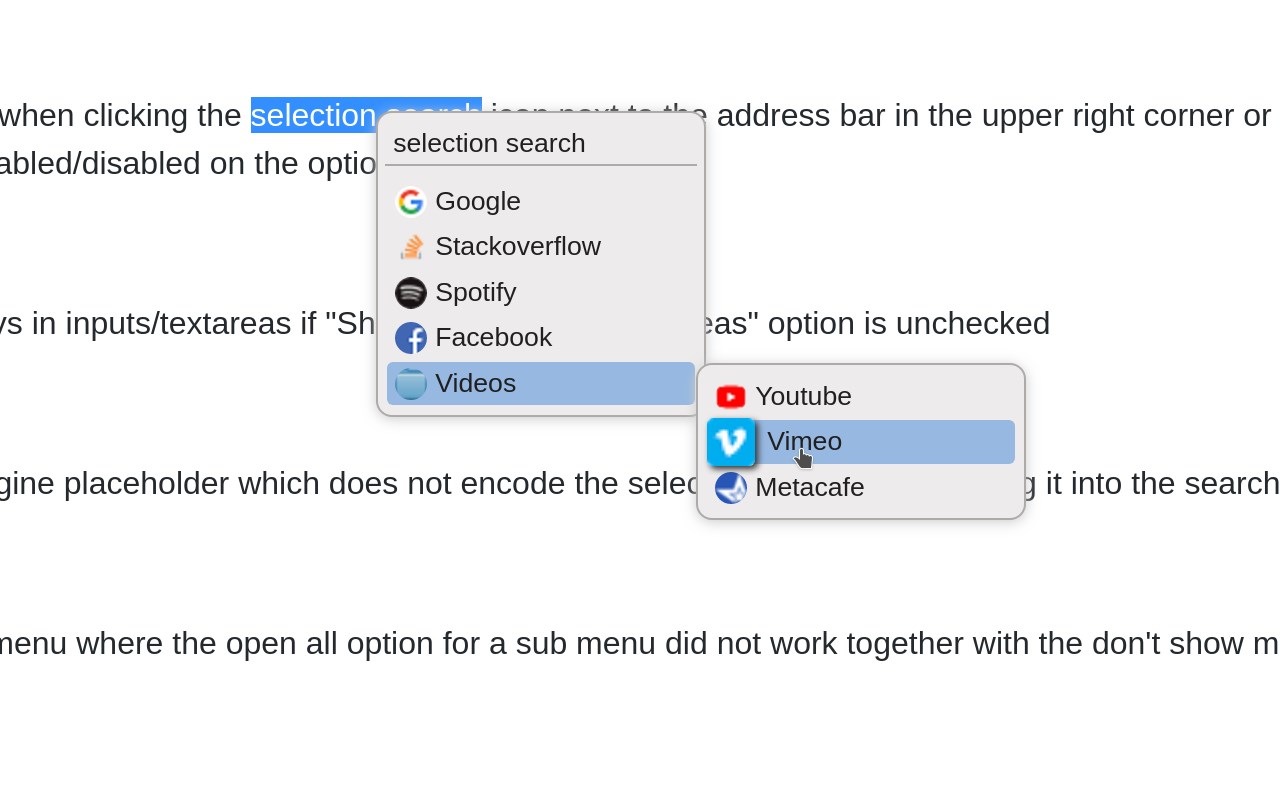
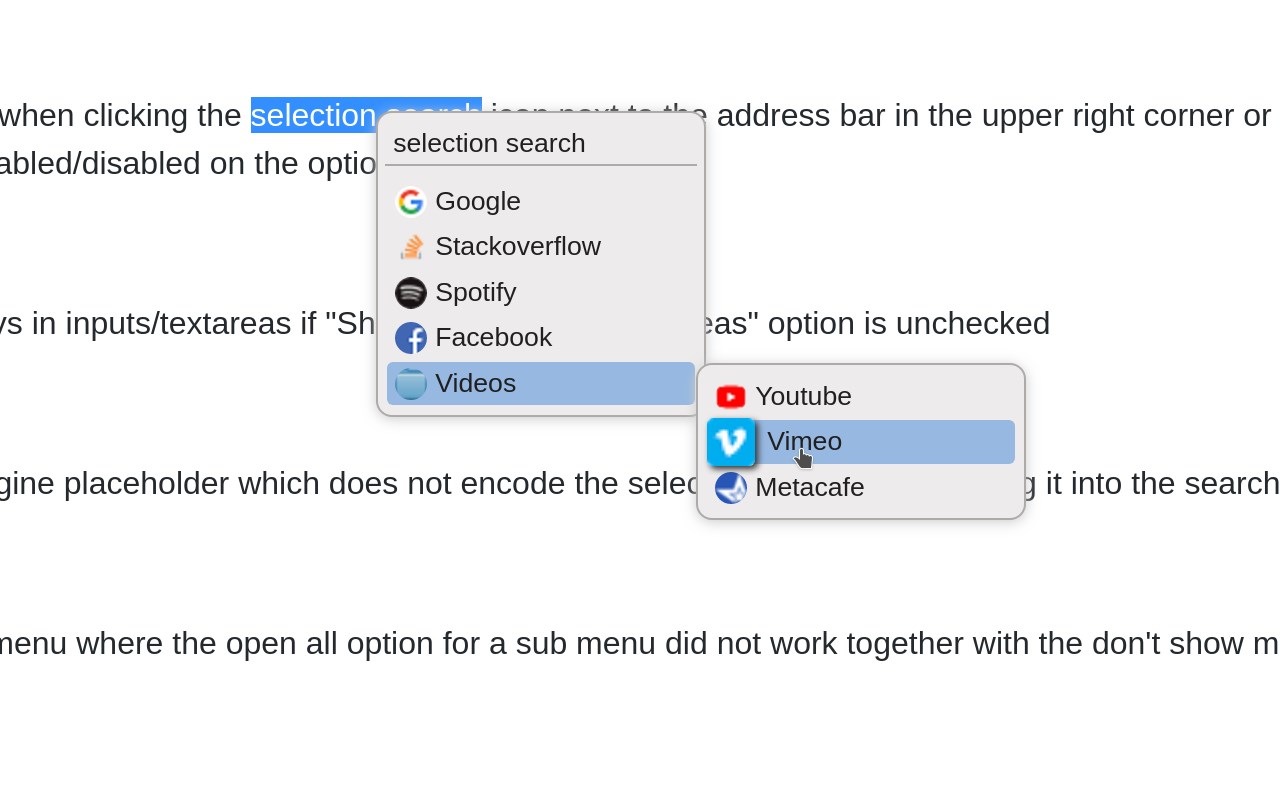
Description from store
This extension let you use text you have selected in a web page to search in various search engines.
The extension is highly configurable and let you customize what search engines to use, the look of the search menu and much more.
*NOTE*: This is the first released version of the extension for Microsoft Edge. Please report any issues you might find so we can try to fix it.
Latest reviews
- Alexandre
- Works as advertised with several options to choose from
- Ana
- the best ! from someone who changes addons often.
- edip
- NOT WORK MENU AND floating menu... I'm removing it from my system and never looking at it again. It's very tiring.
- ka
- This extension is the best in class. I personally only use the context menu search option (right click highlighted word), but there are two other options you can enable or disable. You can manually add additional search engines, or add them from a giant database...
- 致远
- can not show icon
- John
- Very useful once set up properly, unfortunately have hit a snag after afew years of use... After a recent Edge update I can no longer see the rightclick Search menu, seems to only have affected one of my systems, my other system with the latest Edge is working like normal, have tried removing and adding the extension again but no luck, any ideas on how to reinstate? The popup menu via keyb and mouse combo does work so the extension is active
- cizhai
- 我的macbook上,edge浏览器,ctrl+alt快捷添加站点的方式无效。chrome浏览器上用ctrl+alt快捷键添加站点正常。
- Moo
- The best text selection search extension around today! Glad to see it on the MS store now (one less scroogle dependency). 👍 Like the COPY command, would be cool to have one that does the "search Bing in sidebar" command.
- Zhaofeng
- hah, my favorite addon came to EDGE, welcome!
- Rui
- Hope to add a shortcut to copy the selected text in the pop up menu. Thanks!
- Trotyl
- doesnt work
- Chirmy
- Thank you for coming here.